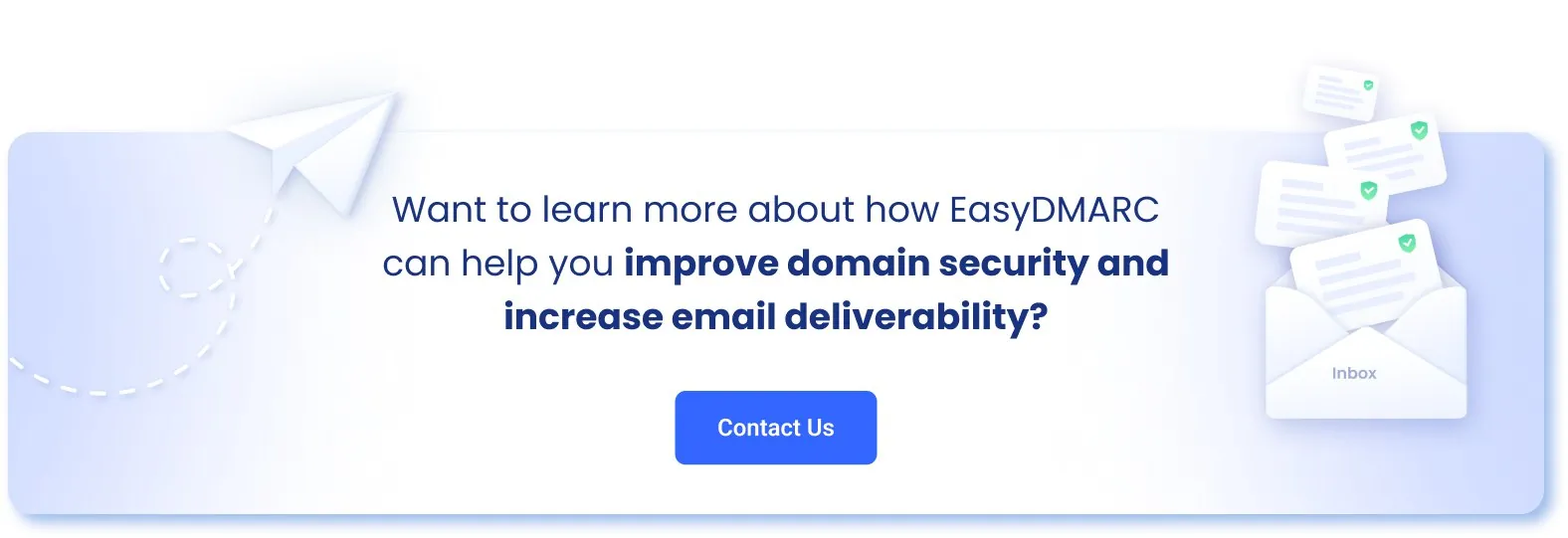Phishing is a menacing threat in the cyber world, and it’s growing daily. Cyberattackers are getting more creative, making it difficult to safeguard individual and organizational data. With the advent of Phishing as a Service, just about anyone can launch a phishing attack.
Often used in conjunction with social engineering tactics, phishing attacks like spear phishing, whaling, and Business Email Compromise (BEC) can cause devastating damages. These include financial loss, a ruined reputation, and legal issues. Knowing how to recognize phishing attacks is important, but it’s not enough. Individuals and organizations must be proactive to tackle these threats.
With various types of phishing attacks emerging, anti-phishing solutions have become a must-have for every organization. Still, several anti-phishing protection options exist, so how do you choose the right one? This article explores essential features to look for in anti–phishing software.
Before we dive in, what is anti-phishing software?
What is Anti-Phishing Software?
Anti-phishing software is a program, platform, or set of services designed to identify malicious messages that impersonate trusted sources, helping to prevent unauthorized access to privileged systems or information. These solutions typically offer preventive and remedial options, message filtering, and other features to keep phishing attacks, credential theft, malware infections, etc. at bay.
How does anti-phishing software work? It uses AI capabilities to scan links, emails, and attachments for fraudulent activities or a deviation from the norms.
You might know how to check a link for phishing but anti-phishing software is still integral to every company’s email security plan. Organizations without such solutions are prone to the following threats:
- Data loss: When an employee clicks on a malicious link, it can automatically execute viruses or malware that can result in the loss, corruption, exposure, or theft of confidential data.
- Ransomware infection: Clicking on unknown links or opening suspicious attachments can also result in ransomware infection, which locks access to your data.
- Credential theft: Without an anti-phishing solution, employees can click on malicious links that can download keystroke viruses on their devices, allowing hackers to steal login information.
- Fund transfer fraud: Using social engineering techniques, cybercriminals can convince or trick employees into depositing funds or divulging account information.
These are just some security threats your organization is exposed to without an anti-phishing solution. Such software provides real-time scanning to help detect links, attachments, and URLs with malicious intent and block them from compromising your system.
Common Features of Anti-Phishing Solutions
Anti-phishing solutions come with several elements to help strengthen email security. Below are some standard features to consider when you want to implement one:
Inbox Scanning
Cybercriminals can compromise your network using malicious attachments or URLs. Anti-phishing software scans incoming messages for viruses, malware, attachments, or other malicious intents. Most anti-phishing software programs block malicious emails from reaching your inboxes.
Smart Quarantine
While anti-phishing software scans inbound messages to block malicious emails or mark them as spam, your legitimate emails are safe. These solutions typically use machine learning to identify and separate legitimate emails from illegitimate ones. With this feature, anti-phishing software will only discard emails that deviate from normal behavior.
Spoofing Prevention
Malicious hackers may try to spoof your domain, thereby tricking employees into believing a message is from a trusted source. Employees can be careless sometimes, and all it takes for a successful spoofing attack is a slight unnoticeable change in your email address or display name.
Anti-phishing solutions add an extra layer of security to your domain, making it difficult for criminals to spoof. Additionally, this feature can detect and block inbound spoofed emails.
URL Scanning
Clicking on malicious URLs can cause severe damages like data loss, ransomware attacks, and financial losses. Anti-phishing solutions mitigate these effects by scanning a URL to determine if it’s legitimate or a phishing link.
There are other ways to identify a phishing website too, such as spotting grammatical, spelling, and punctuation errors, checking for missing content such as contact details, or using a fake password.
There’s also EasyDMARC’s Phishing URL Checker—an AI-powered phishing detection tool that provides real-time results to help determine if a link is malicious or not. This tool detects whether a link is legitimate. Input the URL in the box and click the “Check URL” button. The result is a “good URL” or a “suspicious URL.”
Supports Various Mail Servers
Most anti-phishing solutions support different mail servers, so you won’t have a problem integrating the software with your existing server. So whether you’re using Gmail or Yahoo mail servers, you’re good to go.
Compatible with Mobile
Employees working from home should be able to use anti-phishing tools seamlessly on their mobile devices. The best anti-phishing software is fully compatible across all mobile gadgets—Android, iOS, or Windows Operating Systems. Whether at home or on the go, anti-phishing software must protect your data.
How to Choose Anti-Phishing Software?
Phishing attacks are only getting more advanced, and they come in various forms. For that reason, individuals and organizations should consider the following when choosing anti-phishing software.
Decide What You Need
The key to choosing the right anti-phishing solution is to decide what you need. Cybercriminals utilize different attack vectors to conduct phishing attacks. Keep this in mind when choosing anti-phishing software. Here are some vital considerations worth noting:
Anti-Phishing Solutions For Email Security
Email is the most common vector for phishing attacks. Cyberactors can deliver email-borne attacks through malicious attachments, infected links, ransomware trojans, and business email compromises.
Organizations looking to strengthen their email security must choose anti-phishing software that offers protection against these attack vectors. The solution must encompass features like:
- AI-enabled BEC identification
- Support for sandboxed analysis of malicious attachments
- Phishing link identification and examination
Anti-Phishing Solutions For Productivity Applications
Cybercriminals can also target productivity applications like Zoom, Office 365, Microsoft OneDrive, Microsoft Teams, Google Drive, etc. These platforms allow link- and file-sharing between employees which hackers can compromise to share malicious links with unknowing users. In this case, organizations need anti-phishing solutions that offer protection at the application level.
Anti-Phishing Solutions For Endpoint Devices
Not all phishing tactics are designed to target users. A good example is the watering hole attack that compromises a site that victims visit regularly to gain access to a computer and network resources.
Organizations need anti-phishing solutions at the endpoint level to counter these types of phishing attacks. The following features are thus crucial:
- Phishing site detection
- Alerting of compromised accounts
- Credential reuse detection
Anti-Phishing Solutions For Mobile Devices
Organizations with remote workers must implement anti-phishing solutions for mobile devices to protect sensitive employees and company information. There are several reasons, including:
- URL Shortening: Mobile devices have small screen sizes, allowing users to see only a small fraction of the URL. This can make it easy for phishers to disguise phishing URLs as legitimate links.
- Multiple Communication Channels: Mobile devices offer cybercriminals a variety of attack vectors. These small gadgets contain apps, social media platforms, email communications, SMS messaging, etc., all vectors for malicious links.
- Link Hovering: Hovering on links is a technique to recognize phishing attacks, but this is impossible on mobile devices.
Deploy Email Security Protocols
Every organization uses email to communicate with employees, customers, and business partners. That’s why sophisticated email security protocols are vital to keep messages safe from malicious threats.
SPF
The Senders Policy Framework (SPF) strengthens your domain security by restricting who can send emails on behalf of your organization’s domain. This email authentication helps to prevent domain spoofing.
DKIM
Domain Keys Identified Mail (DKIM) is an email security protocol that ensures your email messages remain trusted and prevents any form of modification. With this protocol, organizations can attach their digital signature to their email.
DMARC
Domain-based Message Authentication, Reporting, and Conformance (DMARC) is an email authentication protocol that validates your domain and identifies unauthorized use, preventing phishing scams, email spoofing, and other cyber threats.
With EasyDMARC’s managed DMARC solution, you can implement and manage DMARC in a few clicks. Protect your business domain and thus your employees, partners, and customers from phishing attacks and scammers while improving email deliverability. It also has a reporting feature that enhances visibility, enabling you to control emails sent on your behalf.
Don’t Neglect Mobile Protection
Every employee has a personal mobile device they work with, especially remote workers. Mobile devices are common targets for cybercriminals, so organizations should have policies that mandate employees to implement defense-in-depth mobile protection. These include, but aren’t limited to:
- Backing up phone data
- Avoiding third-party apps
- Never connecting to public Wi-Fi
- Regularly updating operating systems
- Using multi-factor authentication on devices—combining phone lock and fingerprint detection, etc.
Sign up for Product Demos
Several anti-phishing solutions are available, so finding the right one can be overwhelming. Fortunately, most anti-phishing software providers offer free trials or product demos.
You can test the products to see if they suit your needs without spending your money. Organizations should take advantage of this to find the right anti-phishing solution that provides the protection they need.
Final Thoughts
Cybercriminals are getting more sophisticated in the way they conduct their attacks. Phishing as a service is common among hackers, and organizations must start taking necessary precautions. One of the best ways to avoid phishing attacks is by deploying anti-phishing solutions.
Still, there are some things to consider when choosing the right software.
Decide what you need and consider all attack vectors when choosing an anti-phishing solution. This helps provide adequate protection and coverage for all potential phishing attacks.
Don’t forget to implement email authentication protocols to strengthen your email security. Feel free to contact us if you need help with your email policy deployment.