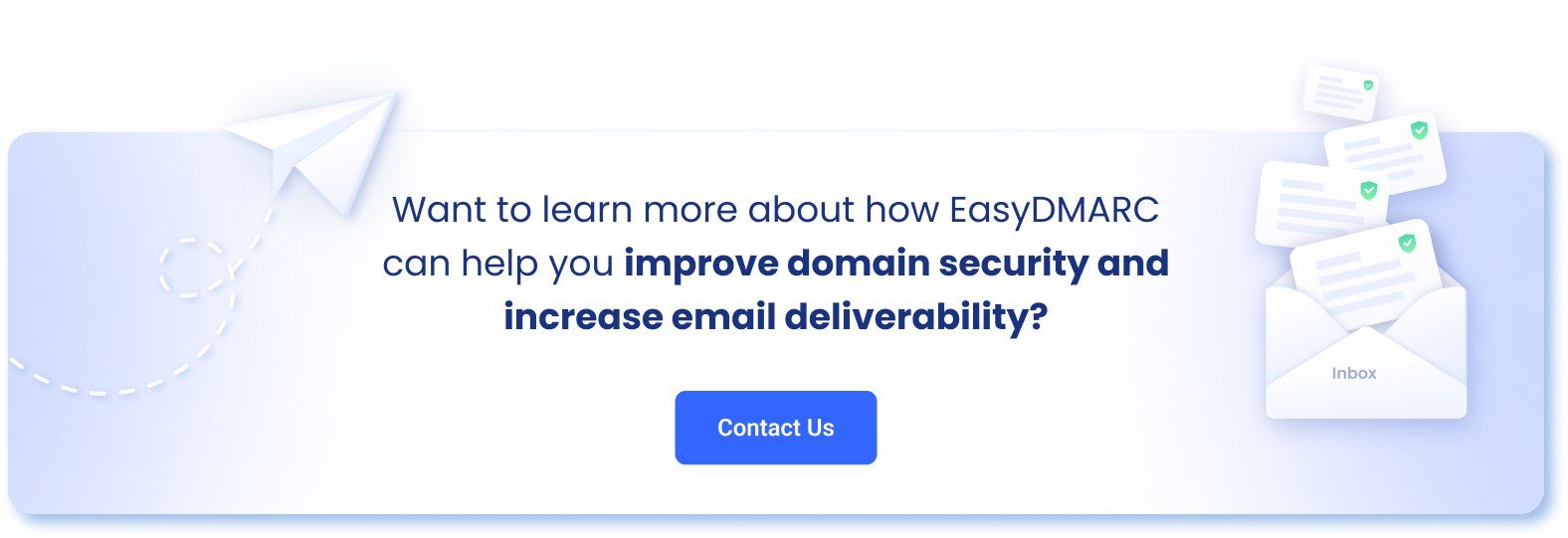PowerDMARC is a well-known DMARC solution, but it may not suit every business’s needs. If you find its features insufficient, its free trial too restrictive, or you’re searching for a more intuitive platform, this article is here to assist. We’ll delve into the top DMARC alternatives to PowerDMARC, helping you discover the ideal solution for your requirements.
PowerDMARC is a robust email authentication platform offering advanced reporting, security features, and multi-user management. It provides in-depth insights, but can be complex and costly. It’s ideal for enterprises with complex email environments.
What to Look for in a PowerDMARC Alternative
- Comprehensive reporting and analytics: Look for a solution that provides detailed, easy-to-understand reports on your email authentication status. This includes insights on DMARC, SPF, and DKIM performance and trend analysis.
- User-friendly interface: The platform should be intuitive and easy to navigate, even for users who aren’t email security experts. Look for clear dashboards, straightforward setup processes, and helpful guides.
- Automation capabilities: Find DMARC solutions that offer automated features such as policy recommendations, threat detection, and report generation. This can save time and reduce the risk of human error.
- Scalability: Ensure the solution can grow with your business. It should handle multiple domains and high email volumes without compromising performance.
- Integration options: The DMARC solution should integrate well with your email infrastructure and other security tools. Look for compatibility with popular email providers and the ability to export data to other systems.
- Support and education resources: Choose a provider with robust customer support and educational resources. This can include documentation, tutorials, and responsive technical assistance to help you maximize value.
Best PowerDMARC Alternatives
- EasyDMARC
- SimpleDMARC
- URIPorts
- dmarcian
- Valimail
- DMARC Report
- Sendmarc
- MXToolbox
- DMARC Digests
- Skysnag
1. EasyDMARC
Overview
EasyDMARC is the top PowerDMARC alternative. It simplifies DMARC management by offering a user-friendly platform that automates setup and provides actionable insights. Clear reporting and actionable recommendations empower organizations to protect their domain reputation, prevent email spoofing, and improve email deliverability.
Features
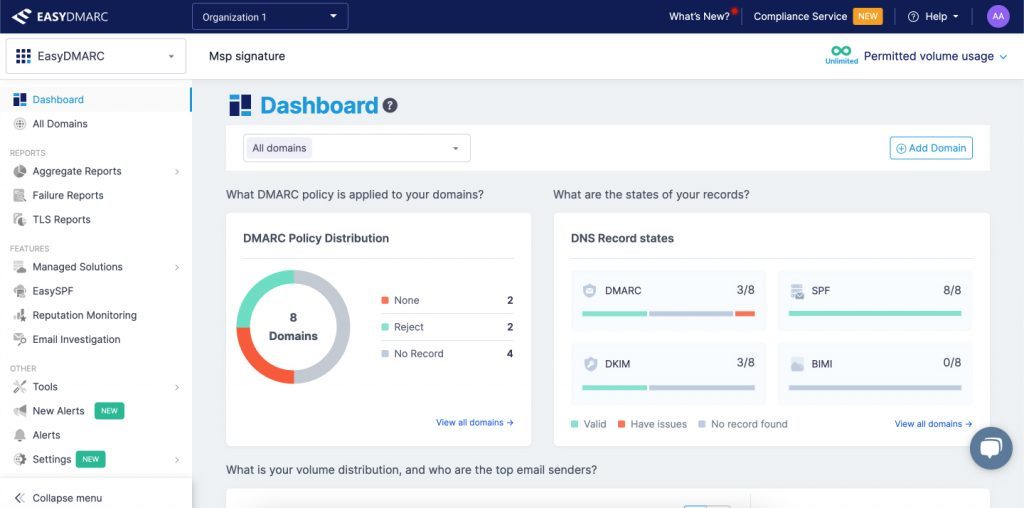
| Features | Benefits |
| Automated DMARC Setup & Monitoring | Simplifies initial setup and automates ongoing DMARC report monitoring for effortless DMARC management |
| Easy-to-Understand Reporting | Provides clear and concise DMARC reports with visualizations, making it easy to understand authentication performance |
| DMARC Policy Enforcement | Enforces DMARC policies (Quarantine or Reject) to protect your domain reputation from spoofing attempts |
Pricing
EasyDMARC’s pricing starts at €35.99/month for the Plus Plan.
Pros
- Simplifies Results: Presents DMARC data in clear and concise reports with visualizations, making them easier to interpret
- Great UX: Their free plan and user-friendly interface are well-suited for basic DMARC implementation and monitoring
Cons
- Limited Advanced Security Features: A superior DMARC solution, but does not offer extended cybersecurity features
2. SimpleDMARC
Overview
SimpleDMARC, another PowerDMARC alternative, is a cloud-based DMARC management solution designed to be user-friendly and affordable for businesses of all sizes. It offers a streamlined setup process, intuitive dashboard, and comprehensive reporting to help organizations easily implement DMARC and protect their domains from email spoofing.
Features
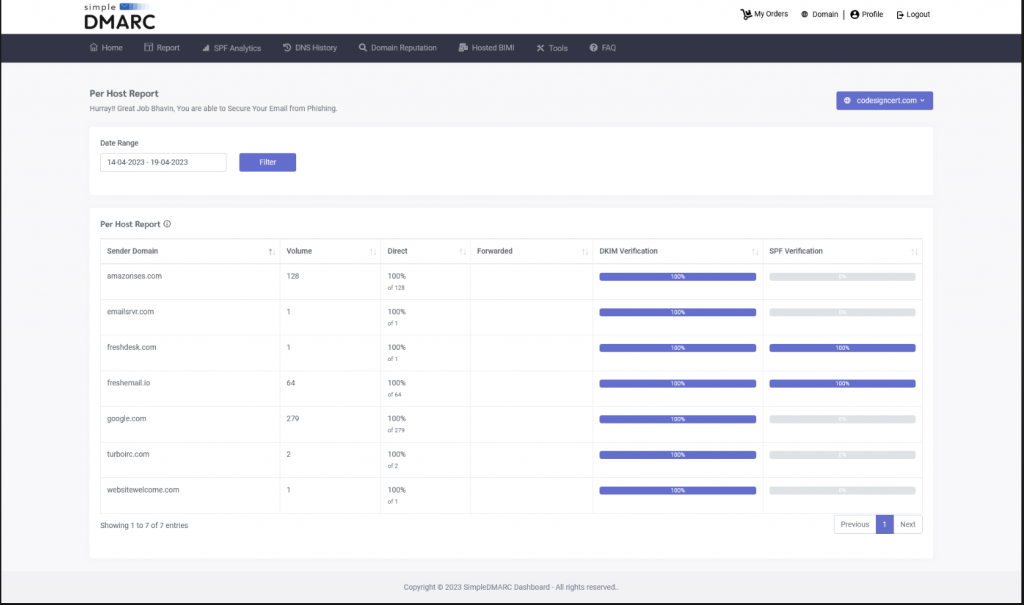
| Features | Benefits |
| Easy DMARC Record Setup Wizard | Simplifies the process of creating and publishing DMARC records for beginners |
| User-Friendly Dashboard | Provides a clear and concise overview of DMARC reports and email authentication health |
| Multi-Domain Management | Enables users to manage DMARC for multiple domains from a single platform |
Pros
- Affordability: Has competitive pricing plans compared to some DMARC solutions, making it accessible for small businesses and startups
- Ease of Use: User-friendly interface and a straightforward setup process make it easy to implement DMARC, even for users with limited technical expertise
Cons
- Limited Scalability: Not the best solution for increased email volumes or complex DMARC configurations
- Focus on DMARC: Lacks additional features like advanced threat detection
Pricing
SimpleDMARC’s pricing starts at $99/month.
Use Cases
- SMBs: Affordability and user-friendly design make it a suitable choice for SMBs looking for a cost-effective way to implement DMARC and protect their email domain
- Non-Profit Organizations: With limited IT resources, non-profits can benefit from the user-friendly interface and focus on essential DMARC features
- Marketing & Sales Teams: Ensure marketing and sales emails reach intended inboxes by improving email deliverability through DMARC implementation
3. URIPorts
Overview
URIPorts, a PowerDMARC competitor, is a comprehensive email security platform offering DMARC management alongside various other email authentication and security features. It provides robust reporting, advanced threat detection, and email filtering capabilities to help organizations protect their domains and inboxes.
Features
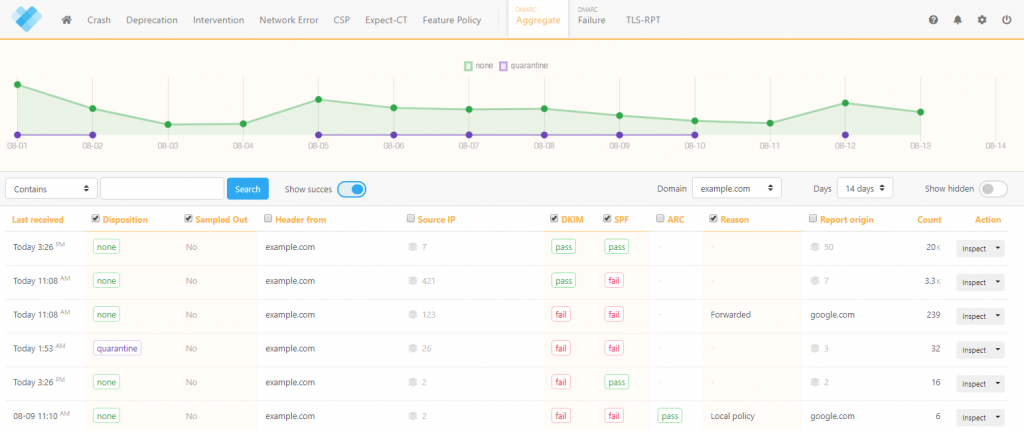
| Features | Benefits |
| DMARC Management & Reporting | Provides a centralized platform for DMARC implementation, monitoring, and enforcement, with detailed reporting on email authentication |
| Advanced Threat Detection | Utilizes machine learning to identify and block phishing attempts, malware, and other email-borne threats |
| Email Filtering & Anti-Spam | Filters out spam and unwanted emails, reducing inbox clutter and improving user productivity |
Pros
- Multi-Layered Security: Goes beyond DMARC to offer a comprehensive suite of email security features, protecting organizations from various email threats
- Scalability: Can adapt to the needs of businesses of all sizes, from small startups to large enterprises
Cons
- Limited Customization: Doesn’t cater to advanced users who require granular control over DMARC policy configuration
- Complexity: Features are overwhelming for organizations that only require basic DMARC implementation
Pricing
Pricing for URIPorts starts at $5 per month (billed annually).
Use Cases
- Organizations with Complex Email Security Needs: Well-suited for businesses that require robust email security beyond just DMARC compliance.
- Businesses in High-Risk Industries: Multi-layered security approaches can benefit companies in finance, healthcare, or other sectors that handle sensitive data.
- Large Enterprises: URIPorts can scale to meet the security demands of large organizations with high email volume and complex security requirements
4. Dmarcian
Dmarcian, a PowerDMARC alternative, is a cloud-based DMARC management platform designed to simplify the DMARC implementation process. It offers user-friendly tools and expert support to help organizations protect their domains from email spoofing and phishing attacks.
Features
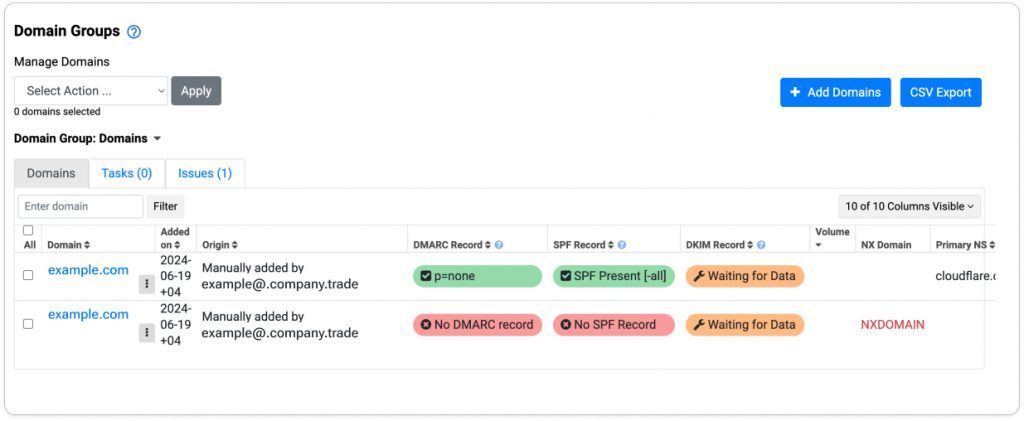
| Features | Benefits |
| Guided DMARC Setup Wizard | Streamlines the process of creating and publishing DMARC records, even for users with limited technical expertise |
| Interactive DMARC Reports & Analytics | Provides clear and actionable insights into email authentication data through visualizations and breakdowns |
| Dedicated DMARC Support Team | Offers expert assistance with DMARC implementation, troubleshooting, and best practices |
Pros
- Ease of Use: User-friendly interface and guided setup process make it accessible to organizations of all sizes
- Expert Support: Access to a dedicated DMARC support team provides valuable assistance and guidance
Cons
- Limited Advanced Features: While dmarcian offers essential DMARC functionalities, it lacks advanced features like threat intelligence or integration with other email security tools.
Pricing
dmarcian pricing varies by user type, starting at $19.99/month for the Basic Plan (billed annually).
Use Cases
- Organizations New to DMARC: Guided setup and user-friendly interface make it ideal for businesses starting their DMARC journey
- Small and Medium-Sized Businesses: Focus on simplicity and expert support aligns with the needs of SMBs seeking a straightforward DMARC solution
- Non-Profit Organizations: With limited IT resources, non-profits benefit from the ease of use and expert support to implement DMARC effectively
5. Valimail
Overview
Valimail, another alternative to PowerDMARC, is a comprehensive email authentication and anti-spoofing platform that goes beyond DMARC. It offers advanced threat detection, email validation tools, and DMARC enforcement to protect organizations from phishing attacks, domain spoofing, and other email-borne threats.
Features
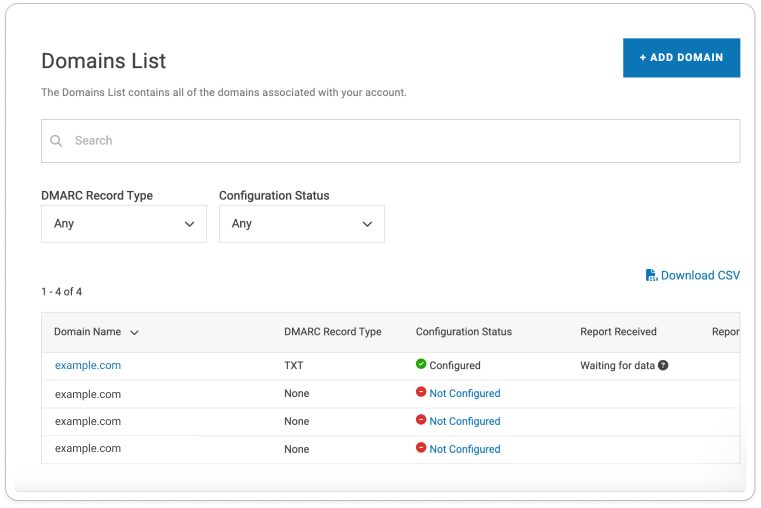
| Features | Benefits |
| Advanced DMARC Monitoring & Reporting | Provides in-depth insights into email authentication failures and identifies potential spoofing attempts with greater precision |
| Threat Detection & Visualization | Utilizes machine learning to identify and block malicious emails, including phishing attempts and impersonations |
| Comprehensive Email Authentication | Manages DMARC, SPF, and DKIM records, ensuring optimal email deliverability and protection against spoofing |
Pros
- Multi-Layered Security: Offers a comprehensive suite of features beyond DMARC, providing advanced protection against various email threats
- Actionable Insights: Detailed reporting and threat visualization empowers users to make informed decisions about email security
Cons
- Complexity for Simple Needs: Robust feature set is overwhelming for organizations solely focused on basic DMARC implementation
- Higher Cost: DValimail’s pricing is higher than DMARC-specific solutions due to its comprehensive functionality
Pricing
Pricing for Valimail starts at $39 per month for the Bronze plan.
Use Cases
- Complex Email Security Requirements: Well-suited for businesses that require robust protection against advanced email threats beyond DMARC compliance
- High-Risk Industries: Companies in finance, healthcare, or other sectors that handle sensitive data can benefit from the multi-layered security approach
- Marketing & Sales Teams: Help marketing teams ensure legitimate emails reach intended inboxes while safeguarding against phishing attempts that could damage brand reputation
6. DMARCReport
Overview
DMARCReport is a cloud-based platform that allows users to visualize and analyze DMARC reports. It offers basic reporting functionalities and helps organizations understand email authentication health at a glance.
Features
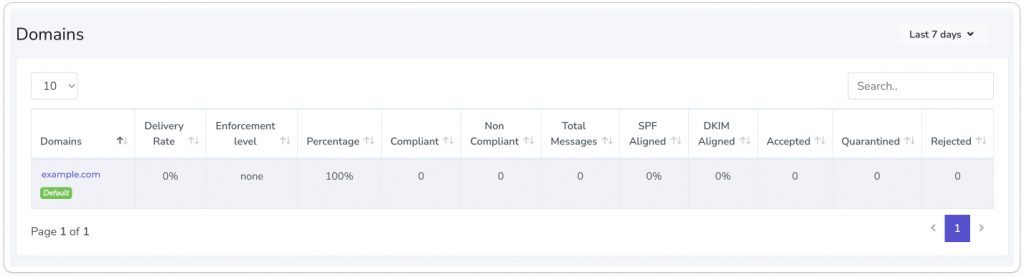
| Features | Benefits |
| Free DMARC Report Analysis | Enables users to view and analyze DMARC reports without any initial cost |
| Visualized Reporting | Provides charts and graphs to simplify DMARC data interpretation |
| Basic Insights into Authentication Failures | Offers insights into email authentication failures and potential spoofing attempts |
Pros
- Free Tier: Cost-effective option for organizations with limited budgets
- Simple Interface: User-friendly interface makes it easy to access and understand basic DMARC report data
Cons
- Limited Functionality: Focuses on DMARC report visualization and lacks advanced features like automated enforcement or threat detection
- Little Support: Limited customer support options compared to other solutions
Pricing
DMARC Report pricing starts at $25 per month.
Use Cases
- Organizations New to DMARC: The free tier is a good starting point for businesses taking their first steps with DMARC
- Freelancers: For freelancers with limited email volume and basic DMARC needs, this is a suitable option
- Limited Budget Scenarios: Provides a low-cost way to gain insights into DMARC reports
7. Sendmarc
Overview
Sendmarc is a cloud-based DMARC management platform explicitly designed for ease of use and affordability. It offers a user-friendly interface, essential DMARC functionalities, and competitive pricing to help organizations implement and monitor DMARC for improved email security.
Features
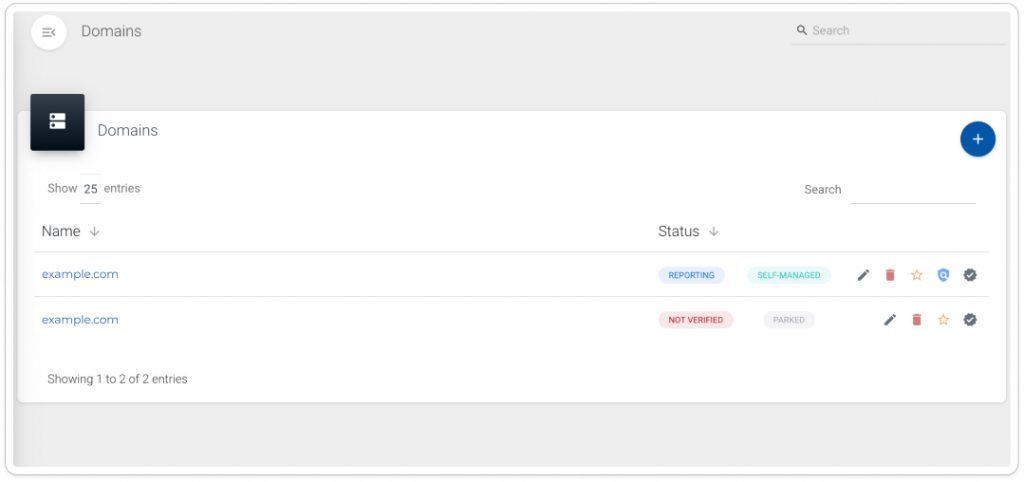
| Features | Benefits |
| Streamlined DMARC Setup Wizard | Simplifies the process of creating and publishing DMARC records, even for users with limited technical knowledge |
| DMARC Reporting & Monitoring | Provides insights into email authentication performance, allowing users to track DMARC failures and identify potential spoofing attempts |
| DMARC Policy Enforcement | Ability to configure DMARC policies to quarantine or reject unauthenticated emails, protecting domain reputation |
Pros
- Easy to Use: Intuitive interface makes it simple for organizations to set up and manage DMARC, even without IT expertise
- Focus on DMARC: Provides a streamlined solution for organizations with basic DMARC needs.
Cons
- Limited Features: Lacks advanced functionalities like threat detection, email authentication protocol (SPF/DKIM) management, or in-depth reporting
- Basic DMARC: Primarily focuses on core DMARC features and does not cater to advanced users requiring integration with other security tools
Pricing
Sendmarc pricing starts at €45/month.
Use Cases
- Companies New to DMARC: Streamlined approach can be a good starting point for businesses taking their first steps with DMARC
- Small Businesses and Startups: User-friendly interface and focus on essential DMARC features make it suitable for businesses with limited IT resources
- Marketing Teams: Helps marketing teams improve email deliverability by assisting with email authentication setup
8. MXToolbox
Overview
MXToolbox is a comprehensive suite of online tools designed to help businesses and IT professionals manage and troubleshoot email and network-related issues. It provides valuable services such as DNS lookups, blacklist checks, and SMTP diagnostics to ensure optimal email delivery and security.
Features
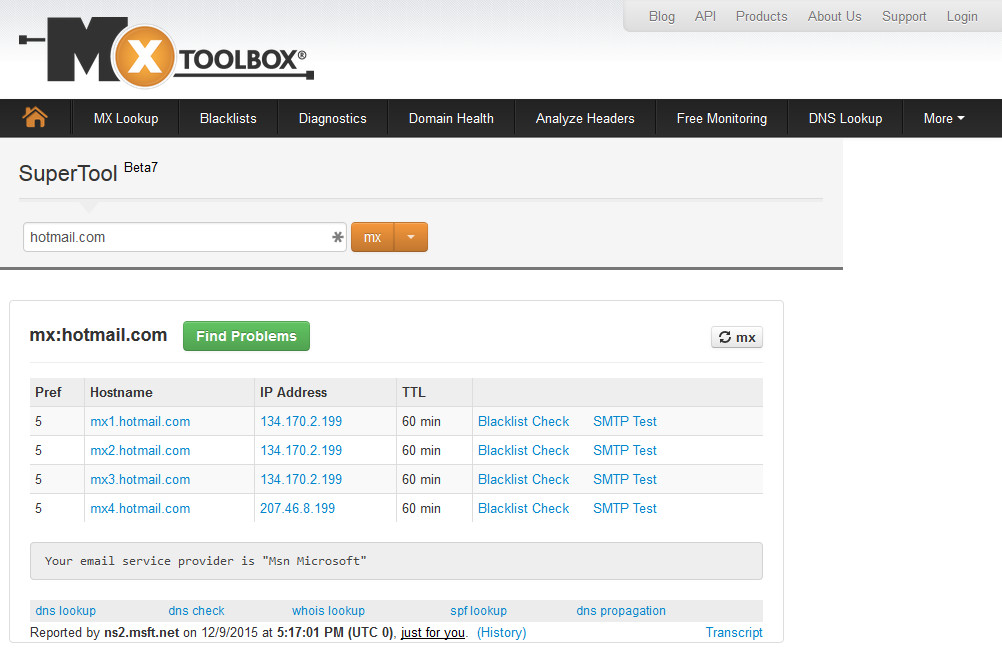
| Features | Benefits |
| Free DMARC Record Check | Allows users to verify if DMARC records are properly published for a domain |
| Basic DMARC Report Analysis | Provides a simplified overview of DMARC summary reports, identifying authentication failures and potential spoofing attempts |
| Additional Email & Network Diagnostic Tools | Offers various tools for troubleshooting email deliverability issues, including MX record lookup, blacklist checks, and SMTP diagnostics |
Pros
- Free DMARC Record Check: Free DMARC record check allows users to confirm basic DMARC implementation at no cost
- Versatile Email & Network Diagnostic Tools: Offers a wide range of tools for troubleshooting various email and network-related issues
Cons
- Limited DMARC Functionality: Not a dedicated DMARC management platform and lacks features like ongoing monitoring, advanced reporting, or DMARC policy enforcement.
- Basic Troubleshooting: DMARC features are primarily for basic checks and unsuitable for comprehensive DMARC management.
Pricing
MXToolbox pricing starts at $19.99/month for the Delivery Centre Plan (billed annually).
Use Cases
- Initial DMARC Implementation Verification: Free DMARC record check can be a helpful tool for confirming basic DMARC implementation
- Basic Troubleshooting of Email Deliverability Issues: Diagnostic tools can help troubleshoot email deliverability problems beyond DMARC
- Limited Budget: For organizations with minimal budgets who only need a basic DMARC check and prioritize other email deliverability tools, this is an option
9. DMARC Digests
Overview
DMARC Digests is a cloud-based DMARC reporting and analysis platform designed for simplicity and affordability. It aggregates DMARC reports from various sources, provides data visualization, and offers fundamental insights into email authentication health.
Features
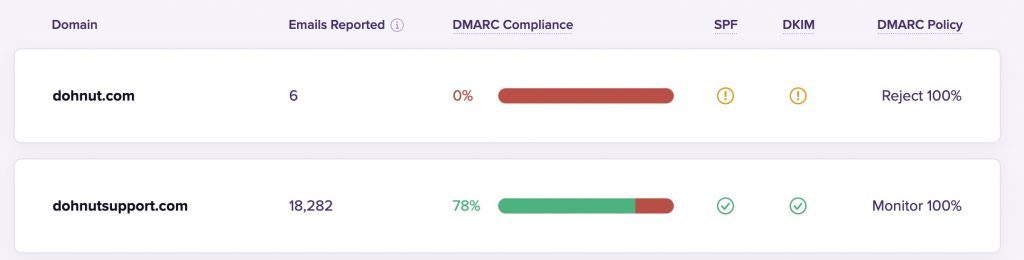
| Features | Benefits |
| Consolidated DMARC Reporting | Aggregates DMARC reports from multiple domains and mail servers into a single platform for centralized analysis |
| Visualized Reporting | Presents DMARC data in charts and graphs for more straightforward interpretation, even for users with limited technical expertise |
| Basic DMARC Insights | Provides insights into authentication failures, potential spoofing attempts, and overall DMARC compliance |
Pros
- Ease of Use: Offers a user-friendly interface and visual reporting, making it easy to understand DMARC data without extensive technical knowledge
- Cost-Effective: Has competitive pricing structures, making it an affordable option for organizations with budget constraints
Cons
- Limited Functionality: Lacks features like advanced reporting, DMARC policy enforcement, or threat detection capabilities offered by more comprehensive DMARC solutions
- Basic Insights: Focuses on basic data visualization and does not provide the in-depth analysis required for advanced DMARC management
Pricing
DMARC Digest pricing starts at $14 per month per domain.
Use Cases
- Organizations New to DMARC: Its user-friendly interface and basic insights are a good starting point for businesses taking their first steps with DMARC and understanding its core functionalities
- Small Businesses with Limited Budgets: Its lower cost makes it attractive for small businesses with limited resources for DMARC management
- Non-Profits & Educational Institutions: These organizations will benefit from its cost-effective approach
10. Skysnag
Overview
Skysnag is a cloud-based DMARC management platform emphasizing rapid enforcement and proactive threat protection. It offers automated DMARC onboarding, real-time authentication monitoring, and threat intelligence features to help organizations secure their domains and prevent email spoofing attempts.
Features
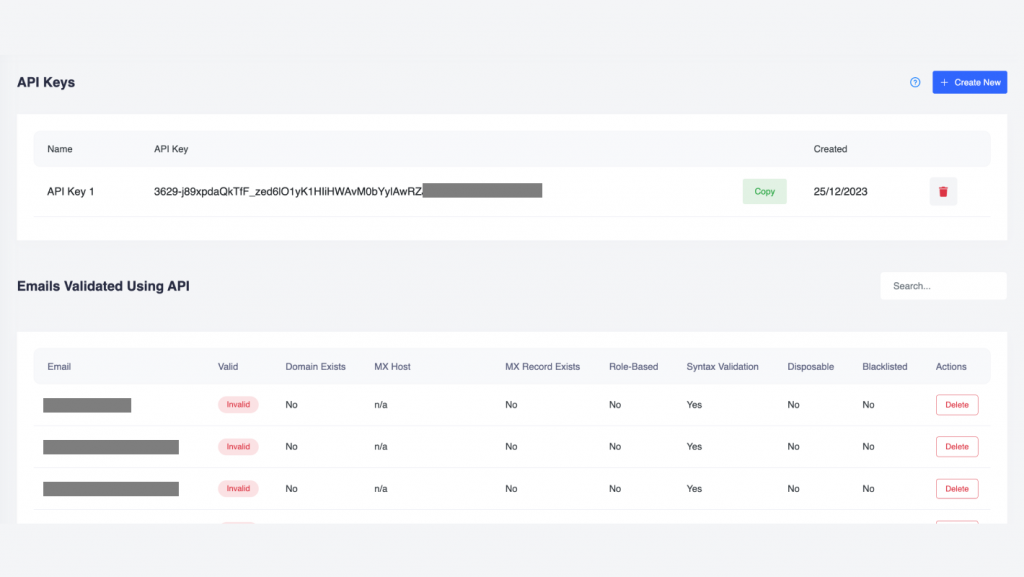
| Features | Benefits |
| Automated DMARC Onboarding & Enforcement | Simplifies DMARC implementation with automated configuration and enforces DMARC policies (Quarantine or Reject) faster than traditional methods |
| Real-Time DMARC Monitoring & Threat Intelligence | Provides continuous monitoring of DMARC reports and identifies suspicious sending activity in real-time, helping organizations quickly mitigate potential threats |
| Genius DMARC Technology (Proprietary) | Skysnag’s proprietary technology leverages machine learning to analyze DMARC data and identify sophisticated email spoofing attempts |
Pros
- Fast & Secure DMARC Enforcement: Skysnag automates DMARC onboarding and enforces DMARC policies quickly, minimizing the risk period before protection is active.
- Advanced Threat Detection: Skysnag goes beyond basic DMARC reporting with real-time monitoring and threat intelligence features to identify and address potential email impersonation attacks.
Cons
- Potentially Higher Cost: Its focus on automation and advanced features results in higher pricing than basic DMARC solutions.
- Focus on Speed & Automation: While user-friendly, Skysnag’s interface offers less customization for advanced DMARC users compared to some competitors.
Pricing
Skysnag pricing starts at $39 per month.
Use Cases
- Organizations with Strict Email Security Requirements: Businesses requiring robust email security and fast DMARC enforcement can benefit from its advanced protection features
- Businesses Concerned About Advanced Email Threats: Its real-time monitoring and threat intelligence are well-suited for organizations vulnerable to sophisticated email spoofing attempts
- Enterprises Managing Multiple Domains: Offers multi-domain management and can streamline DMARC security for large organizations
Why Choose EasyDMARC as the Best Alternative
- Unique Selling Propositions: Focuses on user-friendliness and affordability, making DMARC management accessible to everyone.
- Pricing: Free plan and competitive pricing structure are ideal for budget-conscious users.
- Customer Support: EasyDMARC is known for its excellent customer support, assisting users of all technical backgrounds.
- Ease of Use: EasyDMARC’s intuitive interface makes it an excellent option for those new to DMARC or with limited technical expertise.
Ready to Get Started?
Frequently Asked Questions (FAQs)
EasyDMARC: EasyDMARC is a user-friendly and affordable option that excels in simplicity. It offers automated setup, clear reporting with visualizations, and optional DMARC policy enforcement. It’s a great choice for beginners or those with basic DMARC needs due to its intuitive interface and budget-friendly pricing structure.
dmarcian: It is known for its robust reporting features, customizable dashboards, and in-depth insights. Like PowerDMARC, dmarcian offers advanced security features like threat intelligence and potential impersonator identification. If in-depth analytics and advanced threat protection are your priorities, dmarcian is a strong contender.
Sendmarc: Sendmarc offers a streamlined setup wizard, essential DMARC monitoring, and optional policy enforcement (paid plans). It is a good option for small and medium businesses (SMBs) looking for a cost-effective way to implement basic DMARC and improve domain protection.
Both dmarcian and PowerDMARC are comprehensive DMARC management platforms offering advanced features and functionalities. Here’s a brief comparison:
Features: dmarcian and PowerDMARC offer similar core functionalities like in-depth reporting, threat intelligence, and multi-user management. However, dmarcian has an edge in customization options for dashboards and reports.
Pricing: Both platforms’ pricing structures can be complex, with various tiers and features. They generally cater to businesses with more complex email security needs and cost more than budget-friendly options like EasyDMARC.
User Experience: Both platforms offer user-friendly interfaces, but dmarcian has a steeper learning curve due to its extensive customization options. PowerDMARC is more intuitive, especially for users already familiar with DMARC.
Ultimately, the best choice depends on your specific needs. If extensive reporting customization and in-depth analytics are crucial, dmarcian is a better fit. If a user-friendly interface and vital core functionalities are your priorities, PowerDMARC is a solid choice. Evaluate free trials or contact both vendors to determine which platform best fits your requirements.
Here are some key factors to consider when choosing a PowerDMARC alternative:
Your DMARC Needs: Evaluate your email security requirements. Do you need basic DMARC implementation or advanced features like threat detection and policy enforcement?
Budget: Examine your budget constraints.
Technical Expertise: Assess your team’s technical expertise. User-friendly platforms like EasyDMARC are ideal for beginners and non-technical users.
Desired Features: List desired features like reporting customization, threat intelligence, or multi-user management. Choose a platform that offers the functionalities you need.
Scalability: Analyse your future growth plans. If you anticipate managing multiple domains or require advanced security features in the future, choose a platform that can scale with your needs.
You can choose a PowerDMARC alternative that meets your organization’s specific DMARC requirements and budget by carefully considering these factors.