DMARC Failure (Forensic) Reports
Tired of shuffling between DMARC Failure reports in your inbox? Get a plain view of all your emails that failed DMARC authentication in an easy-to-use dashboard and take action easily with EasyDMARC’s smart DMARC Failure (Forensic) Reporting tool.
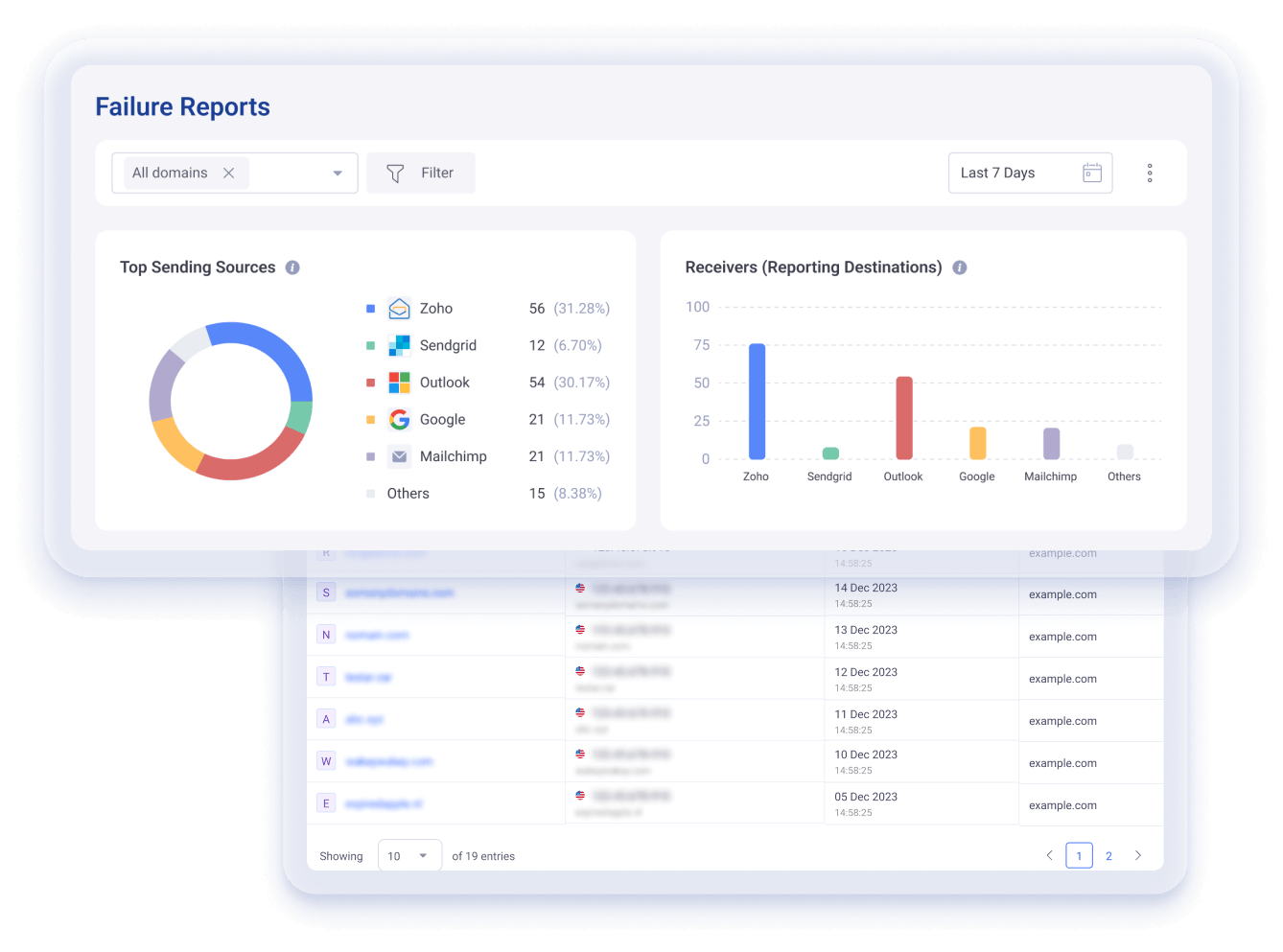
Stay on Top of Your DMARC Failure Reports at a Glance
EasyDMARC’s DMARC Failure (Forensic) Reports is a sleek dashboard that shows your failed email details. It parses the data from the failure reports you receive in your mailbox mentioned under the “rua” tag in the DMARC record.
Get instantaneous reports after the DMARC fails. Use EasyDMARC’s Failure reporting feature to enhance your understanding of your domain infrastructure.
Due to the immediate nature of DMARC Failure Reports, you can fix any issues on the go and test the results with our Email Investigation tool.
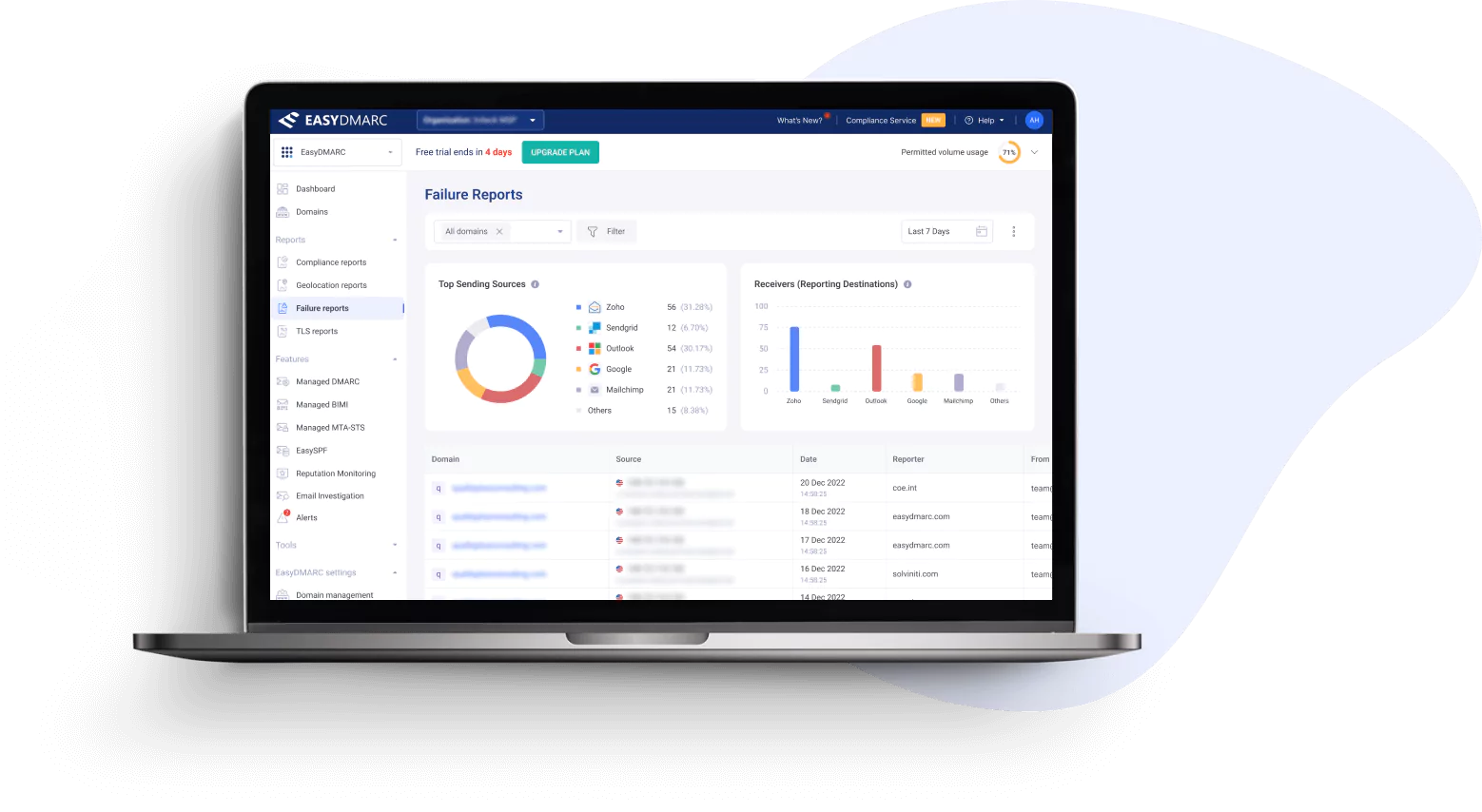
Benefits of Using DMARC Failure Reports
Unlike DMARC Aggregate Reports, DMARC Failure Reports are generated instantly, which is one of the key benefits of this report type. Forensic reports are sent to the URI configured on your website’s DMARC policy under the “ruf” tag.
By receiving DMARC Failure Reports, domain owners can identify malicious actors attempting to use their domain for spoofing or phishing and take appropriate action.
DMARC Forensic Reports provide valuable insights into how a domain is used, allowing domain owners to take steps to protect their domain from abuse. This can help improve email deliverability, reduce email spoofing and phishing, and protect their domain reputation.
What Is a DMARC Failure (Forensic) Report?
DMARC Failure Reports provide insight into emails that fail authentication checks. These optional reports may include message headers and sometimes parts of the original email, helping you understand why SPF or DKIM failed. They offer better visibility into suspicious or misconfigured messages and can help detect phishing attempts early. Depending on your DMARC setup, a report may be triggered when one or both checks fail.
DMARC Failure Reporting includes details about the type of failure:
- Infrastructure problems
- Lack of verification from the ESP
- Various other reasons
DMARC Failure (Forensic) Reports are much more detailed than DMARC Aggregate reports, as they show a sample of an email message that failed SPF, DKIM, or DMARC tests.
Failure Reports offer specific information about each email you sent from your domain, detailing everything that goes wrong with the message and why it was rejected.
DMARC Failure (Forensic) Reports contain all the information about individual email messages, including:
- Sending source IP
- "From" and "To" email addresses
- Email subject line
- SPF and DKIM authentication results
- Received time
- Email Header
Find out more about Failure Reports.
How To Get a DMARC Failure Report?
To receive DMARC Failure (Forensic) Reports, configure the “ruf” and “fo” tags in your DMARC record by specifying the email address where all reports should land.
Implementing Failure (Forensic) Reports will improve your email delivery by providing valuable insight into potential DMARC issues.
If you want to request failure reports delivered to your EasyDMARC dashboard, you can publish a DMARC record, including the “ruf” tag, like this:
v=DMARC1; p=none; rua=mailto:xxxxx@easydmarc.com; ruf=mailto:rufxxxxx@easydmarc.com
How To Read DMARC Failure Reports?
Whether the failure is due to an infrastructure problem or the message is inauthentic, Failure Reports provide more information about the failed message than is available in an Aggregate Report.
So, after configuring your DMARC Failure (Forensic) Reports:
- Go to your EasyDMARC account
- Click on the Failure Reports section on the left side menu
- Start using EasyDMARC’s Failure Reporting tool
We provide a detailed analysis of the failed emails, including the IP address, email header, and more. Some of the key benefits of our DMARC Failure Reports include:
- In-depth analysis of the emails that failed DMARC
- Information on the root cause of the failure
- Insights into the IP addresses and email headers used by the unauthorized sender
- Recommendations on how to prevent similar emails from reaching your inbox in the future
How To Analyze DMARC Failure Reports?
To analyze DMARC Failure Reports, you will need to look at the data provided in the report to identify the following:
- Emails that failed DMARC authentication
- The source IP address
- The domain
- The DKIM signature used
- Other information
From there, you can use this data to identify the source of the failed messages and determine why the messages are failing. Some common issues that can lead to DMARC failures include using the wrong DKIM signature, misconfigured SPF records, or misusing a domain name associated with the sending IP address.
Additionally, you can use the data from the Failure Report to look for any malicious activity or spam emails from your domain.
What To Do With DMARC Failure Reports?
With DMARC Failure Reports, domain owners can identify potential sources of domain spoofing or email phishing and take appropriate actions to mitigate these threats.
Failure Reports can also help identify misconfigurations in the sender's email authentication settings, such as incorrect SPF or DKIM records, and help ensure proper authentication for all future emails.
How Often Are DMARC Failure Reports Sent?
DMARC Failure Reports are generated and sent immediately after the Mail Receiver detects a DMARC failure. Depending on the number of emails sent by your domain, you may receive multiple Failure Reports per day or even per hour.
What Information Is Included in DMARC Forensic Reports?
DMARC Forensic Reports contain detailed information about emails that have failed DMARC authentication, including:
- Email subject line
- Email Header information (i.e., To and From)
- The IP address of the sending server
- SPF, DKIM, and DMARC authentication result
Additionally, the DMARC Failure Report may include the body of the message and other data that may help troubleshoot why the message failed authentication.
DMARC Aggregate Report vs. DMARC Forensic Report: Which Is Better?
DMARC Aggregate Reports and Forensic Reports serve different purposes. Saying that one is better than the other wouldn’t be entirely correct.
DMARC XML Aggregate Reports are an overview of the authentication status of all emails sent from a domain. In contrast, the Forensic Reports provide detailed information about each email that failed DMARC validation.
Depending on your organization's needs, one or the other may be more suitable. Generally, the Aggregate Report is better for getting an overall picture of your domain's performance. The Forensic Report is better for analyzing individual emails that fail DMARC authentication.
