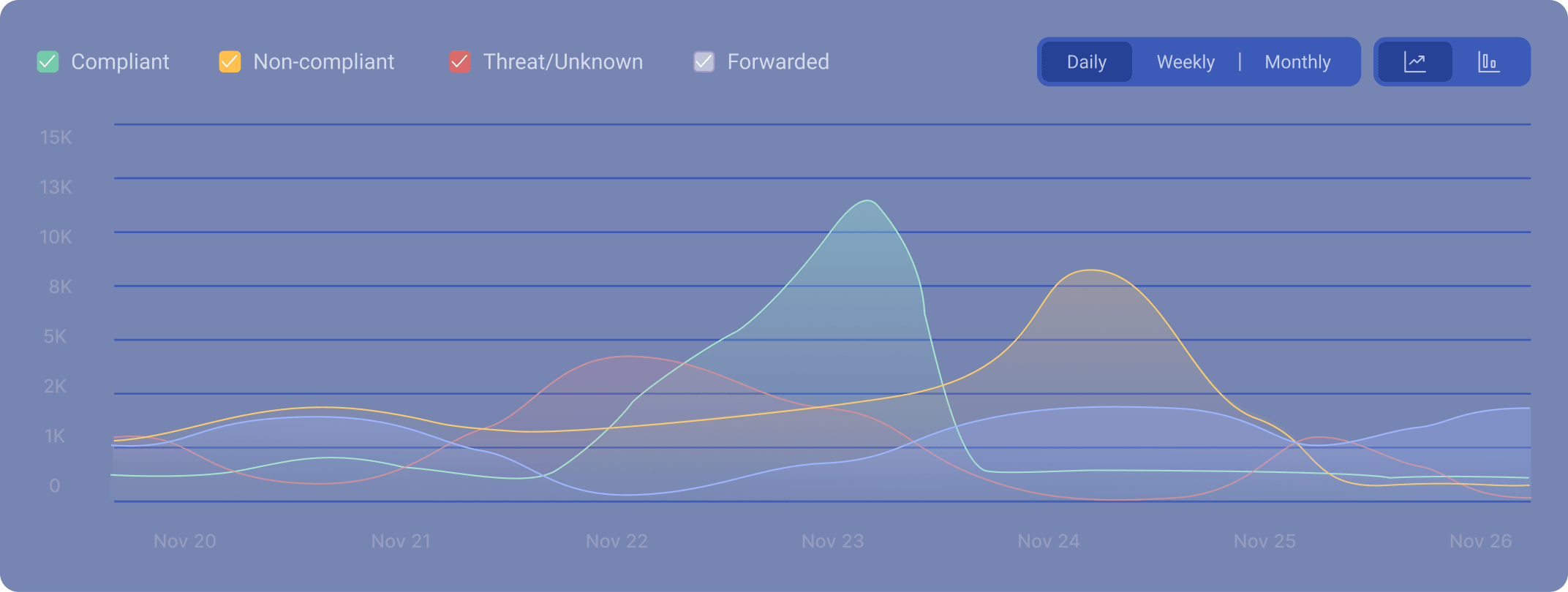DMARC Report Analyzer
Upload an XML report and get a free analysis in just a few clicks.
DMARC Aggregate Report for uploaded file(s)
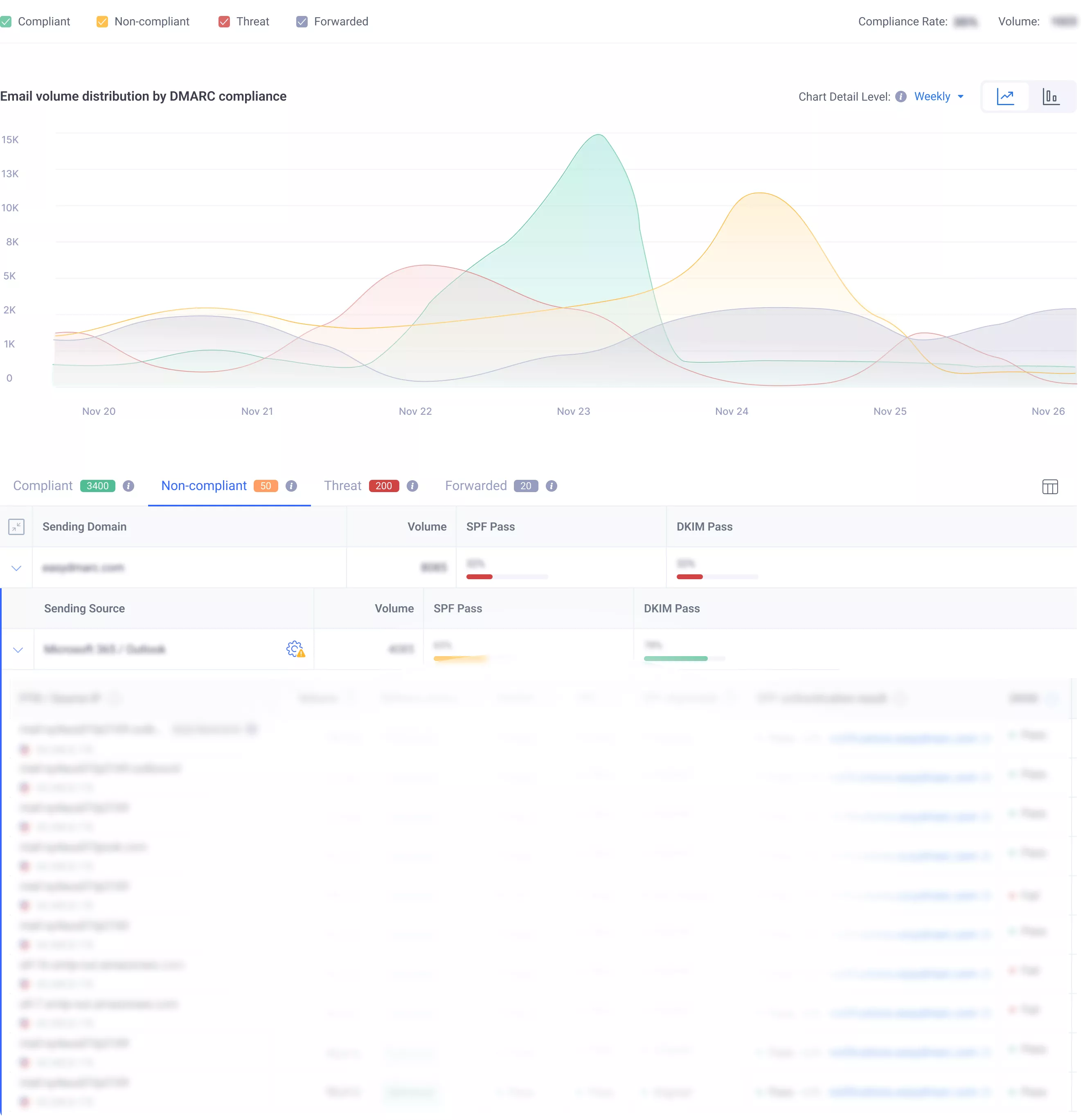
Your report has been successfully sent
Your report has been successfully sent to email.
How to get a DMARC Aggregate Report?
First, set up a DMARC record for your domain and ensure that it contains a "rua" tag mentioning a URI that will be accepting DMARC Aggregate Reports. Technically, you can make do with receiving the raw XML tags in your inbox. However, using a DMARC reporting service significantly improves your DMARC enforcement speed and quality. DMARC reporting services provide an easy-to-use interface that turns XML files into human-readable charts.
How to read DMARC Aggregate Reports?
It depends. If you’re using the raw XML file, the process will be more time consuming and painstaking than if you’re using EasyDMARC’s Aggregate Report Analyzer. DMARC Aggregate Reports provide information about the number of emails sent from your domain, the percentage of those emails that passed authentication, and the rate of those emails that failed authentication. The report also details the sources of emails sent from your domain, including the IP addresses, domains, and email services used.
To read an XML file, you must first find the needed sending source and associated classifiers from the included data. You can then see what’s causing the issues and move on to configurations.
In EasyDMARC’s Aggregate Reports, you simply need to navigate through tabs that already contain classified data, use simple filters, and make changes to your sending sources quickly and painlessly.
What are the benefits of DMARC Aggregate Reports?
DMARC Aggregate Reports offer improved visibility into email authentication, insights into email spoofing attempts, and the ability to identify and block malicious emails. DMARC Aggregate Reports also help to better understand email sender reputation and improve email deliverability rates.
How often are DMARC Failure Reports sent?
DMARC Failure Reports are sent immediately based on your configuration of the “fo” tag. If you’re working with the IT department and learning to fix DMARC fails as you go, this feature is very valuable, especially if you can understand the data provided in the reports.
What information is included in DMARC Aggregate Reports?
DMARC Aggregate Reports include the following information: domain name, sending IP address, percentage of emails that are passing or failing DMARC, number of emails passing or failing DMARC, number of SPF and DKIM aligned emails, percentage of SPF and DKIM aligned emails, number of emails with neither SPF nor DKIM, percentage of emails with neither SPF nor DKIM, number of emails with DKIM but not SPF, percentage of emails with DKIM but not SPF.
Which one is better: DMARC Aggregate Report vs. DMARC Failure Report?
It’s not about being better or worse per se. Both Aggregate and Failure Reports offer helpful data. However, each fulfils a different purpose. Aggregate Reports provide aggregate data on a group of emails, are sent daily by default, don’t contain personally identifiable information (PPI), and are supported by all DMARC-compliant mailbox providers.
Failure Reports, on the other hand, provide details of a single email, are sent immediately after failure, and are supported only by some mailbox providers.
Make Your DMARC Journey Simple With EasyDMARC