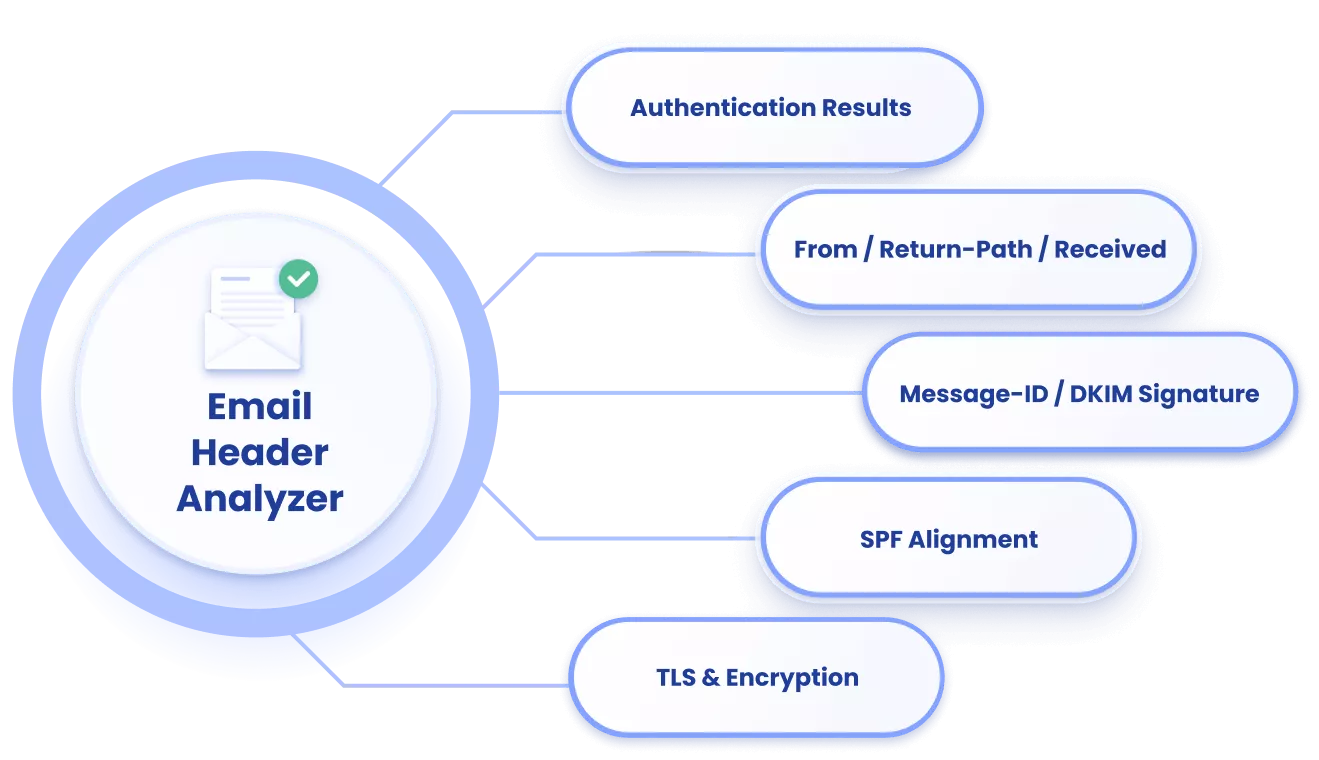An email header analyzer gives you visibility into how your emails are sent, received, and authenticated. It helps you:
- Detect misconfigured or missing SPF, DKIM, and DMARC records
- Identify phishing and spoofing attempts targeting your domain
- Troubleshoot deliverability problems and blacklisting issues
- Ensure compliance with email security best practices
By using an email header analyzer, you gain the insights needed to protect your domain reputation, secure communications, and improve inbox placement.