What is a Domain Health Check?
A domain health check is a comprehensive analysis of your domain’s infrastructure that assesses whether your domain is protected against vulnerabilities and malicious attacks. Your domain's health reflects the strength of your email authentication protocols, DNS settings, and overall security. Maintaining strong domain health is key to protecting your brand reputation, preventing phishing attacks, and ensuring your emails are delivered successfully.
Domain scanners are valuable tools for keeping track of your domain’s health. These tools analyze authentication protocols like SPF, DKIM, DMARC, and BIMI records to detect configuration issues, vulnerabilities, or security risks. With a domain scanner, you can stay ahead of potential problems, secure your domain, and maintain your domain reputation.
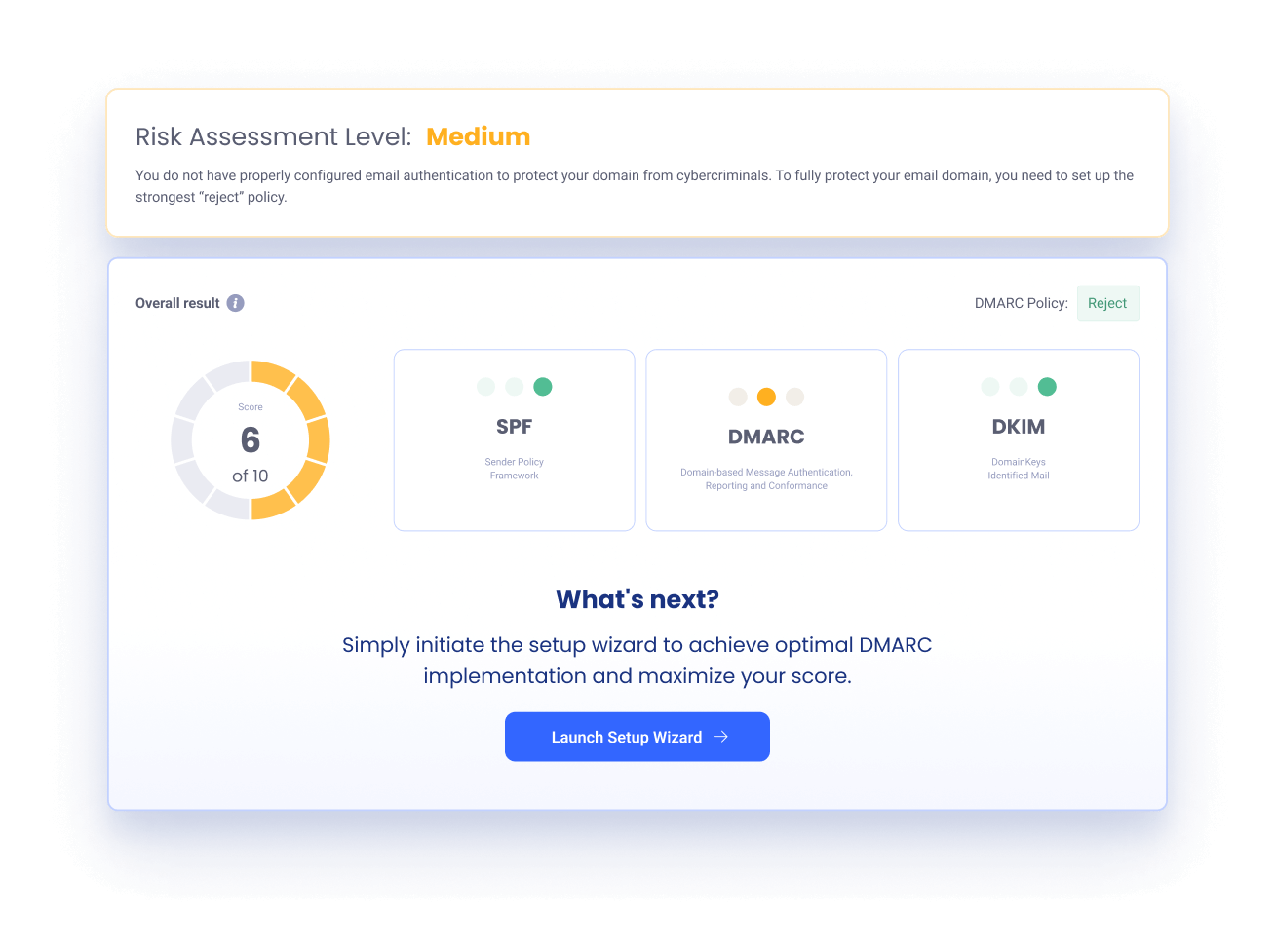
Why Check Domain Security?
Your domain's security is vital for safeguarding your brand, ensuring email deliverability, and maintaining trust with your audience. Regularly scanning your domain for DMARC, DKIM, SPF, and BIMI records helps you stay proactive against potential threats.
Checking your domain security is important because it:
Protects Your Domain Reputation
Scanning your domain helps prevent phishing or spamming attempts that can harm your reputation.
Ensures Email Deliverability
Regular scans identify issues with DMARC, DKIM, SPF, and BIMI records that could disrupt email delivery.
Improves Email Open Rates
Verifying BIMI records are properly configured boosts visibility and trust with your recipients.
Meets Email Authentication Standards
Domain checks ensure your domain complies with industry standards and best practices for email security.
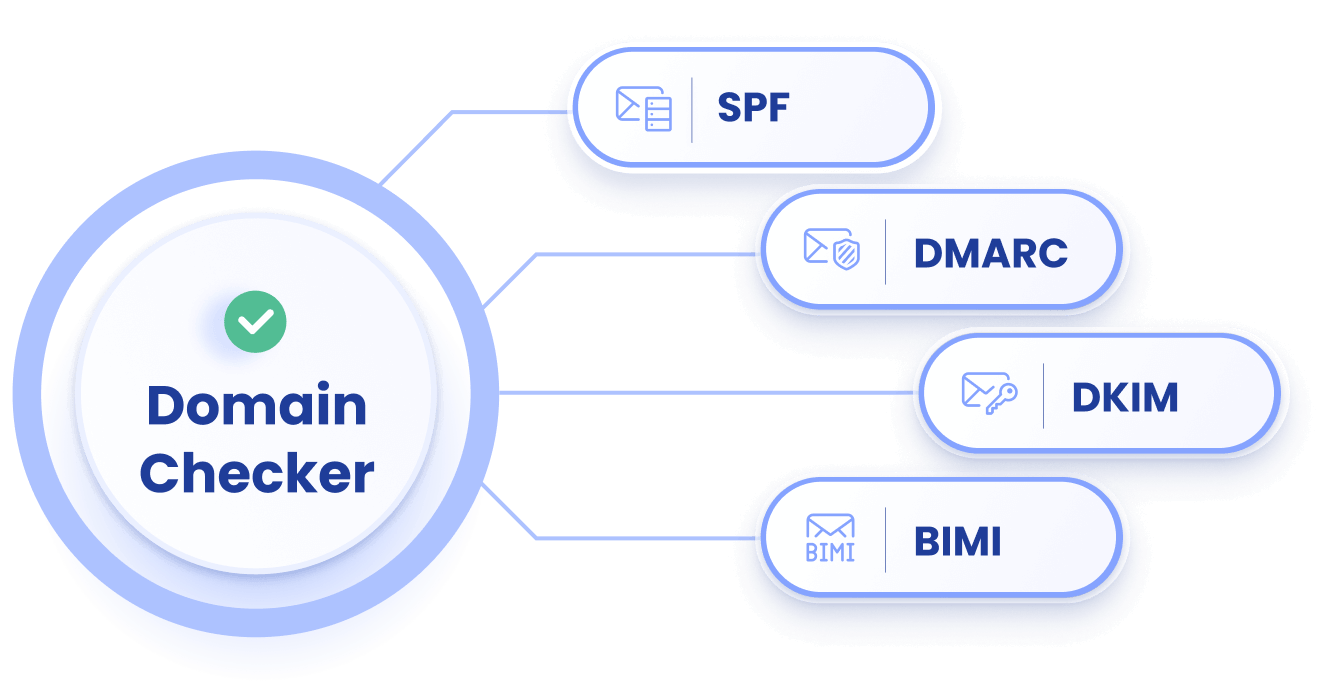
Secure Your Domain Infrastructure and Outbound Emails with
EasyDMARC Domain Checker.
EasyDMARC's Domain Scanner is a free, powerful, easy-to-use online tool that allows you to check the health and security of your domain in one click. Simply enter your domain name and scan it. As a domain health checker, it comprehensively analyzes your SPF, DKIM, DMARC, and BIMI records, ensuring your domain is secure and protected against malicious attacks.
With our Domain Analyzer diagnostic tool, you can quickly run a domain health test to identify potential weaknesses, vulnerabilities, and security risks. It points you to the necessary steps to secure and protect your domain reputation.
Our Domain Scanner isn't just a simple domain scanning tool; it's a comprehensive DMARC testing solution that provides a deep and accurate analysis of your domain's security posture. Whether you want to check your domain's health, diagnose security issues, or improve your overall domain security infrastructure, the Domain Tester and Checker can fulfill your needs.
What is a domain scanner?
A domain scanner is a complete domain health diagnostic tool designed to help you identify all possible issues with your domain security infrastructure. With a simple click of the "Show Results" button, you can quickly check your SPF, DKIM, DMARC, and BIMI records to see how your domain is configured.
With the DMARC Domain Analyzer & Checker tool, you can:
- See the detailed results of your SPF record, detect possible issues, and get instructions on validating and verifying your SPF record.
- See the status of your DKIM record, detect possible issues with your DKIM selectors, and get instructions on validating and implementing the correct DKIM record for your domain.
- Check, look up, and detect your DMARC record’s status and possible issues, and get instructions on validating and implementing the correct DMARC record.
- See the detailed results of your BIMI record, detect possible issues, and get instructions on validating and verifying your BIMI record.
EasyDMARC’s Domain Scanner tool acts as a domain health checker, allowing you to stay ahead of potential threats and protect your domain. It’s more than just a simple domain scanner. It provides a detailed analysis of your domain (Domain Test), helping you identify any potential issues that may affect the security of your online presence.
What does the “Empty Record” mean?
If one of your domain’s records, such as SPF, DKIM, DMARC, or BIMI, is shown as an “Empty Record,” it means you don’t have this record type implemented in your DNS. To fix the problem, you must generate and configure the missing record.
Here’s what you need to do for each email authentication record that’s missing from your DNS:
For SPF records:
- Evaluate your DMARC reports
Check your DMARC reports to understand how your emails are being handled by email servers. - Identify your SPF results
Determine whether or not you need to add an SPF record and what changes you need to make to it by checking your reports for SPF results. - Adjust your SPF record using an SPF generator
Use our EasyDMARC SPF Generator tool to create an SPF record that includes all necessary information, such as the IP addresses of your mail servers and any third-party services you use to send emails. - Analyze DMARC reports to ensure everything is working
After adding an SPF record, monitor your email deliverability, analyze your DMARC reports to ensure all your emails are being authenticated correctly, and take corrective action if you notice any problems.
For DKIM records:
- Generate a DKIM key pair
Generate a DKIM key pair using your email server or EasyDMARC’s DKIM Key Generator tool. If you use a third-party email service, the key should be generated from the third-party portal. - Publish the public key in your DNS
Publish the public key in your DNS as a TXT record for the domain that will be signing the emails. - Configure your mail server to sign emails
If you have a dedicated server, configure your email server to use the private key to sign outgoing emails. If you use a third-party email service, activate DKIM signing through the service provider's portal. - Monitor DKIM signatures
Monitor your DKIM signatures by evaluating the DMARC reports to ensure that your emails are being authenticated correctly.
For DMARC records:
- Add DMARC in the monitoring stage
Add a DMARC record with a policy of "none" using our EasyDMARC DMARC Generator tool to start monitoring email traffic and identifying legitimate and illegitimate sources. - Evaluate DMARC reports and identify sources
Review DMARC reports to identify sources of legitimate and illegitimate email traffic and take corrective action to improve email authentication practices. - Authenticate all legitimate sources
Authenticate all legitimate sources of email traffic by implementing SPF and DKIM, and ensure that all emails are properly authenticated. - Enforce the DMARC policy
Gradually enforce a DMARC policy of "reject" to block illegitimate email flow and protect your domain from email spoofing and phishing attacks.
For BIMI records:
- Enforce your DMARC policy
Ensure that your DMARC policy is set to "reject" or "quarantine" to enforce email authentication and prevent fraudulent use of your domain. - Prepare a BIMI-compatible logo
Use EasyDMARC’s BIMI Converter tool to prepare a BIMI-compatible SVG logo that meets the necessary specifications. - Obtain VMC certificate
Obtain a Verified Mark Certificate (VMC) to ensure the legitimacy of your logo and enable email service providers (ESPs) to display your company logo in the emails that they deliver.
How to improve domain security and trust?
In addition to registering your domain with a reputable registrar that supports excellent security measures, you should pay attention to email infrastructure protection if you want an improved domain reputation. EasyDMARC’s Domain Scanner is a diagnostic tool that allows you to start your journey to better domain security.
Depending on the DMARC testing results, you’ll have to go through email authentication protocols and configure each properly.
To make the journey easier, we recommend that you sign up with EasyDMARC, and our all-in-one email authentication platform will guide you through the process. You’ll get detailed reports of SPF, DKIM, and DMARC failures and be able to identify and fix deployment issues. With EasyDMARC, you can improve your email deliverability, prevent email phishing attacks, and increase the trustworthiness of your emails.