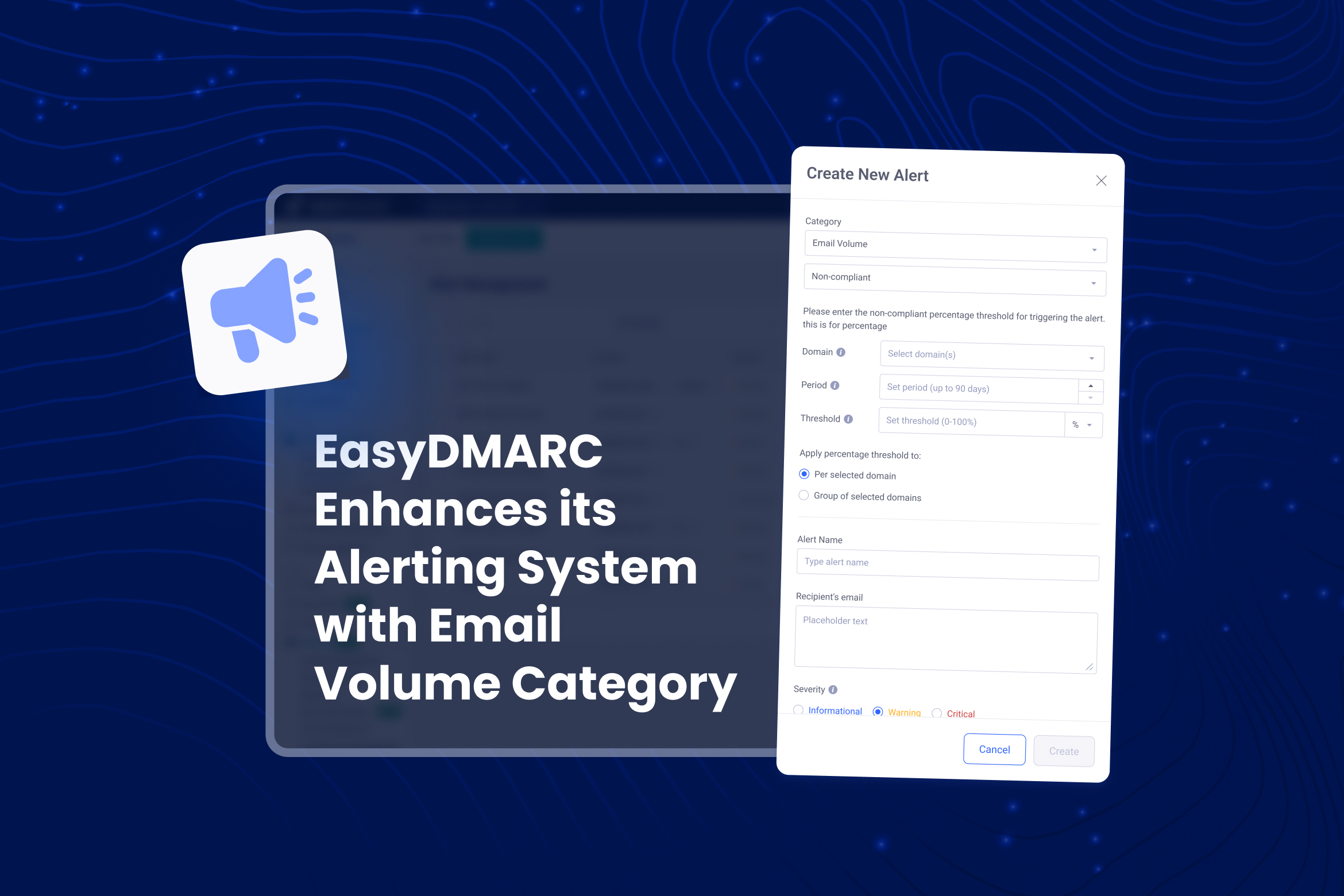We’re excited to announce the release of our enhanced Alerting System, designed to give our customers even greater visibility and control over their email security. This upgrade introduces a new “Email Volume” category, allowing for precise monitoring of email behavior across four DMARC compliance sub-categories: Compliant, Non-compliant, Threat/Unknown, and Forwarded.
How This Benefits Our Customers
With this enhancement, you can:
- Pinpoint Compliance Issues: Easily identify and address email authentication gaps, such as a rise in Threat/Unknown emails.
- Ensure Enhanced Source Detection: Quickly identify not-configured and non-compliant email sources with improved tracking of authentication rollouts, ensuring unauthorized senders and misconfigured sources are promptly detected.
- Get Improved Visibility: Gain granular insights into domain-specific email volume and compliance trends.
- Reduce Manual Oversight: Automated alerts ensure you’re notified of critical compliance shifts without constant monitoring.
Key Features and Capabilities
1. Flexible Threshold Logic
Our Enhanced Alerting System introduces a more flexible and intuitive approach to monitoring email authentication. You can now set alert thresholds based on percentages or fixed numbers, allowing you to fine-tune monitoring based on your specific needs.
This flexibility accommodates various use cases, whether tracking relative compliance shifts or absolute volume spikes. For example, you can configure alerts for scenarios such as “Non-compliant email volume exceeding 20% or 20 emails,” making it easier to monitor your domains.
2. Total Volume Tracking
To further enhance visibility, we’ve introduced a “Total Volume” tracking option. Instead of percentages, this feature provides a raw count of all emails, helping you better understand your email flow.
3. Email Volume Category Alerts
The new “Email Volume” category expands alerting functionality by breaking email traffic into four compliance-based sub-categories: Compliant, Non-compliant, Threat/Unknown, and Forwarded.
You can configure alerts for individual domains or groups of domains, ensuring you receive timely notifications so you can proactively manage compliance-specific issues.
Here’s how these alerts work:
- Select the Domains: Choose individual domains, domain groups, or a mix using our new multi-domain selector.
- Set a Timeframe: Define how often the system checks for changes (e.g., every 3 days). The system reviews the last X days to determine if an alert is needed.
- Choose Your Threshold: Set limits as a percentage or a specific number of emails.
If you set up alerts for an individual domain, you’ll receive a notification when that domain exceeds your defined threshold. Alternatively, if you group multiple domains together, the system will monitor their combined email volume, so an alert will be triggered when the total volume across all selected domains surpasses your threshold.
In addition, if you add a new domain to an existing group, the system will automatically start monitoring it.
Stay in Control with Precision Monitoring
EasyDMARC’s enhanced Alerting System aims to make email compliance monitoring more seamless by ensuring customers can confidently manage email authentication, improve compliance, and maintain operational efficiency.
Keep an eye out for more product improvements and new features designed to simplify our users’ experience while further enhancing email security.