BIMI Record Checker
Lookup your BIMI to ensure that all its components meet compliance requirements.
Check If Your BIMI Record
Works as Expected
If you’ve reached BIMI, it means you should’ve gone through all the motions of email authentication. You’re likely to have setup SPF and DKIM, and even made it through DMARC enforcement. Congratulations!
Whether you already have a BIMI record or are still setting it up, EasyDMARC’s BIMI checker is as informative as ever. Once you enter your domain, it retrieves your BIMI record from the DNS, finds and validates your logo and the VMC, and shows you how the logo looks in different conditions. If anything is missing from the list, our BIMI lookup tool gives a warning and a recommendation on how to fix it.
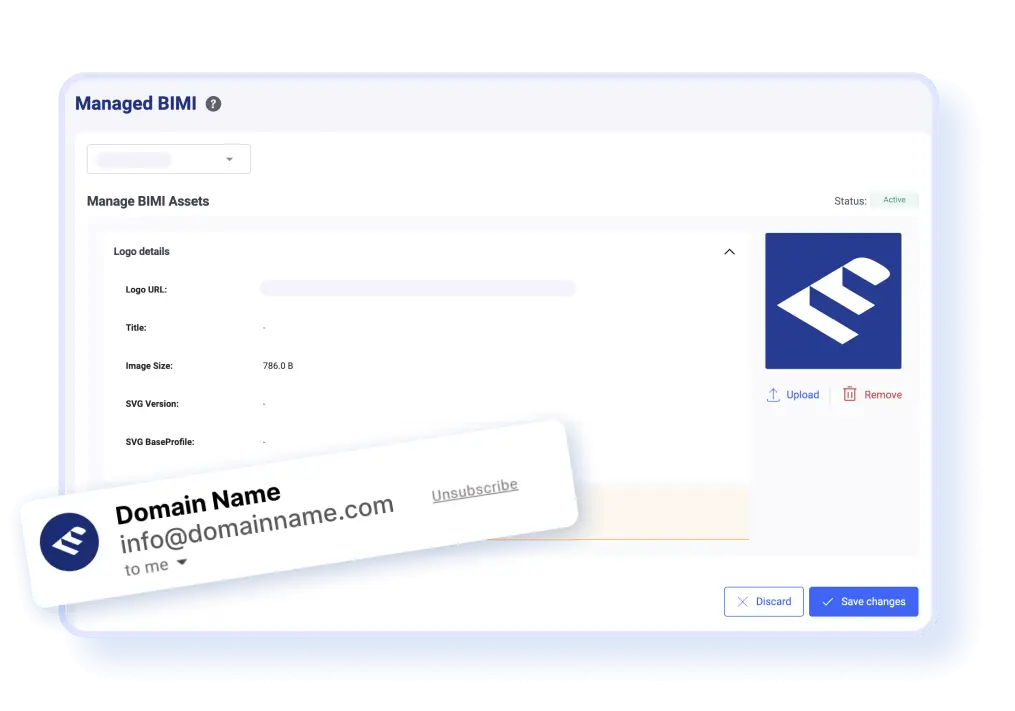
What is BIMI?
BIMI stands for Brand Indicators for Message Identification. It’s a standard that attaches your company’s logo to your authenticated email messages. BIMI-supported email clients display your brand logo next to your messages in the inbox. This way, your recipients can easily recognize and trust your emails.
How Does BIMI Work?
BIMI works by allowing you to publish a BIMI record in your DNS. This record must contain a secure URL to your logo and your VMC Certificate (an optional step, but required for your logo to be displayed in Gmail mailboxes). When you send an email to a BIMI-supported mailbox provider, it’ll check your sending domain’s DMARC policy and verify that it matches your BIMI record. If both checks are successful, the mailbox provider uses the logo from the URL found in your BIMI record to populate the BIMI image of your sent email.
What Do I Need for BIMI to Work?
For BIMI to work, you must:
First, achieve DMARC enforcement (with a p=quarantine or p=reject DMARC policy implemented on your email sending domain).
Obtain a verified mark certificate (VMC) as some mailbox providers may require this.
Your brand’s logo located at a secure URL in SVG format.
Your VMC located at a secure URL in .pem file format.
Generate a BIMI record and publish it in your DNS.
How Does BIMI Enhance Brand Value?
BIMI requires DMARC enforcement. It builds upon robust email authentication to enhance your brand’s credibility within BIMI-supported mailboxes, with the added value of brand identification. With BIMI, you show the world that you take email security seriously, protect your brand reputation, and ensure nobody (hey, cybercriminals!) is impersonating your domain.
Can BIMI Improve Email Deliverability?
Yes! Your recipients can trust emails from your domain without thinking twice. With your verified BIMI logo, your messages stand out from the rest. This encourages more open rates and engagement with your subscribers.
How Do I Check My BIMI Record?
You can use EasyDMARC’s free BIMI Lookup tool to check, lookup, and validate your BIMI record instantly.
How Do I Use EasyDMARC’s BIMI Record Checker?
It’s pretty straightforward! To use our BIMI Checker, simply input your domain name, click on the “Check BIMI” button, and get instant results.
Is it Mandatory to Implement BIMI?
No, but it’s following the best practices. With DMARC enforcement and BIMI implementation, you’ll gain full protection of your domain reputation and give recipients peace of mind that your messages are authentic.
Does Yahoo! Support BIMI?
Yes, Yahoo! supports BIMI without requiring VMC. Your domain needs to have a certain reputation with their filter engines for your logo to be visible in Yahoo! mailboxes. You can find more information here.
Does Apple Mail Support BIMI?
Yes, Apple Mail supports BIMI, effective since September 2022. You can find more information here.
Does Cloudmark by Proofpoint Support BIMI?
Yes, Cloudmark supports BIMI, effective since October 2022.
Does Gmail Support BIMI?
Yes, Gmail supports BIMI, but having a VMC or CMC is a requirement.
Does La Poste Support BIMI?
Yes, La Poste supports BIMI, effective since August 2022.
Does Fastmail Support BIMI?
Yes, Fastmail supports BIMI without requiring a VMC.
Does Zone Webmail Support BIMI?
Yes, Zone Webmail supports BIMI if you have a Verified Mark Certificate. Find more information here.
Does Zone Webmail Support BIMI?
Yes, Zone Webmail supports BIMI if you have a Verified Mark Certificate. Find more information here.
Does Microsoft 365 Support BIMI?
No, Microsoft still doesn’t support BIMI, and there are no plans for it in the near future. That said, it has a BIMI equivalent called “brand cards.”
What Mailbox Providers Are Considering Supporting BIMI?
The following mailbox providers are considering supporting BIMI:
- BTInternet
- Atmail
- Comcast
- Qualitia
- Seznam
- GMX Email
- Yahoo Japan
Why is My BIMI Logo Not Appearing in Emails?
If your BIMI logo isn’t appearing in emails, take the following troubleshooting steps:
- First, ensure you have an enforced DMARC Policy (p=quarantine or p=reject).
- Check that your BIMI Record or Logo has no underlying issues using our BIMI Lookup Tool.
- For Gmail and other mailbox providers requiring a VMC, make sure you have a valid VMC.
- For Yahoo! and other mailbox providers not requiring a VMC, ensure your domain has a sufficient reputation for displaying your logo. You can also contact their support teams for more information.
Explore All EasyDMARC Tools To Improve Your Domain
Security and Email Deliverability
Lookup tools
Generator tools
Other tools
Make Your DMARC Journey Simple With EasyDMARC


