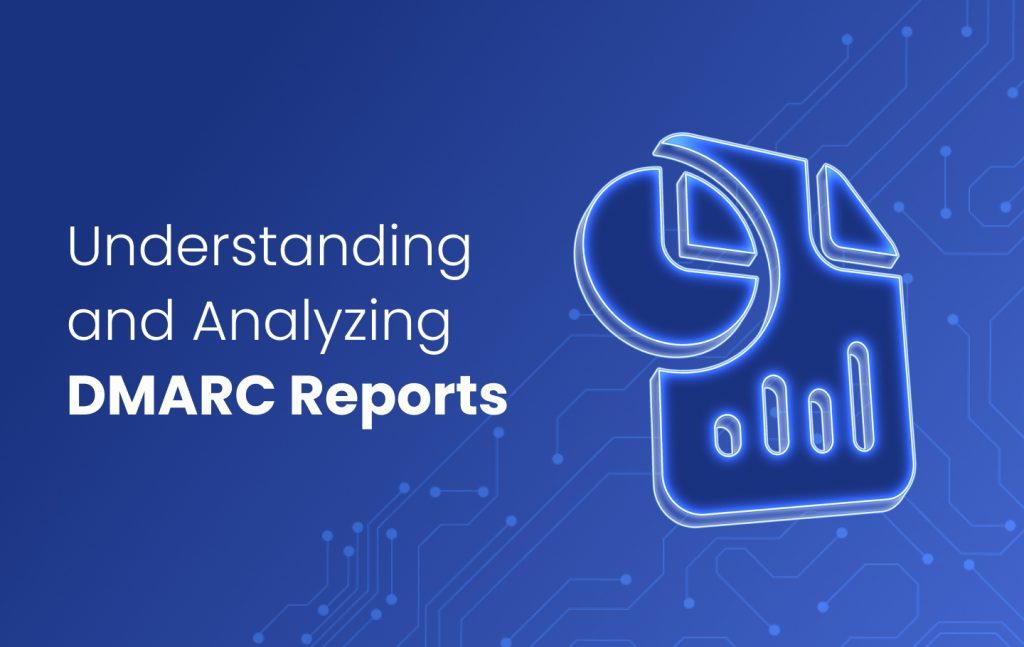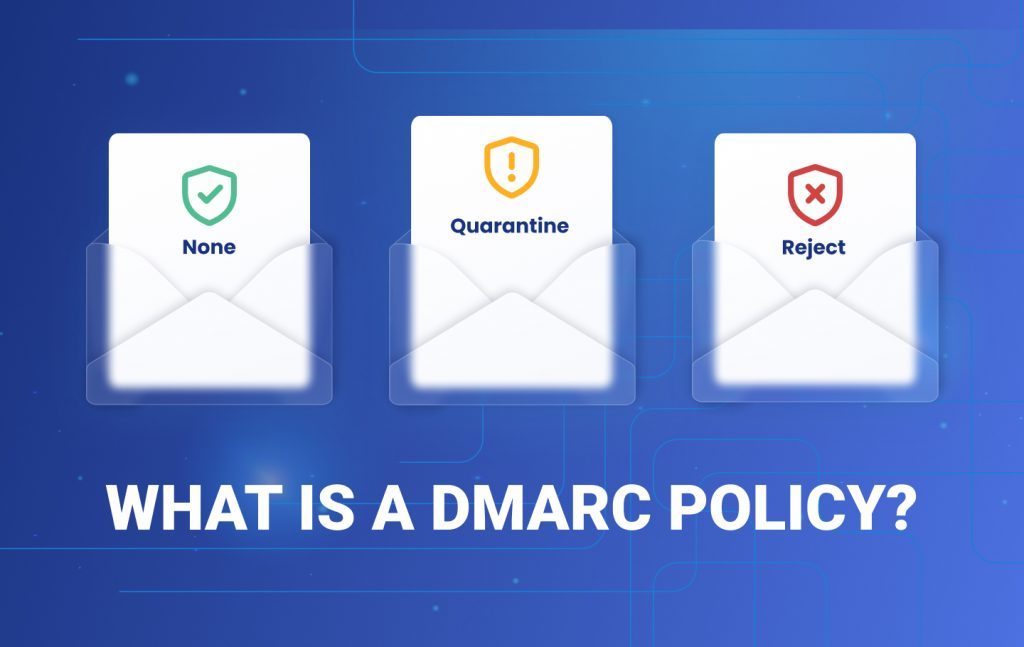DMARC Protection
DMARC protection is a set of email security protocols, including DMARC, SPF, and DKIM, that helps prevent email spoofing, phishing, and unauthorized use of a domain. It ensures that only authorized senders can send emails on behalf of a domain, reducing the risk of cyberattacks and improving email deliverability.
DMARC allows businesses to set policies that dictate how email servers should handle emails that fail authentication checks, such as sending them to spam or rejecting them. This adds an extra layer of security by ensuring that email content remains authentic and protected from tampering.
Without DMARC protection, businesses risk damage to their reputation, financial losses, and the exposure of sensitive information. Implementing DMARC helps ensure that only legitimate emails are delivered, protecting both the organization and its customers.