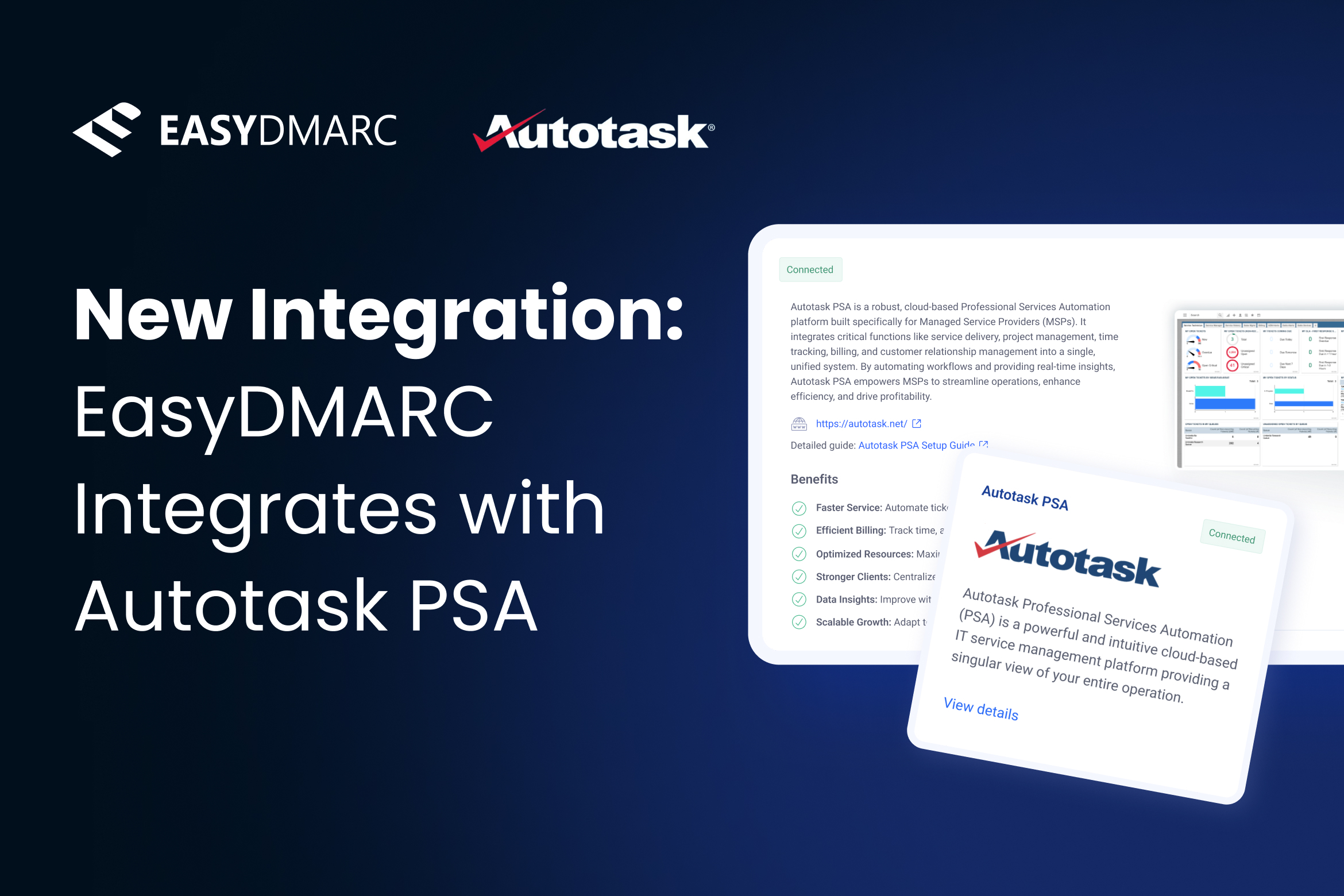At EasyDMARC, we believe in making email security as hassle-free as possible. One way we do this is by integrating our services with other IT solutions. That’s why we’re excited to announce our latest integration with Autotask PSA, a solution that will help our valued MSPs further protect their clients and efficiently manage their operations.
Key Benefits
The Autotask PSA integration streamlines operations for MSPs by enabling:
- Seamless Customer Mapping – Link your Autotask customers with corresponding domain groups in EasyDMARC for unified management.
- Flexible Reporting Configuration – Select which domains to report to Autotask for each mapped customer, giving you complete control over visibility and granularity.
- Automated Ticket Creation – Generate Autotask tickets automatically based on alerts triggered within the EasyDMARC platform, ensuring a timely response to security events.
Features & Functionalities
1. Authentication Setup
Before you can start exploring the features and functionalities of the integration, you need to first link your accounts.
To authenticate the connection between your EasyDMARC and Autotask PSA accounts, you’ll need to provide:
- Your API Tracking Identifier
- Your Username (Key)
- Your Password (Secret)
These credentials allow secure communication between both platforms and must be configured before proceeding.
2. Customer Mapping Configuration
With this integration, you can connect your customer data across both platforms by mapping:
- Domain Groups (from EasyDMARC) to
- Accounts (in Autotask PSA)
Each mapping requires selecting a corresponding Contract linked to the Autotask Account
Flexible mapping options:
The mapping enables you to:
- Map one Domain Group to multiple Autotask Accounts
- Map multiple Domain Groups to a single Autotask Account
You’ll receive email notifications if any issues arise with your mapped pairs.
3. Billing Configuration Settings
Determine how domain reporting works and synchronizes between platforms:
- Enable or disable domain reporting
- If disabled, you can still use the integration for Alerting/Ticketing only.
- If domain reporting is enabled, select the service for domain reporting
- Create a new service in Autotask PSA or use an existing one.
- Configure parked domain synchronization (optional)
- Choose whether to sync parked domains
- Select which Autotask service to use for parked domains
- Set your preferred reporting frequency:
- Last day of the month: This option updates services monthly with the total domains valid during the previous month
- Selected date of the month: This option updates services on your chosen date with domain totals from the preceding period
When services are updated, the system modifies:
- Unit count (quantities)
- Invoice Description with domain names
4. Alert-to-Ticket Mapping
You can configure how EasyDMARC alerts generate tickets in Autotask PSA by doing the following:
- Select Domain Group (customer) from your list
- Choose which alerts should create tickets
- View all alerts configured for domains in that Domain Group
- Examples: DMARC Record Changed, SPF Record Changed, etc.
- Set default ticket parameters
- Type, Status, Priority, Sources, etc.
How it works after configuration
When an alert is triggered, the system automatically:
- Sends you a detailed email notification
- Creates a new Autotask Ticket containing:
- The customer information (Domain Group ⟷ Company)
- Alert name as the ticket subject (e.g., “DMARC Record Changed”)
- Complete details from the alert log (such as old and new record values)
We’re sure you’ll find this integration useful in simplifying yours and your customers’ DMARC journey. Keep an eye out for more integrations coming soon.