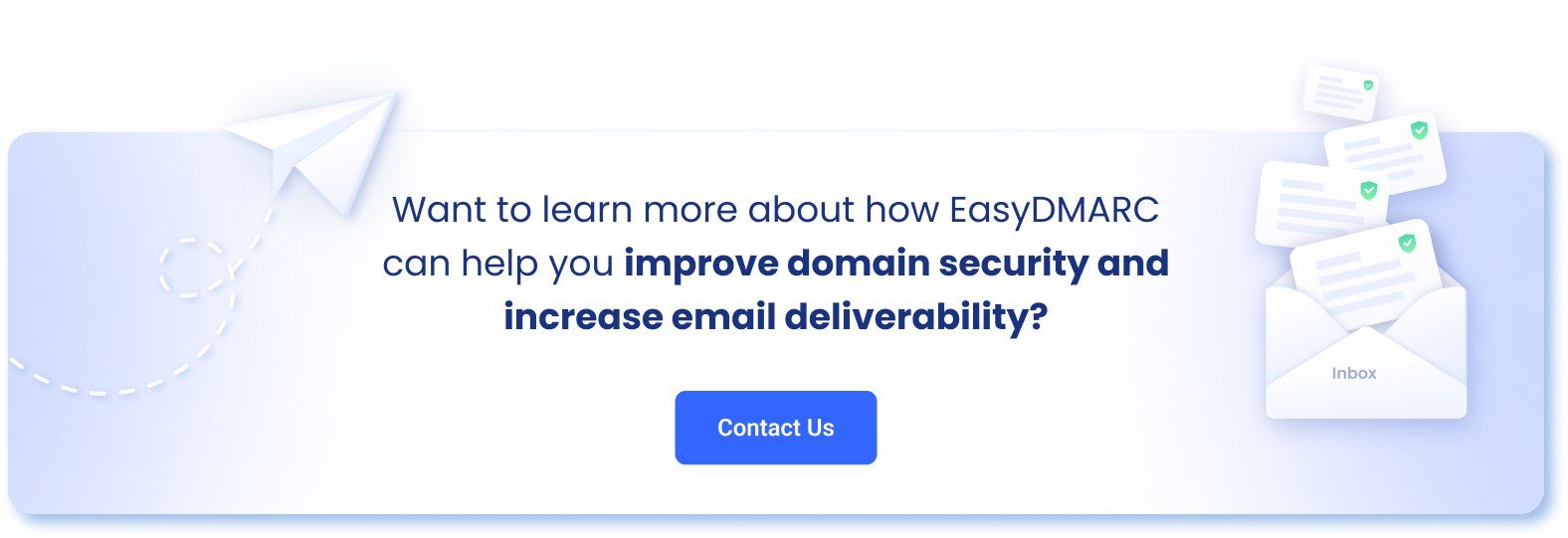Phishing is one of the most common cybercrimes in the USA. Suspicious links to phishing websites arrive via email and other communication methods. They threaten organization security, tarnish brand identity, and crush customer trust in a minute.
Awareness and proper cyber-hygiene is the first step in recognizing and avoiding email phishing. This article teaches how to identify and check a suspicious link without clicking it.
Suspicious Link Red Flags to Look Out For
Before we discuss the nitty-gritty of identifying suspicious links, let’s develop an eye for some red flags. These warning signs are your first cue that the message contains malicious content. Here they are:
- Subtle Misspellings: Scammers often register domain names with slight misspellings. Malicious links might contain similar-looking foreign characters, glyphs, numerals, and letter combinations that are hard to notice.
- Example 1: Instead of “www.google.com,” you might see “www.gooogle.com” or “www.googlee.com.”
- Example 2: The URL “www.göogle.com” uses a character from another alphabet to replace the “o” in Google.
- Example 3: The URL “www.googlе.com” uses a character from the Cyrillic alphabet to replace the Roman “e”.
- Example 4: The domain “www.amaz0n.com” uses the number’ 0′ instead of the letter ‘o’ in Amazon.
- Unsecured Link: Don’t ignore the “connection is not secure” warning. Ensure the link has the “s” in “https.” Otherwise, avoid navigating, entering credentials, and entering payment details into such websites.
- Shortened URL: While not all shortened URLs are malicious, they might provide a cover for scammers.
- URL shorteners like Bitly can mask the true destination and redirect to a login page that asks for your credentials.
- Redirect: Be cautious if you find yourself automatically redirected to a different website, especially one that asks for sensitive information.
- Example: Clicking a link for a discount offer that redirects to a different site. The destination website might also ask you for personal information or banking details.
- Generic greeting: Emails or messages that start with non-specific greetings can often signify phishing attacks. Using the customer’s name is a simple and effective tactic to appear more friendly during client communication. We’re sure that most service providers leverage it. Thus, it’s strange if your bank doesn’t address you by your name in an email.
- Push to Urgency: “Your account will be deactivated unless you click this link immediately” is a classic scam tactic. Scammers use Urgency to push people into clicking suspicious links.
Now, you can identify suspicious links at a glance. The next step is to check these links and ensure they’re authentic.
Check Suspicious Links
This section covers the tools and techniques that can help you inspect a suspicious link. Consider this a systematic process—a series of checks to validate the link is safe. Here are the five steps:
- Check the URL Structure: Scrutinize the suspicious link, ensuring it doesn’t contain the above red flags.
- Check the Sender Source: Check the display and domain names to protect yourself from spoofing. In this social engineering attack, hackers use a reliable business domain name to convince you that the message is legitimate. Also, if the URL is in an email, compare the sender address to the official company addresses for extra safety.
- Use a Short URL Expander: These web-based tools do what they’re supposed to – expand shortened URLs. Use them to see the original one before clicking.
- Hover Over the Link Without Clicking: Making this into a link safety habit should be easy. Hovering over a URL typically displays it in a tooltip or the bottom corner of your browser. This will give you a quick and safe way to see where the link leads.
- Setup an Antivirus: Installing an antivirus with real-time link scanning checks URLs you receive without you lifting a finger. You simply need to keep the antivirus updated.
- Use our is this link safe tool to check if a link is clean for free.
Check Suspicious Links with EasyDMARC’s Phishing URL Checker
While the mentioned tips are still relevant, using a link checker is more convenient and efficient. Enter the URLs (up to 20) into EasyDMARC’s tool, and it’ll classify the links into Clean and Suspicious.
We took the tool further by opening an API for organizations that want seamless integration. Deploy EasyDMARC’s Phishing URL Checker into your systems and get a bird’s eye view of potential suspicious URLs. It finds dangerous links, warning you against phishing scams and malicious websites.
Get a Bird’s Eye View of Potential Suspicious Links
Request API Key For Your Organization Today
Final Thoughts
No matter how much effort companies put into cybersecurity awareness campaigns, best practice development, and employee training, nobody can be attentive all the time. Phishing links can be anywhere, and safely browsing becomes increasingly tricky. Knowing what to do if you click on a phishing link is a skill everyone needs these days.
However, to mitigate the need for post-factum action, companies must deploy reliable tools and automate cybersecurity as much as possible.