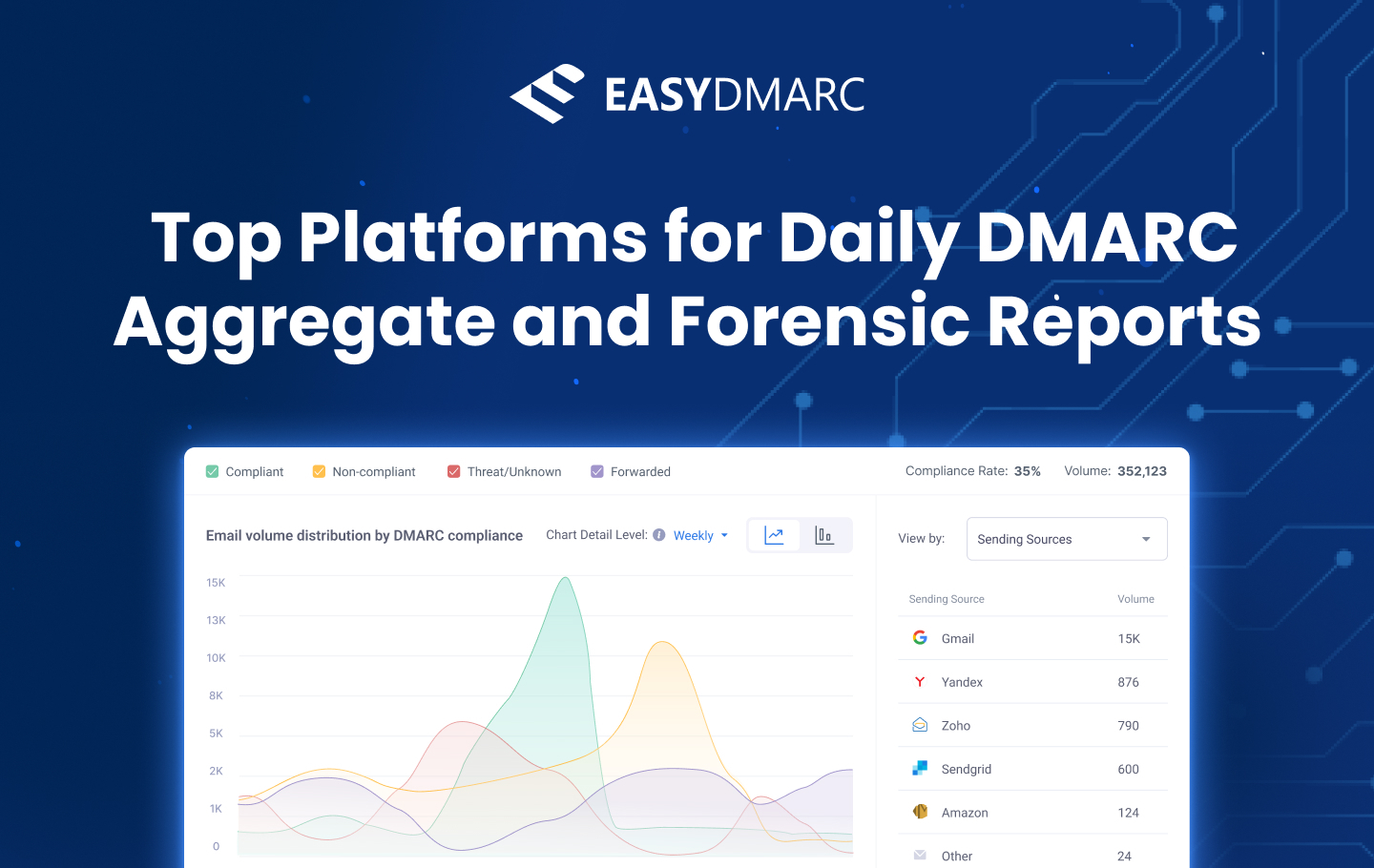Countless emails go out under your company’s name. Some come from your own servers, but others might be from impostors trying to fool your customers. Without the right visibility, it’s hard to know the difference.
DMARC reports are designed to give you that visibility. They show which emails are passing authentication checks and which ones are failing, helping you spot problems like spoofing or misconfigured systems before they escalate. There are two main types of reports: aggregate reports, which give you a daily overview of your email traffic, and forensic reports, which provide detailed information about individual failures.
The challenge is that these reports arrive in raw XML files that are tough to interpret on your own. This is why many organizations turn to DMARC reporting platforms that transform technical data into easy-to-read dashboards, charts, and alerts in order to track email activity, improve deliverability, and keep your domain secure.
Understanding DMARC Aggregate and Forensic Reports
Before diving into how these platforms work, it’s important to understand the types of reports they handle. DMARC generates two main kinds of data: aggregate (RUA) and forensic (RUF) reports. While they often arrive in raw XML files, once translated into dashboards and charts, they reveal very different but equally important insights about your email traffic.
- Aggregate reports are high-level summaries sent once a day. They show overall email traffic patterns, like who is sending on behalf of your domain, how many messages are passing authentication, and where issues might be coming from. These reports don’t reveal details about individual emails, but they’re great for spotting trends and understanding the bigger picture.
- DMARC Forensic reports, on the other hand, are much more detailed. They’re triggered whenever an individual email fails authentication and include information like the sending IP, message headers, and the exact reason for the failure.
Having access to these reports on a daily basis is key. The sooner you see signs of spoofing or misconfigurations, the faster you can respond. For example, daily forensic alerts might flag a phishing campaign pretending to be from your company, giving you the chance to act before it spreads further. Without frequent reporting, those warning signs could be delayed — and so would your response.
Keep in mind that before you can start receiving these reports, you need to make sure your DMARC record is set up correctly in DNS. A quick way to verify this is by using a tool like DMARC Lookup, which shows whether your record is valid and active.

Key Features to Look for in a DMARC Report Analyzer
Once you understand what DMARC reports contain, the next step is choosing a platform that can make sense of them. Instead of just displaying raw data, the best analyzers add tools that make monitoring easier and give you the right level of detail to act on quickly. When evaluating your options, keep an eye out for features like automated XML parsing, clear dashboards, filtering options, SPF/DKIM integration, daily summaries, and detailed forensic insights, because they all play a key role in protecting your domain.
Automated XML Parsing
DMARC reports are sent in XML format, which isn’t something most people can easily read. An analyzer that automatically converts this raw data into plain language saves hours of effort and reduces the risk of misinterpretation. Instead of scanning through lines of code, you immediately see what’s happening with your domain.
Visual Dashboards
Seeing patterns is much easier when information is presented visually. Dashboards with charts and graphs highlight traffic trends, failed messages, and the sources behind them. This makes it simple to track changes over time and explain findings to team members who may not be technical.
Filtering and Drill-Down Options
Not all issues affect your entire email setup. Problems often come from a single provider, service, or location. Filtering options allow you to zoom in on specific sources, making it quicker to identify the root of an issue and address it directly.
SPF and DKIM Integration
DMARC relies on SPF and DKIM to function properly. A good analyzer checks these records alongside your DMARC data, ensuring nothing is out of place. If you’re unsure about your current setup, tools like DMARC Lookup help confirm that your DNS records are valid and ready to work together.
Daily Summaries and Alerts
Consistency is key in security monitoring. Platforms that provide daily summaries or send alerts make it easier to stay proactive, catching suspicious activity before it becomes a real problem. Having a set rhythm of updates means you’re never left in the dark.
Detailed Forensic Data
When an email fails authentication, you need more than just a notice — you need answers. Forensic data offers those answers by including message headers, sending IPs, and the reasons behind each failure. An analyzer that presents this information clearly makes investigations faster and more effective.
Top Platforms for DMARC Aggregate and Forensic Reports
List and describe the leading platforms in this space. Include EasyDMARC in the mix, but position it neutrally alongside competitors. For each platform, highlight unique features, pricing model, ease of use, and customer support. Use a consistent structure for each review to make the section easy to scan.
1. EasyDMARC
EasyDMARC is a comprehensive DMARC management platform built for MSPs and organizations that need to scale email authentication across multiple domains. With end-to-end automation like DNS record validation and policy enforcement, it reduces the manual workload of managing DMARC at scale.
Automated Multi-Tenant Management
A centralized, multi-tenant dashboard lets MSPs and enterprises manage thousands of domains from one interface. Clients can be grouped, tagged, and filtered for quick navigation, making it easy to spot misconfigurations or vulnerabilities.
Streamlined Domain Onboarding and DNS Automation
The platform automatically detects and validates SPF, DKIM, and DMARC records, enabling fast domain onboarding and ensuring authentication records are correctly configured without manual effort.
Real-Time Monitoring and Reporting
EasyDMARC provides automated access to both aggregate (RUA) and forensic (RUF) reports. Visual dashboards highlight authentication failures, spoofing attempts, and policy misalignments, helping teams respond quickly. Brand impersonation alerts give additional visibility into abuse attempts.
SPF and DKIM Management Tools
Built-in SPF flattening and record validation tools help prevent DNS lookup errors and configuration issues, ensuring consistent record alignment and minimizing troubleshooting time.
Policy Automation and Enforcement
EasyDMARC supports a safe transition from monitoring to full enforcement, with clear insights at each policy stage to better protect domains against phishing and spoofing.
2. MXToolBox
Founded in 2004 and headquartered in Austin, Texas, MXToolBox has evolved from an internal IT toolkit into a global resource serving millions of users. It’s best known for its fast, accurate network diagnostic and lookup tools, widely used by IT teams to troubleshoot and resolve infrastructure issues.
The platform offers free checks for DNS records, blacklists, and email authentication protocols such as SPF, DKIM, and DMARC. As email security needs have grown, MXToolBox has expanded its capabilities to support reliable domain monitoring and troubleshooting for organizations of all sizes.
3. Agari (Fortra)
Agari, a Fortra company and co-founder of the DMARC standard, provides a cloud-native email security platform designed to stop phishing, spoofing, and business email compromise. It deeply integrates with DMARC, SPF, and DKIM, while adding advanced capabilities such as threat intelligence, suspicious email analysis, and cloud email protection.
With AI-powered detection and real-time monitoring, Agari helps organizations maintain email integrity and block sophisticated attacks that slip past traditional filters. Its blend of authentication and active defense makes it a strong option for enterprises seeking both visibility and protection.
4. Dmarcian
Founded in 2012 by one of the original DMARC specification authors, Dmarcian focuses on making DMARC adoption simple and accessible for organizations worldwide. It supports thousands of domain owners across industries like finance, government, telecom, and marketing with practical tools, expert support, and educational resources.
The company operates DMARC Academy, a free training platform launched in 2022 that offers in-depth lessons on DMARC, SPF, and DKIM. With offices and data centers in North America, Europe, Asia Pacific, Australia, Canada, and Japan, Dmarcian meets global data privacy and sovereignty requirements.
5. OnDMARC (RedSift)
OnDMARC, part of the Red Sift Pulse Platform, is a cloud-based email authentication solution that automates the setup and management of DMARC, SPF, DKIM, MTA-STS, and BIMI. Its guided workflow generates and deploys DNS records automatically, removing the need for manual updates.
This automation makes OnDMARC an appealing choice for organizations that want strong email protection without dealing with technical complexity, ensuring faster deployment and consistent enforcement across domains.
EasyDMARC’s Capabilities in Daily DMARC Reporting
EasyDMARC takes the complexity out of aggregate and forensic reporting, turning raw XML data into clear insights you can act on. Instead of scrolling through unreadable files, reports are automatically parsed and displayed in a clean dashboard that highlights traffic patterns, authentication results, and potential issues.
For day-to-day monitoring, EasyDMARC offers visual dashboards that make it simple to track how your domain is being used. Charts and summaries show which servers are sending emails on your behalf, how many pass SPF and DKIM checks, and where failures are coming from. Daily alerts keep teams updated without the need to manually sift through reports, which is especially helpful for organizations managing multiple domains.
Another strength is its integration with SPF and DKIM validation tools. Since DMARC relies on these protocols, EasyDMARC checks them alongside your DMARC data to ensure records are aligned. If you want to quickly verify your DNS setup, you can also use the DMARC Lookup tool to confirm your records are configured correctly.
Many companies struggle with DMARC setup, often due to formatting errors or incomplete policies. By guiding users through configuration and simplifying reporting, the platform reduces the risk of mistakes and makes enforcement far more approachable.

Common Challenges When Implementing DMARC Reporting
Even with the right tools, setting up DMARC reporting isn’t always straightforward. One of the first hurdles many organizations face is working with the raw XML files that reports arrive in. Without a reporting platform to translate them, the data can be confusing and time-consuming to process.
Forensic reports bring another layer of complexity. While they contain valuable details about failed messages — including the sending IP, message headers, and reasons for failure — the sheer amount of technical information can be difficult to interpret. Teams often struggle to tell apart issues that require immediate attention from less critical noise.
Policy alignment is also a common roadblock. Larger organizations typically operate multiple domains across departments, brands, or regions. Making sure DMARC, SPF, and DKIM policies are set up correctly for each domain — and stay consistent over time — can be challenging without centralized oversight. To add to this, not all email service providers share full forensic data, which leaves gaps in visibility.
Many of these challenges tie back to the initial DMARC setup. A misconfigured or incomplete record means reports may be inaccurate or, in some cases, not generated at all. Verifying your records before moving forward is an essential step to ensure reporting works as intended.
Best Practices for Using DMARC Reports Effectively
Collecting DMARC reports is only the first step. To actually strengthen email security, organizations need to use the data consistently and turn it into action. A few best practices can make the difference between simply receiving reports and truly benefiting from them.
One of the most effective steps is to rely on automated parsing tools. Since reports arrive in XML format, automation ensures the data is translated into readable insights without hours of manual work. This not only saves time but also reduces the chance of overlooking critical details. Once parsed, reports should be reviewed daily. Regular checks allow teams to spot suspicious activity quickly, rather than waiting until a problem escalates.
Another smart approach is to correlate DMARC data with other security logs. On its own, a report may highlight failed messages, but when combined with logs from your firewall, SIEM, or intrusion detection systems, the same data can reveal broader attack patterns. Any anomalies — such as unusual spikes in failed messages from a new source — should be flagged and escalated for investigation before they lead to a larger incident.
Finally, maintaining strong reporting depends on having valid DNS records. Over time, changes to email providers or domain settings can cause misalignments that affect authentication. Running regular checks with tools like DMARC Lookup helps confirm that your records are correct and that your reports reflect accurate information. Keeping DNS records healthy is the foundation for ensuring DMARC continues to provide reliable protection.
Choosing the Right DMARC Reporting Platform
Daily reporting gives you the visibility needed to keep email safe, and forensic data adds the deeper detail that helps uncover exactly where problems come from. Together, they provide both the big picture and the specifics, making DMARC far more effective.
The right analyzer should bring these reports together in a way that’s clear, automated, and easy to work with. Features like XML parsing, visual dashboards, filtering, and daily alerts turn complicated data into insights your team can act on quickly. This not only improves deliverability but also strengthens your defenses against spoofing and other email threats.
When evaluating platforms, look for a solution that offers both aggregate and forensic reporting, combines automation with ease of analysis, and integrates smoothly with your existing email setup. EasyDMARC is one strong option that meets these needs, making the reporting process more manageable without adding unnecessary complexity.
Frequently Asked Questions
DMARC aggregate (RUA) reports are daily summaries showing overall email traffic, which servers are sending on behalf of your domain, and how many messages pass authentication. Forensic (RUF) reports provide detailed, real-time insights on individual email failures, including IP addresses, headers, and reasons for rejection. Together, they give both a big-picture and detailed view of your email security.
DMARC reports arrive in raw XML format, which is difficult to read manually. A DMARC report analyzer automatically parses this data into dashboards, charts, and alerts, making it easy to spot spoofing attempts, misconfigurations, and authentication failures without spending hours interpreting code.
Daily reviews are recommended. Aggregate reports provide a daily overview of your email ecosystem, while forensic reports alert you in real time when emails fail authentication. Monitoring both helps you detect spoofing, phishing campaigns, or misaligned DNS records quickly before they escalate.
Common challenges include misconfigured DNS records, difficulties interpreting forensic data, and inconsistent SPF/DKIM alignment across multiple domains. Without the right analyzer, XML files can be overwhelming and time-consuming to process. Using a dedicated DMARC reporting platform helps avoid these pitfalls and ensures accurate, actionable insights.