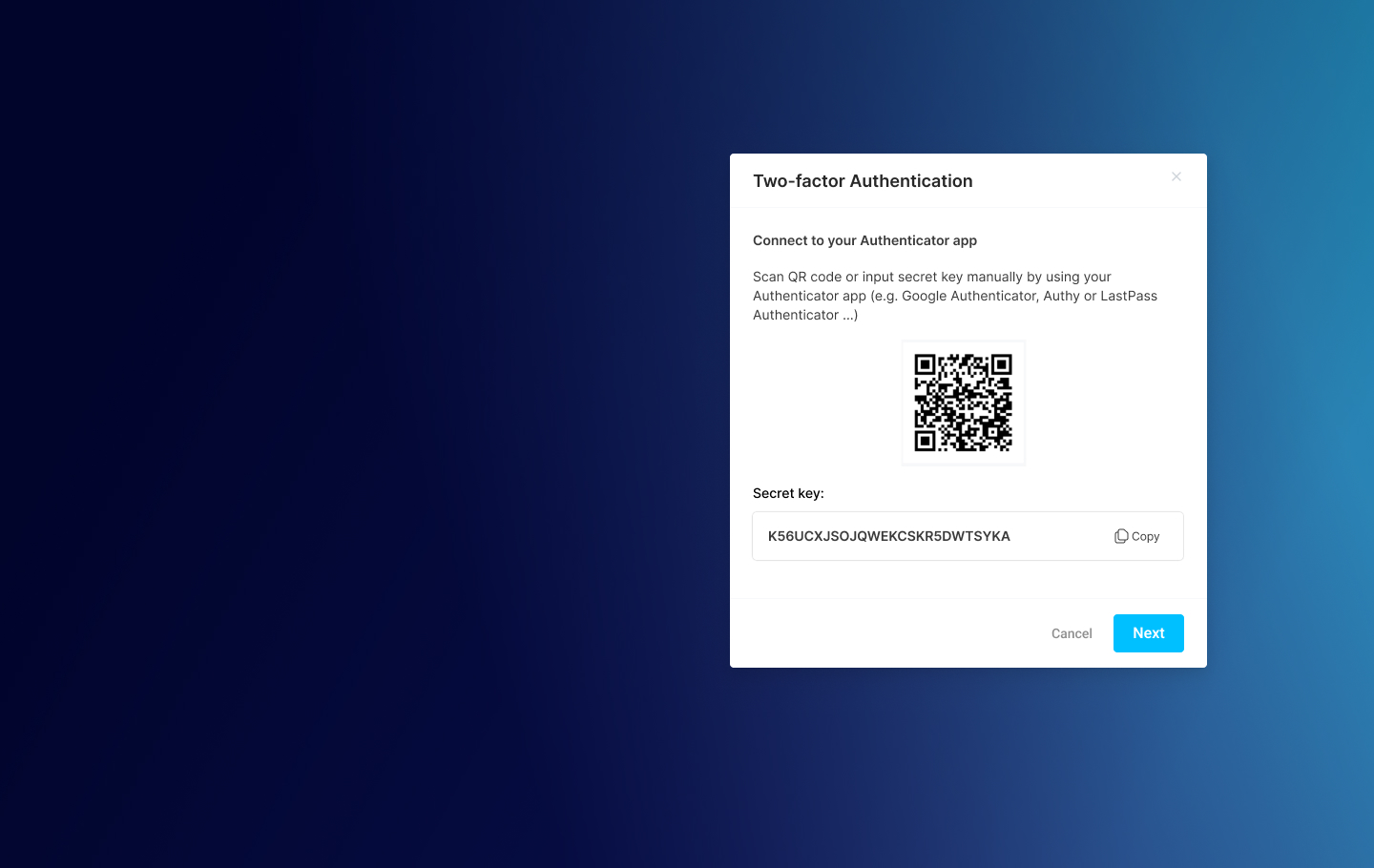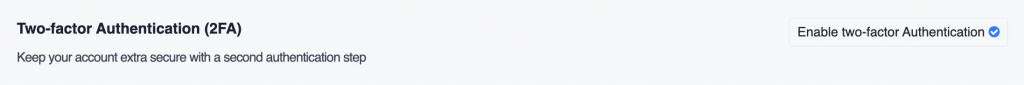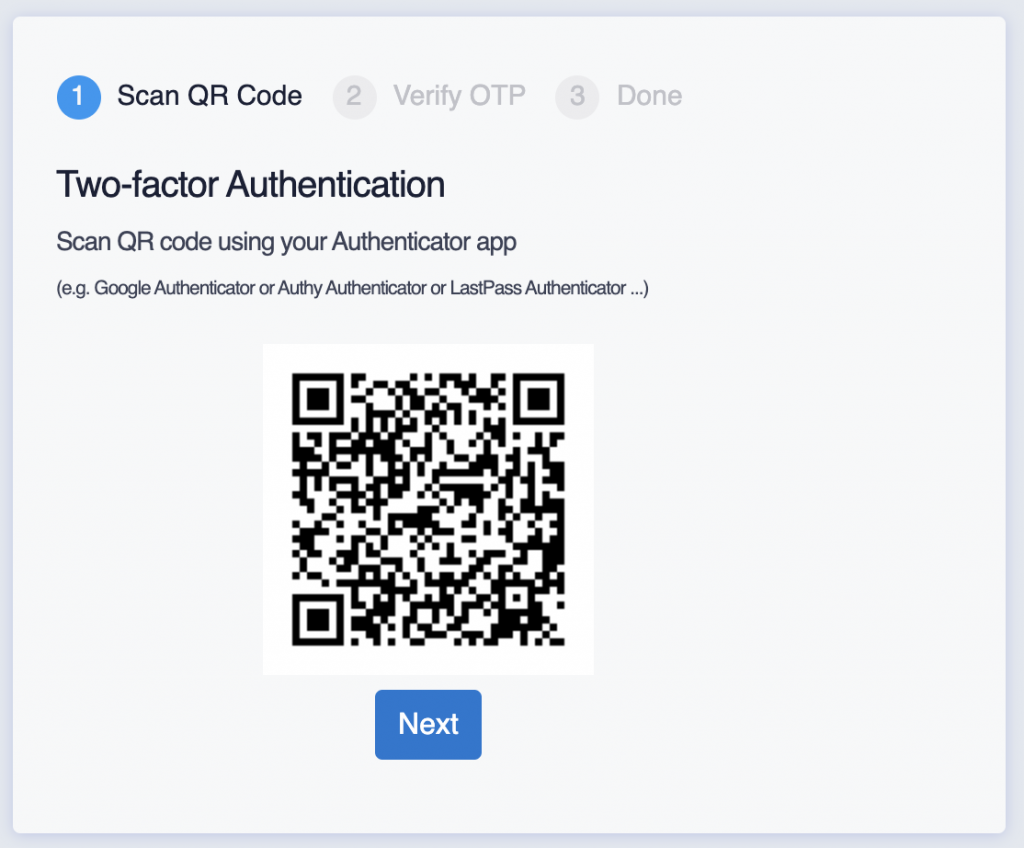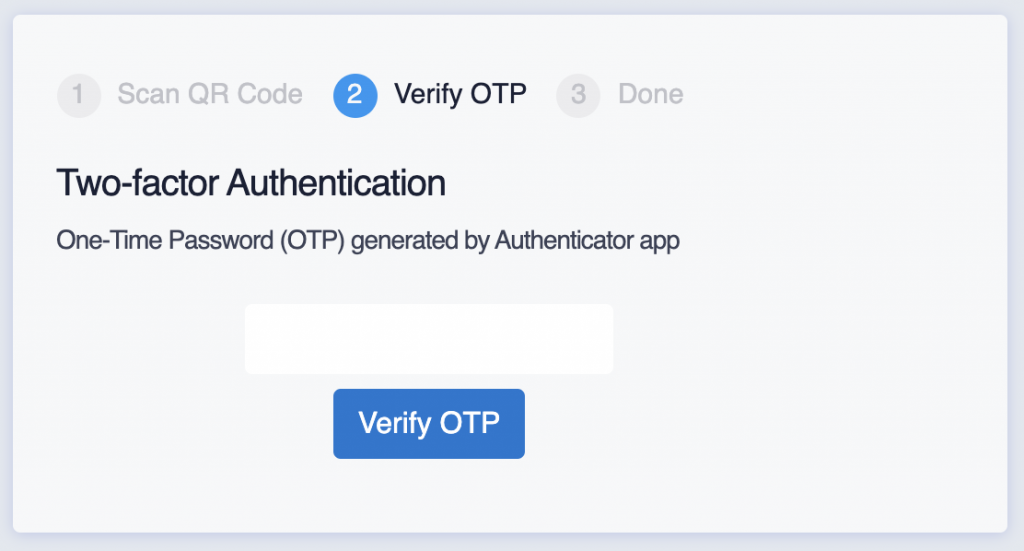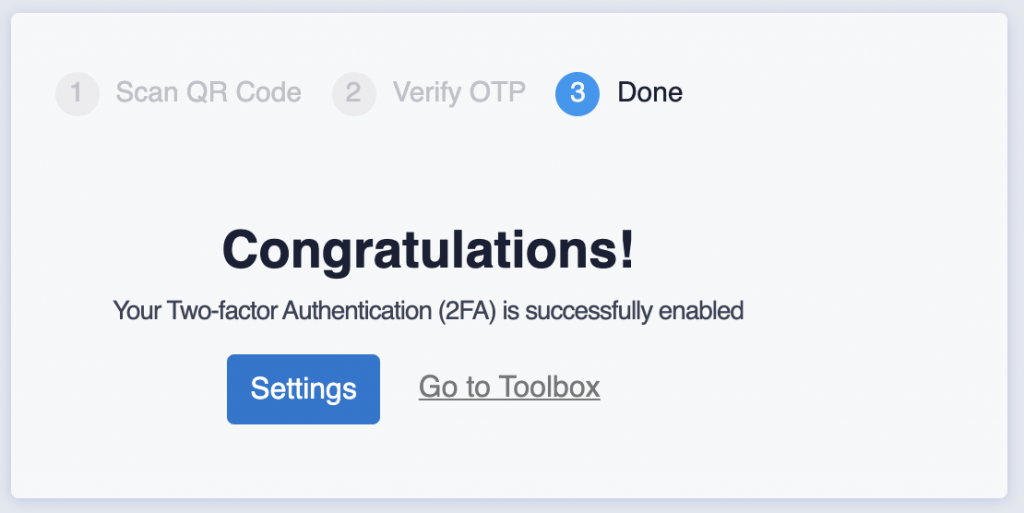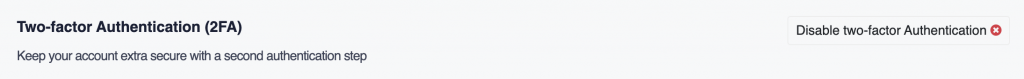Two-factor authentication (also known as 2FA) is a method of electronic authentication, which adds an extra layer of security to your account in case your password is stolen. After you set up authentication in EasyDMARC, you’ll sign in to your account in two steps using:
- Step 1 – Password
- Step 2 – Your phone
How to enable two-factor authentication (2FA) in EasyDMARC
- Go to Settings -> Security page, when you are logged in.
- Click “Enable 2-factor authentication” button.
- Scan the custom QR code with any authenticator app (Google Authenticator, Authy Authenticator, LastPass Authenticator, etc…) and press “Next” button.
Input one-time password (OTP) , generated by authenticator app, and click “Verify OTP”.
5. You did it!
How to disable two-factor authentication ( 2FA) in EasyDMARC
- Go to Settings -> Security page, when you are logged in.
- Click “Disable 2-factor authentication” button.
- Confirm
- You did it
Summary
EasyDMARC supports 2-factor authentication to protect your account from cybercriminals. We recommend you to enable it to secure your account from malicious use. More about Time-Based One-Time Password Algorithm you can find in RFC 6238.