Avanan is a complete email security gateway that offers strong defense against spam, malware, and harmful attachments at the email gateway, mailbox, and communication channel levels, including Slack and Teams.
This guide will walk you through configuring Avanan’s Sender Policy Framework (SPF) and DomainKeys Identified Mail (DKIM) signatures. These steps will ensure that Avanan successfully passes the DMARC alignment check, helping to eliminate spam from your domain and enhance security measures.
The process of configuring SPF
In order to authenticate Avanan on SPF, please follow these steps:
- Login and head to your DNS Zone provider
- Create a new TXT record
- Input the DNS name as @ or your domain name
- Input the DNS value as v=spf1 include:spfa.cpmails.com ~all
- Save the record
- Wait up to 72 hours to allow your DNS to process the changes
Screenshot below will show you the example of the SPF record. We’ll be using CloudFlare for this example.
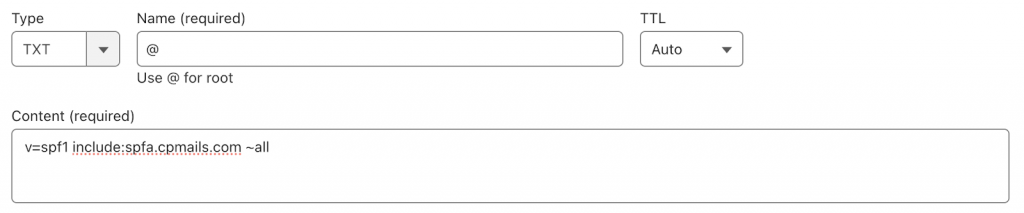
Important Note: Each domain must have only one SPF TXT Record. If you have multiple SPF Records, SPF will return a PermError.
If you are using multiple IPs, ESPs, and third-Party services for your various email strategies, you should include them in a single SPF Record.
E.g v=spf1 ip4:18.57.156.221 include:spfa.cpmails.com include:thirdpartyservice.com ~all
Note: The recipient’s email security solution sees the Avanan IP address as part of the delivery chain. If the recipient’s email security solution fails to recognize the original IP address, it may consider the Avanan IP address as the IP address from which the email was sent.
Important Note for Microsoft Office 365 Users:
For Office 365 Mail, if you enable Protect (Inline) Outgoing Traffic in the DLP or Threat Detection policy, Avanan gets added to the email delivery chain before reaching external recipients (Internal email sender > Microsoft 365 > Avanan > Microsoft 365 > External recipient).
The process of configuring DKIM
Important Note: DKIM should be configured on the email provider side (Google Workspace, Microsoft 365, etc.), and Avanan will automatically respect this configuration, inspecting email traffic for threats after DKIM is set up. Avanan functions as a security layer that intercepts and scans emails for phishing, malware, and other threats.
Important note: If the provider recommends publishing also a DMARC record, there’s no need to do so if you already have a DMARC record in place, as each domain can only have one DMARC record.






Seem to be missing the details on the “The process of configuring DKIM.” Additional information here would be helpful. We use Managed DKIM with EasyDMARC – are we still supposed to configure DKIM in M365 Admin?
Hey Glenn, thanks for your comment!
Avanan itself doesn’t provide DKIM signing. You need to enable DKIM directly on your Microsoft 365 tenant. We included that info earlier but missed the redirect link to Microsoft’s article on how to set it up (the same applies if you’re on Google Workspace).
And yes, our Managed DKIM is designed to help you manage your DKIM records. We can’t generate DKIM keys for Microsoft 365, because M365 generates and stores the private key on its own servers while only providing the corresponding public key to customers. That’s how ESPs work in general. What you’ll need to do is copy and paste the CNAME records that Microsoft gives you into the Managed DKIM section.