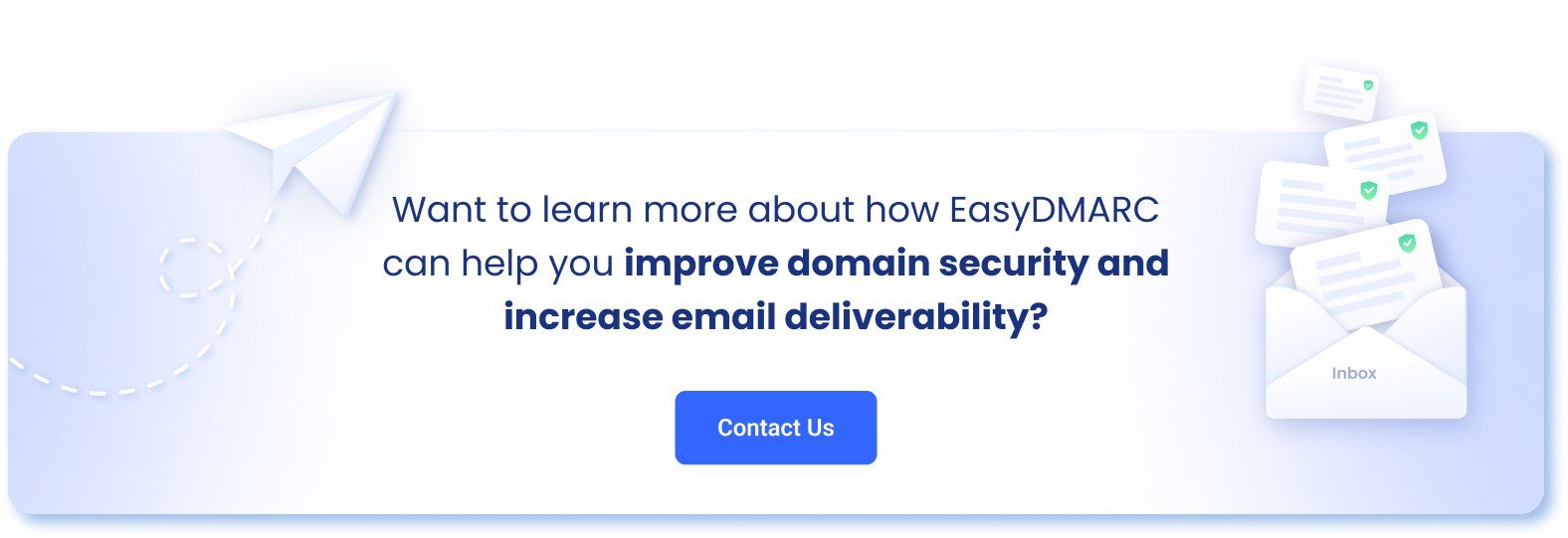It’s common to receive fraudulent emails from a source that appears legitimate considering the soaring number of spoofing attacks.
The FBI’s 2020 Internet Crime Report states that 791,790 cybercrime cases were reported with monetary loss exceeding $4.1 billion in just one year. Scary, right? Fortunately, such attacks can be detected and prevented with just a little know-how and tools.
Read our article for a better understanding of domain spoofing, its types, and protection methods.
What is Domain Spoofing?
Domain spoofing is a form of cybercrime where a criminal imitates a business or its employees by hacking or duplicating the domain. It’s hard to catch fake websites or email addresses as the domain name is similar to the original one.
One common domain spoofing example involves replacing letters with numbers or using foreign alphabets.
How Does Domain Spoofing Work?
To learn how to prevent domain spoofing, start by understanding how it works. Essentially, anyone can send an email using your company’s domain (in most cases, there’s no need to even buy lookalike domains and create new websites).
Generally, attackers send an email using a fraudulent domain name that appears genuine. The message carries the same logos and visuals as the original one would, except, the request in the email leads to bad outcomes like a malware download, data theft, or stolen funds.
The links in spoofed emails might redirect you to a page demanding sensitive information like a phone number or bank details, intended for misuse in your name.
The techniques of direct domain spoofing are prevalent in the advertisement industry as they lure the target to bid for advertising space on the faux website.
What are the Different Types of Domain Spoofing?
Now that you know how domain spoofing works, let’s quickly go through the most common types:
Email Spoofing
The target recipient receives an email from known and legitimate sources like a friend, colleague, government agency, or a business organization. That domain spoofing email contains malicious files or links, redirecting you to a fake website. From there, the attacker can request personal information, start a malware download, or steal credentials via keylogging.
Website Spoofing
Spoofers create fake websites after purchasing a domain name similar to the original one. Next, they send spoofing emails to trick recipients into downloading an attachment with malware or to click on a link leading to a fake website.
DNS Poisoning
Domain Name System Poisoning or DNS poisoning is a domain spoofing trick in which the users trying to reach a certain site are redirected to a different website. This is done with the intention of a DDoS attack, causing the legitimate website to shut down due to excessive traffic.
How Does Domain Spoofing Hurt Your Company?
Domain spoofing is dangerous for businesses and their clients. While it can harm your brand image, it can also become a root cause for ongoing attacks. Here are a few ways this threat can cause wreckage:
- It can ruin your SEO campaigns, causing a significant drop in the ranking.
- Your ad budget can get exhausted without bearing any fruits.
- The customer trust rate will fall when they see your advertisements next to questionable content.
- The website will face a major decrease in the number of impressions.
- All this will eventually lead to monetary loss as your sales will go down, and the ad budget will drain too.
Early detection and preventative steps are crucial to avoid domain spoofing altogether. In the next sections, you’ll see how to protect yourself and your business.
How to Detect Domain Spoofing?
Detecting domain spoofing with a naked eye is doable if you’re attentive enough. Here are a few factors to check and bear in mind always:
Spell Check
Look for smart spelling alterations. For example, using flipkaart.com instead of flipkart.com. Domain spoofing is sometimes done via lookalike words, letter combinations, and number substitutions. Email Header Check
Recognize email spoofing by going to the email header and checking if the ‘Received from’ and ‘Received SPF’ domains are identical or not. If not, you are the target of an email domain spoofing attack.
Link Check
Hover over the links or hyperlinked icons and look at the bottom left corner of the screen. If that URL is different from what you’re expecting, block the sender ASAP. The email is sent with the intention of direct domain spoofing.
There’s another way to check if a link is intended for phishing. Use EasyDMARC’s Phishing URL Checker to find out if the domain in question is authentic.
Email ID Check
Sometimes, it can be [email protected] instead of [email protected]. The name of the organization or business should come after “@” (at the rate symbol) as it’s associated with your original domain name.
How to Prevent Domain Spoofing?
According to the 2019 Thales Access Management Index, people have lost over $1.3 billion because of domain spoofing emails. Many instances have been reported where the victims end up losing their lifetime savings. Cases like these make it even more crucial to know how to prevent domain spoofing effectively. Lest you might become the next target!
Check the Source Before Opening the Mail
The first step towards preventing email domain spoofing is carefully observing the sender’s email address. Avoid replying to suspicious or unexpected requests, even if they seem to come from a known and trusted source.
You must visit the genuine website manually (don’t use the website link provided in the email). In a work setting, you might even need to receive a verbal confirmation from your CEO.
Look For the SSL Certificate
The Secure Sockets Layer or SSL certificate safeguards the exchange of emails, ensuring they’re not tampered with or read by cybercriminals. Its absence is an indicator that the source domain might be fake.
If there is an SSL certificate, check the listed domain name, as the hackers can still get a genuine certificate for the fake domain name. Click on the padlock in the URL bar to find the certificate.
Use SPF, DKIM, and DMARC Authentication Protocols
With SPF, only the IP addresses selected by you are able to send emails using your domain. The recipient’s email provider blocks any IP address outside your selection list. So, even if your domain is hacked, the spoofed email won’t reach the target inbox.
DKIM is another effective authentication protocol against domain spoofing as it ensures end-to-end encryption. Moreover, it verifies that the content, attachments, or links shared in an email haven’t been modified.
Lastly, DMARC is like an in-charge that ensures both SPF and DKIM function properly.
The Q1 2020 Email Fraud & Identity Deception Trends report states that as many as 85% of the Fortune 500 companies are vulnerable to getting their domain name used by hackers for sending emails and conducting malicious activities. But, we at EasyDMARC can help you track, manage, and level up your authentication standards. All you need to do is sign up.
Final Thoughts
Falling for domain spoofing is easy. Still, a bit of attention and cyberawareness, and you’re going to be on the safer side than most. However, business owners and IT specialists in companies should be more responsible for their users and clients by paying attention to domain spoofing detection and prevention. EasyDMARC is here to help you on that journey, too.