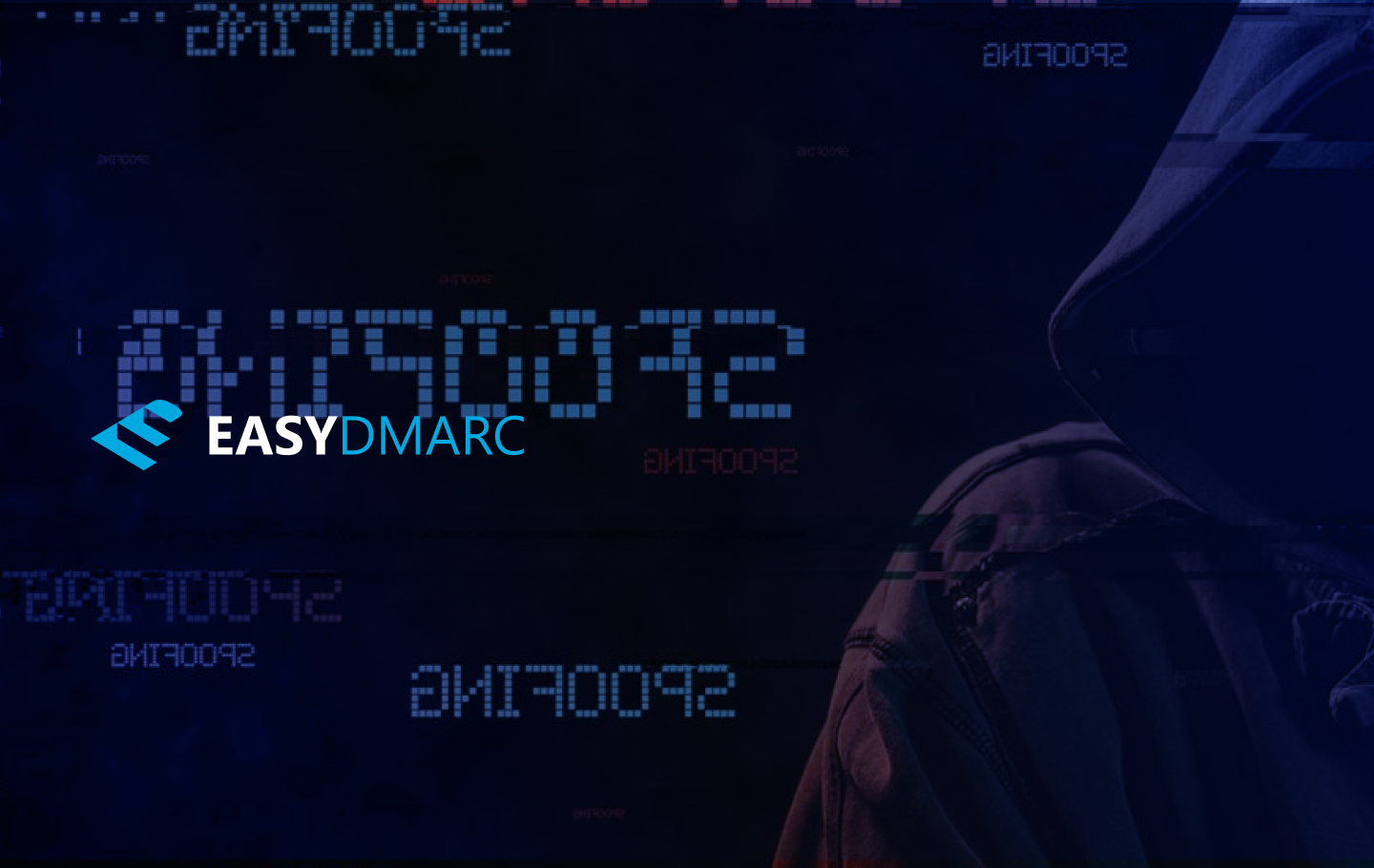You’ve received an urgent email from your insurance company asking for some personal information. So you open it and provide all that was requested. Boom! A hacker just fooled you into divulging sensitive data.
What is spoofing? Find out below and learn how to prevent spoofing attacks to stay safe online.
How to Detect Spoofing
Detection is the first step in learning how to prevent spoofing attacks. Here are a few common indicators:
Suspicious Sender Address?
To prevent website spoofing, pay attention to the sender’s email address. Hackers usually create email IDs similar to the original ones. For example: replacing “O” (the 15th letter of the English alphabet) with “0” (the number zero).
You can find such smart tricks by observing, but if the suspected email is from a legitimate source, contact the sender directly for verification.
No SSL Certificate?
A Secure Sockets Layer or SSL certificate is a code on the server meant for additional security for online communications. It contains information about the domain name, owner, associated sub-domains, and much more. To the naked eye, the indication of an SSL-protected site is the “s” in “https.”
The absence of an SSL certificate is a major red flag. So, avoid websites that lack it while browsing and never-ever input personal details. Additionally, your own website needs SSL protection to prevent website spoofing.
Content with Poor Grammar?
If you observe many grammatical and spelling errors in the website content, there’s a great possibility that it’s fake. Hackers generally don’t spend money on hiring professional writers. They also employ poor grammar and spelling to avoid spam filters in email spoofing attempts.
Requests Not Making Sense?
If you’ve received an email or visited a web link requesting sensitive details like your bank account number or maybe the ATM pin, close and report it right away. This is crucial to prevent website spoofing. Hackers can misuse such information for fraud and malicious activities in your name.
Call from an Unknown Number?
Are you getting frequent phone calls from the same unknown number or even different numbers asking for the same thing? That’s caller ID spoofing in action. Truecaller says that America lost $29.8 billion to phone scams in 2020, and the worst part is that about 19% of the victims got spoofed more than once.
That’s why it is good to report and block these numbers. It helps indirectly prevent website spoofing for others by adding them to the spam list.
Suspicious Attachments?
Never open suspicious attachments irrespective of the known or unknown sender’s email ID. They may contain malware that can infect computer networks or servers. In the worst case, hackers can acquire sensitive information or data. For email spoofing prevention, check the file’s extension, and if it looks unfamiliar, don’t open it. You can also consider alternative methods that are less prone to hacker attacks – for example, here you can check how to fax from iPhone.
How to Protect Against Spoofing
As per Statista, 611,877 fraud websites were reported in the first quarter of 2021. Statistics like these make it imperative to know how to prevent spoofing. Though there are many tactics and suggestions to prevent website spoofing, we’ll focus on the most effective ones below.
Don’t Overshare Online
Avoid sharing personal info like your email address and number online. Hackers can use these details as a gateway to scrape more information and steal your identity. By sharing personal information online you’re putting your employees at risk as well. Finding your work email through a link to a personal one is as easy as stealing candy from a child.
Keep personal information to yourself to prevent email spoofing.
Use Spam Filters
Uninvited, unsafe, and virus-infected emails can be barred from entering your inbox folder by switching on your spam filters. These filters work for all incoming and outgoing communication and help in recognizing email spoofing.
Leverage Password Managers
Password managers strengthen your email spoofing prevention efforts. Not only do they safeguard the accessibility to your accounts, data, and information, but also catch discrepancies.
To prevent website spoofing, password managers don’t allow you to enter any credentials onto websites that don’t match the original.
Hover Over a URL Before Clicking It
How to avoid a spoofing attack just by looking at the link? Hover the cursor over a link or hyperlinked icon without clicking it. You’ll see the real URL on the bottom left of the screen. Even if the URL is shortened, this trick helps you see the underlying link and analyze if it’s safe to click.
Confirm the Request With the Source
You can prevent email spoofing by going to the real website of the sender (don’t follow any link in the email; manually type the name of the website into your browser). Find out the contact details to verify if they’ve actually made requests to share personal details.
In case of email requests, you can call the person asking for information and confirm that the message actually came from them.
Avoid Public Networks
Public networks aren’t safe at all as hackers can pin themselves between you and the network source. It can put any ob-related data on your computer or device at risk, especially if you work remotely. Use a VPN to hide your real IP address and avoid public networks.
Use 2FA or MFA
Two-factor authentication (2FA) and multi-factor authentication (MFA) methods add an additional security layer. So, even if the password is guessed or hacked, the next authentication factor keeps your accounts safe and prevents email spoofing.
Leverage Email Authentication for Your Company
Use the SPF, DKIM, and DMARC protocols to verify whether the email sender is truly who they claim to be. Contact the EasyDMARC team by filling out this simple form. We’ll show you how easy it is to prevent email spoofing through DMARC, DKIM, and SPF protocols.
Scan your Devices Periodically
Scanning your devices frequently helps prevent website spoofing as the antivirus software stays on top of any risks. Carefully select antivirus software that best meets your goals and requirements.
Final Thoughts
Cyberattackers are sneaky, so learning how to prevent spoofing is essential. Take the first step towards cybersecurity by following the tips above. Always pay attention to the URL and content quality of the website. Also, be careful online and never submit any sensitive information without verifying with the right source.
SPF, DKIM, and DMARC protocols ensure extra protection for your domain against malicious activities in your name.