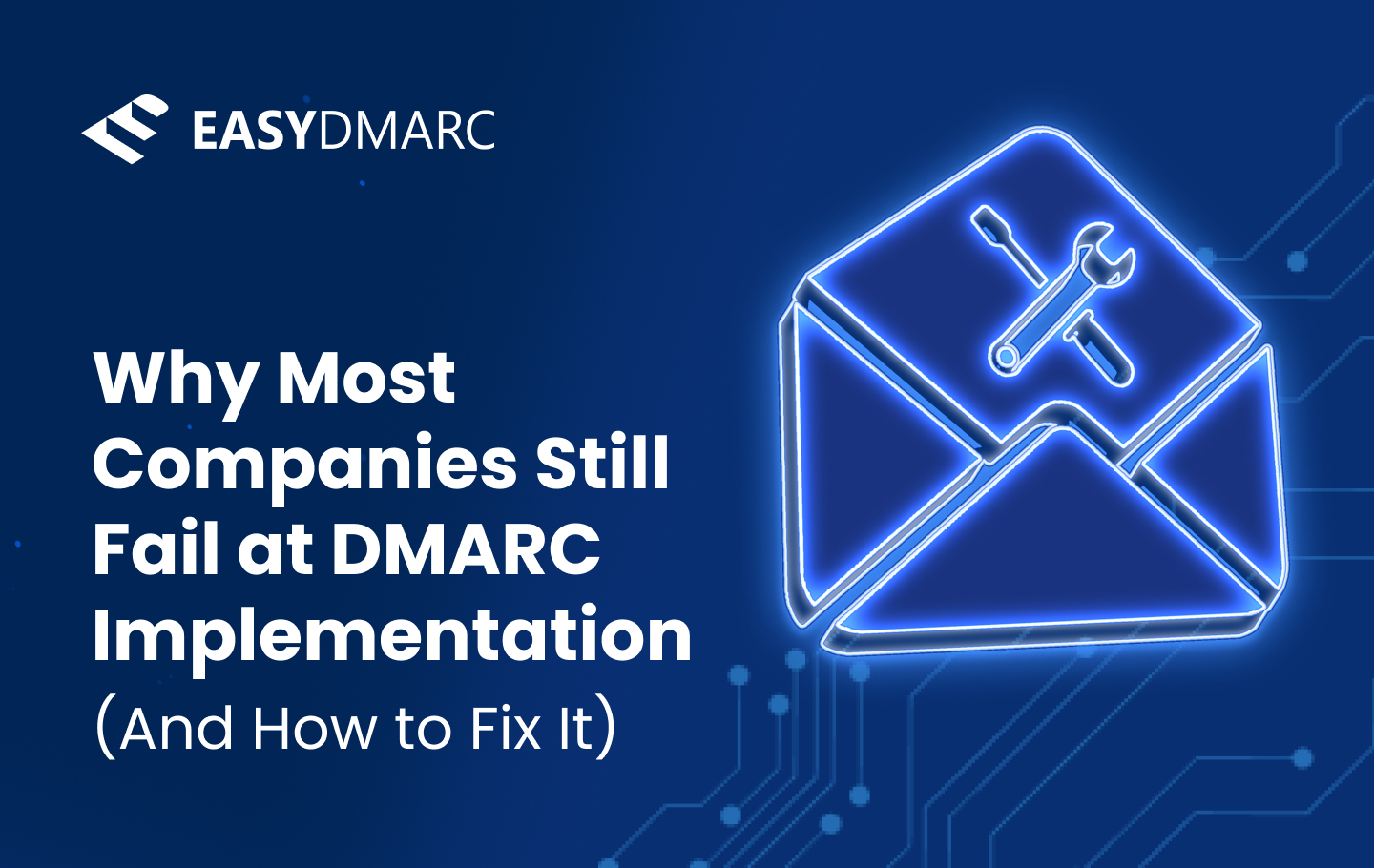Think your emails are reaching customers safely? So do most companies, until something goes wrong.
Phishing and spoofing attacks are on the rise, and they often involve sending fake emails that appear to come from trusted brands. These messages can trick customers, damage your reputation, and put sensitive information at risk.
That’s exactly what DMARC is meant to prevent. It helps email providers confirm whether a message actually came from your domain and gives them instructions on what to do if it doesn’t. When properly set up, DMARC guarantees full protection of your email communication.
The problem is that many companies either misconfigure their DMARC records or stop at the first step without implementing policies or reviewing reports. This leaves gaps that attackers can easily take advantage of, and many businesses don’t realize anything is wrong until it’s too late.
In this article, we’ll look at why companies fail at DMARC implementation and what steps you can take to make sure your setup actually does what it’s supposed to.
What DMARC Is Supposed to Do (But Often Doesn’t)
In its essence, DMARC helps protect your domain by making sure only authorized sources can send emails using your name. It works by checking if the message passes SPF and DKIM authentication and if the sending source aligns with your domain’s policy. When everything is in place, DMARC helps stop email spoofing and keeps phishing attempts out of inboxes.
Setting it up correctly often takes more attention than many expect, especially if you’re new to it. Many of the DMARC implementation challenges involve things like managing DNS records, aligning authentication methods, and keeping an eye on reports, all of which, without a proper background, can cause problems, lead to weak protection or accidentally block emails you actually want delivered
When DMARC isn’t working as it should, the risks can be serious. Attackers can impersonate your brand, send fake emails to your customers or partners, and damage your reputation before you even realize there’s a problem. That’s why correct implementation is key.
Why Most DMARC Implementations Fail
If you’re trying to figure out what are the common challenges when setting up DMARC, you’re not alone. There’s no single answer to why companies fail at DMARC implementation. In most cases, it’s a mix of technical complexity, misaligned records, and skipped steps that leave domains exposed. Here are some of the most common points of failure companies face when trying to implement DMARC.
Lack of Expertise
DMARC relies on proper DNS configuration and correct alignment of SPF and DKIM records. Many businesses begin their setup without fully understanding how these pieces work together. A small error in syntax or alignment can lead to legitimate emails being rejected or worse, spoofed emails slipping through unnoticed.
Underestimating the Complexity
Setting up DMARC often turns out to be more technical than expected. Managing domain records, keeping track of multiple sending sources, and maintaining proper alignment across them all requires the company’s full attention and ongoing effort.
Improper Policy Deployment
Some organizations rush to apply a “reject” policy without first reviewing reports or confirming that all mail sources are properly aligned. Others stay stuck on “none” for too long, gaining no protection at all. The lack of a balanced, phased approach leads to delivery issues or continued vulnerability.
No Monitoring in Place
Without monitoring, DMARC can’t do much good. Many businesses enable DMARC but never set up reporting, missing the chance to see how their domain is being used or abused. RUA and RUF reports are essential for tracking what’s really happening.
No Plan for DMARC Failure Reports
Even when reports are enabled, many teams don’t know what to do with them. DMARC failure reports contain valuable data about unauthorized senders and misconfigured sources, but without a clear strategy to review and act on this information, the risks go unchecked.

Common Signs Your DMARC Setup Is Failing
Setting up DMARC is a great step toward email security, but how do you know it’s actually working? Many companies assume everything’s fine once a record is published, but there are a few common signs that something may be off. Here’s what to look out for.
You’re Still Using “p=none” Months Later
The “none” policy is helpful when you’re just getting started because it lets you collect reports without affecting email delivery. But if you leave it like that for too long, your domain stays wide open to abuse. If it’s been a few months and you haven’t moved to “quarantine” or “reject,” it’s time to take the next step.
You’re Not Receiving Any DMARC Failure Reports
Failure reports (RUF) are supposed to show you when something goes wrong, like when an unauthorized sender tries to use your domain. If you’re not getting any reports, even after setting up reporting, something might be wrong. You could be missing important warning signs without knowing it.
Some of Your Emails Are Failing Because of Third-Party Tools
If you use services like CRMs, email marketing platforms, or help desks to send email, they need to be properly set up in your SPF and DKIM records. Otherwise, their emails might fail DMARC checks, even if they’re legitimate. These issues are easy to miss without proper monitoring.
You’re Seeing Errors or Lookup Failures
SPF records have a limit on how many DNS lookups they can make. If that limit is passed, it can cause lookups to fail and emails to get rejected. This often happens when too many services are included in your SPF record, causing it to exceed the DNS lookup limit.
How EasyDMARC Can Help You Catch These Issues
Tools like EasyDMARC make it easier to spot these red flags early. They check your DMARC records, monitor your email traffic, and show you if something isn’t aligned or if your policy needs to be updated. For anyone new to DMARC, having a tool that shows you what’s working and what’s not can make all the difference.
How EasyDMARC can Help with DMARC Lookup and Monitoring
Spotting issues like failed lookups or missing reports is one thing, staying ahead of them is another. This is why regular checks and ongoing monitoring aren’t optional if you want real protection, especially as your email setup grows more complex.
After identifying the warning signs covered earlier, the next step is making sure your DMARC records stay valid and aligned. EasyDMARC’s DMARC Lookup tool helps confirm that your records are configured. It tells you what’s working, what’s missing, and what might need adjusting, without digging through DNS settings manually.
Still, configuration alone isn’t enough. As your team adds new tools, works with third-party senders, or updates domains, small changes can break alignment without warning. In such cases, EasyDMARC’s automated monitoring keeps track of your domain’s email activity and alerts you if something shifts, so problems don’t keep piling up.
To make monitoring even easier, platforms like EasyDMARC offer built-in automation for routine checks and policy tracking. If you’re searching for options, take a look at our list of the best tools to automate and monitor your DMARC to find the right fit for your setup.
How to Read and Use DMARC Failure Reports
Monitoring alerts and notifications only go so far. You still need to know how to address them. DMARC failure reports (also known as RUF reports) provide detailed feedback on emails that fail authentication. Each report includes the sender’s IP address, the sending source, and whether the message passed or failed SPF and DKIM checks.
By reviewing these reports regularly, you can spot unauthorized sources trying to send emails on your behalf. If a specific IP address shows up repeatedly with failures, it could point to a spoofing attempt. When legitimate tools or services appear in the list, a dmarc fail usually means something’s misaligned, often a missing or incorrect SPF or DKIM record.
Beyond identifying issues, these reports guide your next steps. If most of your email traffic is properly aligned, you’ll know it’s time to move from “none” to a stricter policy like “quarantine” or “reject.” If problems continue, the reports highlight the exact sources that need attention before you make that change. Over time, they give you the visibility needed to make safer decisions about your domain’s email security.
Fixing a Broken DMARC Setup
If your DMARC setup isn’t working as expected, there’s no need to start from scratch. A few adjustments can get things back on track:
Start with a “p=none” Policy
Begin by setting your DMARC policy to “none.” This allows you to monitor authentication results without affecting email delivery. At this stage, the goal is to gather data and understand which sources are passing or failing.
Check SPF and DKIM Alignment
Go through all the services that send emails on your behalf, like CRMs, marketing platforms, support tools, and make sure each one has valid SPF and DKIM records. They need to align properly with your domain to pass DMARC checks.
Use Monitoring Tools for Ongoing Visibility
Once you’ve confirmed your sources are correctly configured, start tracking performance. Monitoring tools can help you spot new issues, unexpected senders, or alignment problems over time.
Move Toward Stricter Policies Gradually
As your email sources stabilize and failure rates drop, start tightening your DMARC policy. Move from “none” to “quarantine,” and eventually to “reject.” This phased approach will gradually improve protection and help prevent delivery issues.
Review and Audit Regularly
Remember that your email setup isn’t static. New tools, changes in providers, or DNS updates can all affect authentication, so regular audits and version tracking are a must.

Why Ongoing Alerts and Reporting Are Essential
When your DMARC setup is in place and working, it might be tempting to move on and assume everything will stay that way. But email environments change more often than most realize. A vendor might switch their sending domain, a new tool could be added without proper configuration, or a DNS record might get updated incorrectly. Small changes like this can break alignment and you may not notice until deliverability issues or spoofing attempts start to surface.
That’s why you need tools with real-time visibility and automation to help you stay on top of unexpected changes like a new sending source, a misaligned record, or a drop in policy enforcement. DMARC solutions with built-in alert systems can catch these shifts early, giving you time to take action on time.
DMARC Success Takes More Than Just Setup
DMARC only works as intended when setup is followed by regular oversight and updates. Many companies make the mistake of assuming that once the record is published, their job is done, but without monitoring and ongoing adjustments, even a correct setup can slowly lose effectiveness.
As your email ecosystem changes — new tools, updated DNS records, or shifts in third-party services — small misalignments can build up. If those changes go unnoticed, they can lead to failed authentications, missed emails, or exposure to spoofing attacks. Staying informed about how your domain is being used helps you take action before problems grow.
In the end, most DMARC issues don’t come from ignoring the setup process, but from ignoring what happens next. With the right approach, tools, and attention, your domain stays protected. Don’t let a lack of follow-through be the reason it doesn’t.
Frequently Asked Questions
Most failures come from keeping policies in “monitor” mode out of fear of blocking legitimate emails, combined with misconfigured SPF or DKIM records. Many organizations also overlook regular report monitoring, which allows authentication issues to persist unnoticed. In complex email environments with multiple third-party senders, ensuring every source is properly authenticated becomes even more challenging, leading to stalled or incomplete implementation.
DMARC failure reports, also called forensic reports, are alerts sent when an email fails DMARC authentication. They contain details like the sending IP, message headers, and the type of failure, helping you quickly identify spoofing attempts or misconfigurations. These reports are important because they provide real-time insight into threats targeting your domain, allowing you to fix authentication issues and block malicious senders before they impact recipients.
You can tell by reviewing your DMARC aggregate reports to see if legitimate email sources are passing both SPF and DKIM with proper alignment. A healthy setup shows high pass rates, no unexpected senders, and no sudden spikes in failures. Running periodic DMARC lookups or tests can also confirm your DNS records are correctly published.
Services like EasyDMARC, Valimail, and dmarcian provide dashboards, real-time alerts, and visual reports that make it easier to spot unauthorized senders, DNS errors, or sudden authentication failures. They help you react quickly to threats and maintain strong email deliverability.
It’s best to take a phased approach. Start with “none” to collect data and monitor for issues, then move to “quarantine” once most legitimate senders are passing authentication. Only switch to “reject” after confirming all trusted email sources are properly configured and no legitimate messages are failing DMARC.