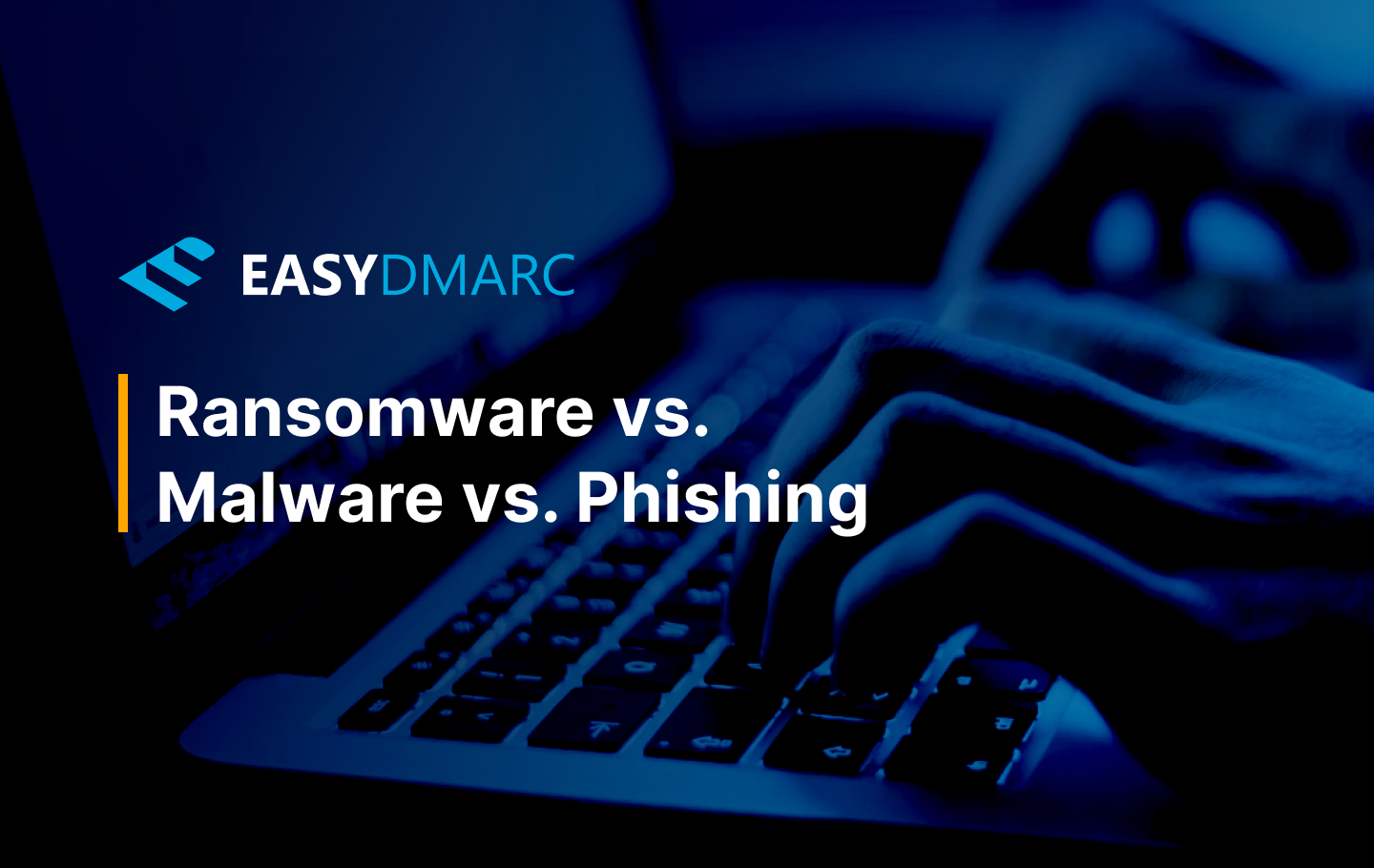Cyber attacks against organizations and individuals are on the rise. As technology advances, cyber hackers search for more sophisticated ways to execute their attacks.
Today, the cyber world is experiencing an expeditious advancement in attacking techniques. That said, organizations are left with no choice but to protect themselves against these evolving threats.
Ransomware and malware attacks are common threats to business continuity. More often than not, people use these terms interchangeably, but they aren’t the same.
This brings up a good question: Is there a difference between malware and ransomware? And how does phishing relate to these two attacks?
Learn more in our guide to malware vs. ransomware vs. phishing.
What is Ransomware?
Ransomware is a form of malware that restricts users from accessing their data, either by locking the whole system or encrypting files. The attacker then demands a ransom to restore access.
In most cases, the attacker threatens to leak restricted data if the ransom isn’t paid. And they often request payment via bitcoin (or another cryptocurrency) due to its anonymity.
What is Malware
The word “malware” is a mix of “malicious” and “software”. It refers to any intrusive program designed to harm or compromise computer systems. So, what is the difference between malware and viruses?
Malware is a broad term encompassing several malicious software variants, including trojan, viruses, spyware, ransomware, worms, and adware.
Cyber attackers can use malware for several reasons, including identity theft, denial-of-service attacks, and other financial gains.
What is Phishing?
Many people ask about the difference between phishing vs malware. Let’s define phishing for an easier explanation.
Phishing is a social engineering technique cybercriminals use to manipulate human psychology. It’s a form of attack where the hacker sends malicious emails, text messages, or links to a victim. They disguise themselves as a legitimate body to lure people into revealing Personal Identifiable Information (PII) such as credit card details, medical records, and financial data.
Ransomware vs. Malware
There’s no doubt that ransomware and malware are both malicious software that can cause damages to your business. But what are the differences?
Ransomware differs from malware in some ways, including its variant type, impact, removal difficulty, and delivery mechanism. Below we talk about these variances:
Variant Type
Malware encompasses all types of malicious software, including worms, viruses, trojan horses, and spyware. Because of its broadness, a hack by one malware type often differs from another.
Ransomware takes on different forms, and the common types include crypto-ransomware and locker ransomware.
Locker ransomware affects basic computer operations, locking your mouse and keyboard on the desktop and file windows. However, it’ll still let you interact with the ransom window.
Crypto-ransomware encrypts the victim’s confidential data without restricting system usage. The former doesn’t tend to damage critical files, while the latter can hit personal data hard.
Delivery Mechanism
Because malware combines all kinds of malicious programs, the delivery mechanisms can vary. Common delivery methods include emails, software installation, USB drives, malicious links, and fake websites.
Though attackers can execute ransomware attacks via malicious sites or file sharing, phishing emails are the most common method. Generally, cyber actors send emails containing dangerous attachments. Once you download the attachment, the ransomware auto-installs on your system.
Removal Difficulty
Malware is easier to eliminate than ransomware. You can easily remove malware infection with any antivirus that scans your computer and deletes infected files. Even though you might need a security expert’s help to format your drive to eliminate the malware, the damage is often minimal. But this is different for ransomware.
In the case of ransomware attacks, you have two choices: You can either pay the ransom to the attacker. Alternatively, you can restore your data from a secure backup after assessing the “patient zero” and initial cause. You must stop it from happening again, though The scammer might not reinstate access even after payment. Hence, the need for a robust and secure backup plan.
Impact
Ransomware’s impact on business can be more devastating than malware. Common malware damage includes low system performance, deleted files, or hackers controlling your data and resources. Since anti-malware solutions can remove malware, the damage is usually minimal. Since anti-malware solutions can remove malware from your Mac or Windows devices, the damage is usually minimal.
In contrast, ransomware can restrict user access to their systems or encrypt their files. The attacker then demands payment before restoring access. In some cases, ransomware can stop business operations, especially when the attacker never restores access and the company has no recovery backup.
Phishing: The Vessel for Delivery
Phishing attacks are a vessel of delivery for any malware or ransomware. It’s a social engineering technique where an attacker sends a malicious email to lure victims into revealing personal or corporate information. The attacker often disguises themselves as a legitimate source to convince their target.
In most cases, a malware or ransomware attack needs the victim to click a link or download an email attachment. So attackers often embed malware or ransomware code into a phishing email. Once the victim clicks the harmful link, the malware or ransomware is downloaded automatically.
Final Thoughts
Ransomware and malware are serious threats to all businesses. With their growing complexity and evolution, they’re harder to notice and eliminate. While they’re the harm itself, phishing is the delivery method.
Organizations need to install the latest security measures and educate their employees on identifying and preventing phishing attacks. Also, a secure backup plan is essential to reduce the damage of an attack.
- How to Stop Ransomware in Action
- How to Prevent Ransomware Attacks?
- How Ransomware Works?
- Ransomware Attacks: A Complete Guide
- Why Is It So Hard to Find a Single Protection Against Ransomware?