Email is still the most popular form of communication. Enterprises rely heavily on it for internal and external communication and user validation, meaning that protecting email domains from fraud, phishing attacks and spoofing should be a top priority for large businesses. This is when knowing what DMARC is comes into play.
Thankfully a strong Domain-based Message Authentication, Reporting, and Conformance protocol (DMARC) can serve as a base-line defense, authenticating emails, reducing risk of malicious attacks, and improving deliverability. DMARC solution for enterprises provide not just email authentication, but advanced reporting, monitoring, and fraud prevention features, making them ideal for enterprises looking to incorporate this critical safety protocol.
There are a lot of DMARC tools on the market, so we’ll explore the seven best options for enterprises, focusing on scalability, real-time reporting, and ease of integration with your existing email infrastructure. We’ll highlight key features so you know which DMARC solution will work best for your enterprise or business and explain the importance of DMARC for large organizations and why it is necessary for your overall email security strategy.

Key Features of DMARC platforms for Enterprises
When selecting a DMARC solution for your enterprise, focus on the features you need. Scalability, email fraud prevention, and comprehensive reporting are important features that should help you simplify the process of securing multiple domains, monitor email traffic, provide tools like DMARC Checkers, and provide insights that help you improve your email security. Here are the features to look for and why they are important.
Scalability and Multi-Domain Support
Enterprises often manage a large number of domains, subdomains, and email systems. A good DMARC tool should provide the flexibility to manage multiple domains and subdomains under a single account. Look for DMARC monitoring solutions that allow for bulk domain onboarding, so you can efficiently add and monitor new domains as your organization grows.
Real-time Reporting and Analytics
DMARC reporting tools offer real-time monitoring and detailed analytics to track email activity and identify potential threats. This includes the ability to generate reports on email authentication failures, detect phishing attempts, and see how your email policies (SPF, DKIM, and DMARC) are being enforced.
Automated DMARC Enforcement Tools
Being able to automatically enforce DMARC policies (like moving emails to quarantine or rejection) can better protect your email reputation and prevent spoofed emails from reaching end-users. Look for DMARC enforcement tools that simplify the enforcement process and allow you to easily set policies for all managed domains.
Customizable Dashboards and Alerts
A customizable dashboard provides a centralized view of email security across all domains, allowing administrators to quickly identify problems, analyze performance metrics, and take meaningful action. Alerting systems can notify admins about potential threats, such as sudden increases in failed email authentication, which helps reduce response time and minimize the impact of attacks.
Ease of Setup, Use, and Access to Expertise
The best DMARC solutions offer a helping hand during setup and integration. Getting into DMARC can be confusing, and having easy access to product specialists, DMARC engineers, and support staff can be critical for making the most of the product. Make sure to check on the quality of support and which specialists you will have access to as part of your plan.
Advanced Fraud Detection and Prevention
A DMARC solution should help detect and prevent email fraud, phishing attacks, spoofing attempts, and impersonation. Look for tools that incorporate threat intelligence and fraud prevention techniques while providing real-time alerts and actionable insights. The goal is to prevent malicious activity before it reaches your recipients.
Detailed Forensic Reporting
Forensic reports provide in-depth information about any failed email authentication attempts, including sender IP addresses and the types of issues detected. These reports are critical for troubleshooting and improving your email security posture.
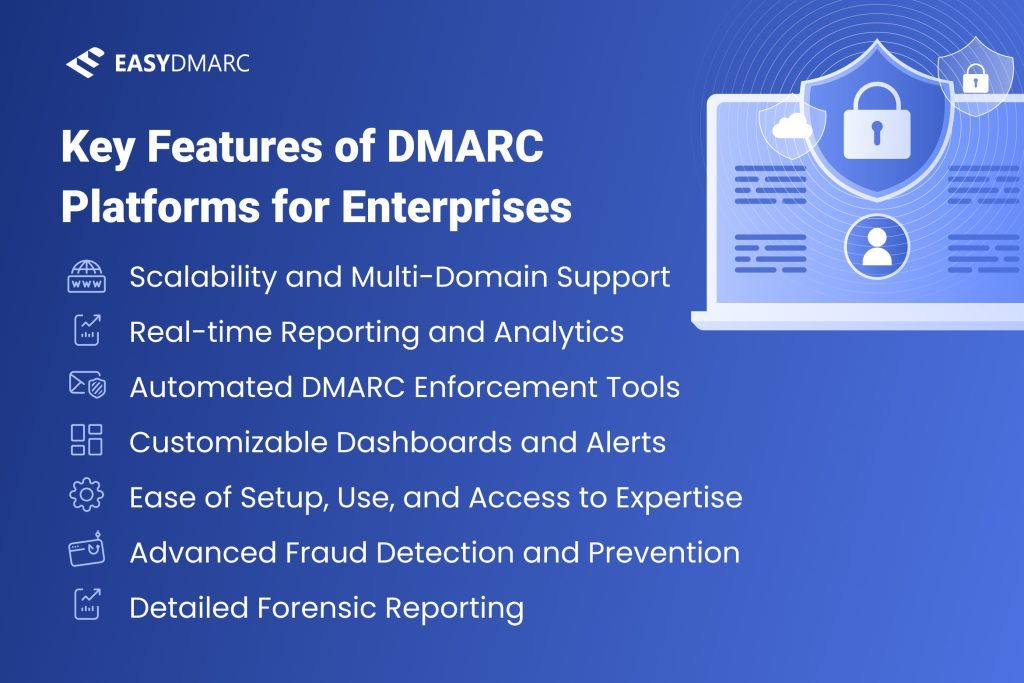
Best DMARC Tools for Enterprises
While it can be a daunting task, choosing the best DMARC tools for your enterprise is a necessary task, so below we’ve highlighted why each one made the list. These tools are specifically designed for large organizations looking for strong email authentication, dynamic monitoring, and actionable reporting capabilities.
Note: Pricing for most enterprise versions of these tools vary depending on the needs required by each organization. To learn more about pricing, make sure to contact the sales department.
1. EasyDMARC
EasyDMARC provides a truly comprehensive DMARC Solution for Enterprises, offering multi-domain support, automated policy enforcement, and more. Perhaps most importantly, EasyDMARC provides dedicated support staff and DMARC engineers to help you get familiar with the platform and the concept of DMARC.
The platform’s multi-tenant dashboards make it ideal for managing several domains and its suite of tools provides easy access to DMARC, SPF, DKIM, and DNS-based functions and systems.
Some of the EasyDMARC platform’s features include:
Managed Services (DMARC, SPF, DKIM, and BIMI)
Enterprise teams benefit from full-service support by dedicated DMARC engineers, including initial setup, DNS record configuration, ongoing monitoring, and quarterly security reviews, delivered alongside 24/7 email support. This ensures organizations maintain continuous compliance and minimize the risk of misconfigurations across all authentication layers.
Smart DMARC Reporting
Raw DMARC data, such as aggregate (RUA) and forensic (RUF) reports, gets translated into intuitive dashboards. These visuals make it easier for security teams to pinpoint authentication gaps, track trends over time, and demonstrate ROI to stakeholders.
EasySPF
This module automates SPF setup and handles dynamic flattening to avoid DNS lookup limits. It simplifies SPF record management across multiple email service providers, reducing the chance of exceeding the 10-lookup threshold or introducing errors.
Alert Management
Real-time alerts notify customers of critical changes, such as DNS modifications or alignment failures, so they can respond quickly to unauthorized senders or authentication failures. These alerts are fully customizable, helping enterprises stay ahead of threats without getting overwhelmed by noise.
User-Friendly Interface
The platform is designed for ease of use, with a clean, well-organized UI that simplifies navigation through domains, reports, and enforcement workflows, making it accessible even without deep technical expertise. Clear categorization and visual indicators help enterprise teams quickly assess domain health and take action.
Dedicated DMARC Engineer & 24/7 Email Support
Every account is assigned a specialist who helps navigate setup and enforcement decisions. Customers also get tailored advice on alignment issues, policy transitions, and overall email security posture improvement.
Audit Logs
EasyDMARC’s enterprise-grade audit logging ensures complete transparency into user actions across the platform. Changes like DNS record edits, policy updates, or access modifications are each logged with a timestamp and user attribution. This supports internal security reviews and compliance requirements, helping organizations maintain accountability across teams that manage multiple domains.
2. MXToolBox
MxToolbox is a privately held company headquartered in Austin, Texas, established in 2004. It specializes in providing free, fast, and accurate network diagnostic and lookup tools, supporting global internet operations. Millions of technology professionals utilize MxToolbox’s services to diagnose and resolve a wide range of infrastructure issues. The company emphasizes innovation, with many of its online tools originating from internal projects that were deemed useful and subsequently shared with the community. As the site has grown, MxToolbox continues to invest heavily in developing new tools and services to meet the evolving needs of its users.
3. Agari (Forta)
Fortra’s Agari protects against phishing and email spoofing using DMARC enforcement, AI-driven threat detection, and real-time response capabilities. The platform helps organizations authenticate senders, prevent brand abuse, and remove threats even after delivery. Its cloud-native design integrates well with enterprise infrastructure and supports global threat intelligence.
4. Dmarcian
Dmarcian specializes in making DMARC easy to adopt, with a strong educational focus and a mission to improve global email security. Founded by a DMARC co-author, the company provides tools, training, and support for organizations of all sizes, while upholding values of transparency, inclusion, and environmental responsibility.
5. OnDMARC (Red Sift)
Red Sift OnDMARC delivers automated email authentication with quick DMARC enforcement and smart DNS delegation. It includes real-time diagnostics, AI guidance, and defenses against DNS-based threats. By offering hosted MTA-STS and BIMI with VMC, OnDMARC streamlines complex email security tasks for businesses seeking simplicity and speed.
6. Postmark
Postmark positions itself as a fast, reliable transactional email service, prioritizing deliverability, speed, and developer-friendliness. It offers strong email authentication, transparent uptime stats, and simple pricing. With built-in templates and excellent customer support, Postmark is built for developers who need dependable email performance.

Why Enterprises Need DMARC Solutions
Enterprises handle large volumes of email traffic, making them prime targets for email fraud and cyberattacks. Without proper email authentication, organizations risk compromised sender identities, email fraud, and damage to their brand reputation.
Here’s why enterprise DMARC solutions are crucial:
- Protects Against Phishing and Spoofing: DMARC helps verify that emails are legitimate, allowing legitimate messages through while reducing the chances of phishing and spoofing attacks.
- Ensures Email Authentication: Email authentication tools for enterprises help ensure that all outgoing emails are from the address they claim to be from, preventing fraudsters from impersonating the organization.
- Reduces Brand Reputation Damage: A successful spoofing or phishing attack can severely damage an enterprise’s reputation. DMARC helps protect the integrity of your brand’s email communications.
How DMARC Tools Help in Email Fraud Prevention
DMARC enterprise tools’ primary purpose is to provide enterprise email security. The protocol accomplishes this through real-time monitoring, threat intelligence, and automatic policy updates.
- Real-time monitoring is the continuous monitoring of email traffic. This allows for instant alerts in the event fraudulent activity is detected, giving the enterprise time to respond.
- Threat intelligence is a feature that identifies patterns of email abuse and potential vulnerabilities in an enterprise’s email system. This allows an enterprise to form a proactive defense.
- Automatic policy updates automatically update authentication policies based on real-time data, ensuring continuous and evolving protection against emerging threat patterns.
The New Standard: DMARC for Enterprises
Email remains the most common and effective form of communication, making enterprise email security more important than ever. DMARC tools for enterprises represent the new base standard for email security to protect your company’s reputation, users, and bottom line. Choosing the right DMARC tool can be a daunting task, but one that is necessary to rest easy and focus on building your business.
Thankfully, incorporating DMARC into your existing email systems is no longer a difficult task. DMARC platforms like EasyDMARC can help you manage your DNS, verify your DMARC, SPF, and DKIM, and ensure email deliverability while protecting your users and business. What once was the job of a team of coders and network administrators can now be outsourced for an affordable price.
Fraud will always go where the money is, and email provides a convenient attack vector for fraudsters looking to exploit your company. DMARC is perhaps the most effective way of identifying these threats and stopping them before they can cause damage. If you haven’t accounted for DMARC in your enterprise or business, contact us today to get started.
Frequently Asked Questions
Yes, there are several DMARC tools that support multi-domain enterprise environments. Some of the most popular options include EasyDMARC, which offers dynamic support for multi-domain management, enabling enterprises to manage DMARC, SPF, and DKIM records across multiple domains from a single dashboard.
You can monitor and maintain your DMARC after it’s implemented through EasyDMARC’s dashboard. Here are the steps you should follow while using this tool:
1. Review Reports & Adjust Policies: Regularly check DMARC reports with EasyDMARC’s checker tools and gradually enforce stricter policies as you identify legitimate sources.
2. Monitor SPF/DKIM & Spoofing: Track SPF/DKIM failures, unauthorized senders, and spoofing attempts, and address issues promptly.
3. Update & Maintain Records: Keep SPF/DKIM records current and ensure all legitimate senders are authorized.
4. Stay Informed & Educated: Follow industry updates, educate teams, and perform regular audits to keep your system optimized.
5. Integrate Threat Intelligence: Use integrated tools to detect threats and protect against evolving email-based attacks.
1. First, log in to your EasyDMARC account.
2. Register your domain or domains in the DMARC tool. If you’re using an enterprise level EasyDMARC, you can register multiple domains.
3. EasyDMARC will guide you through the process of setting up your DMARC, including:
a. Policy (p): Set to “none” initially to monitor email traffic without enforcement, then move to “quarantine” and “reject” as needed.
b. Aggregate reports (rua): An email address to receive DMARC aggregate reports.
c. Forensic reports (ruf): Optional email address for detailed failure reports.
d. SPF and DKIM alignment: Ensure both SPF and DKIM are properly set for your domain.
4. Add your DMARC record to your DNS. Monitor your DMARC reports and adjust SPF and DKIM records as needed. Gradually enforce DMARC policies, starting with “none” and moving to “quarantine” and “reject”. Manage and maintain your records and regularly update your SPF and DKIM records with new email sources.
5. Finally, integrate with email systems. Ensure that all internal email systems, third-party services, and email marketing tools are correctly set up.
Yes, most enterprise level DMARC tools offer free trials or demo versions. EasyDMARC offers free trials to allow you to evaluate how well the tool fits your enterprise’s needs, from monitoring and reporting to full DMARC enforcement.





