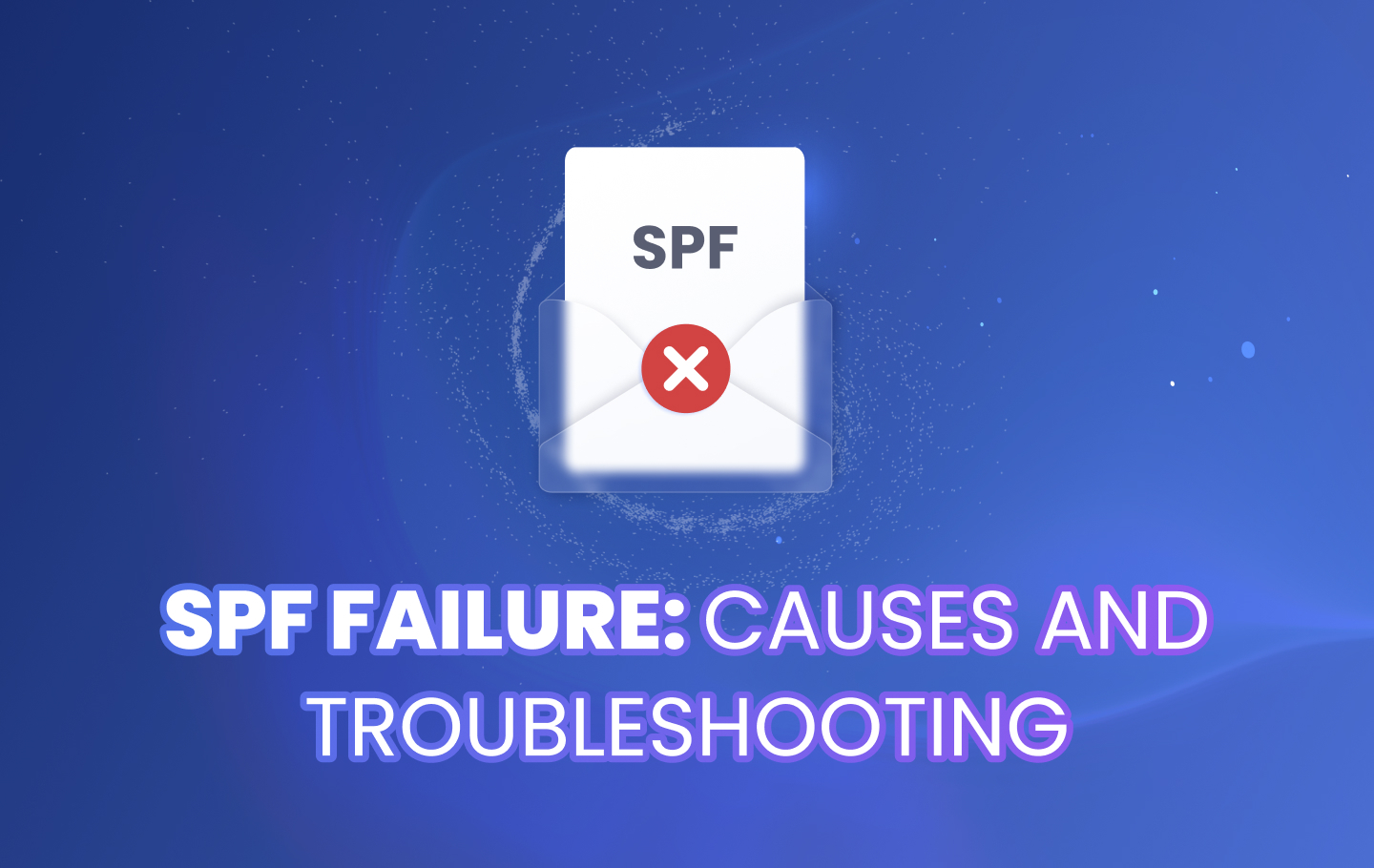Sender Policy Framework (SPF) is an email authentication protocol that prevents email spoofing. SPF enhances email security by defining which mail servers and IP addresses are authorized to send emails on behalf of a domain. SPF failure is common, however, and leads to emails being rejected or flagged as spam, causing deliverability issues. In this blog, we’ll explore the causes of this error and offer strategies for troubleshooting these problems.
How Does SPF Work?
SPF works as follows: By publishing a DNS record (TXT record) for your domain, you specify which IP addresses are allowed to send emails on your behalf. When an email is sent, the recipient’s email server performs an authentication check against the SPF record to verify if the email originated from an authorized IP address.
While SPF is essential for authenticating email sources, it’s most effective when combined with DKIM and DMARC. SPF alignment is a key factor in ensuring that SPF passes under DMARC. SPF alignment means that the domain in the SPF record (used in the “Mail From” or “Return-Path”) matches the domain visible in the “From” header. Without alignment, an email may still fail DMARC authentication, even if it passes SPF. Ensuring proper SPF alignment prevents domain spoofing and maintains email deliverability.
DMARC enforces this alignment between the “Mail From” (Return-Path) and visible “From” address (SPF) while also verifying DKIM’s cryptographic signature. Without DMARC, even if SPF and DKIM pass, attackers can still spoof the “From” address. DMARC also provides reports on SPF and DKIM failures, enabling better monitoring and issue resolution. Together, SPF, DKIM, and DMARC offer the most robust protection against phishing, spoofing, and other email-based attacks.
What is an SPF Fail?
An SPF fail occurs when the sending IP address does not match any of the IP addresses listed in the domain’s SPF record in the Return-Path or RFC5321.MAILFROM domain. When SPF fails, the receiving email server takes action based on the result of the SPF authentication check. The email might be marked as suspicious, placed in spam folders, or rejected altogether. The “Received-SPF” header in the email can provide details about why the SPF check failed.
Common Reasons for the Problem
The four most common reasons for the problem are multiple SPF records, excess DNS lookups, syntax errors, and exceeding character limits.
1. Multiple SPF Records
A domain should have only one valid SPF record. Multiple SPF records can confuse mail servers, leading to a DNS error and an SPF fail. The receiving server may be unable to parse the correct record, causing SPF validation to break.
2. Excess DNS Lookups
SPF records are limited to 10 DNS lookups. Exceeding this DNS lookup limit results in a permanent error (SPF Permerror), as the SPF specification restricts excessive lookups to avoid DNS timeout issues. A “void lookup” (a query that returns no results) also counts toward this limit and can cause an SPF fail if the total exceeds the allowed number.
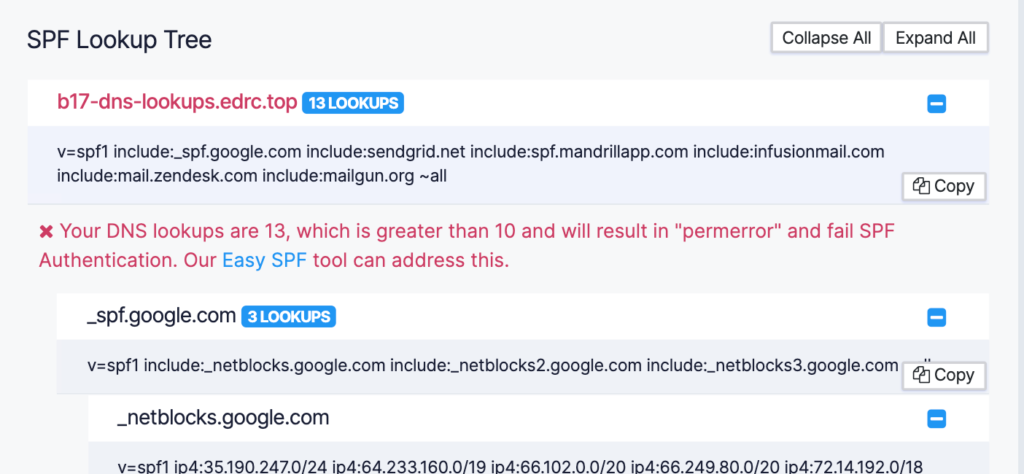
3. Syntax Errors
SPF records follow strict syntax rules, which means that even minor SPF Record syntax errors can cause SPF failure. Mistakes such as careless colons or spaces can prevent the DNS record from being processed correctly, resulting in emails being marked as SPF fails.
4. Exceeding Character Limits
SPF records have a 255-character limit for a single string and a total response size limit of 512 bytes. If an SPF record exceeds these limits, the record is truncated, leading to an SPF fail.
Types of SPF Fails
1. SPF None Result Returned
When no SPF record is found for a domain, the result is “None.” The domain has not implemented SPF, making it vulnerable to email spoofing. Email security systems are more likely to flag emails sent without SPF.
2. SPF Fail Result Returned
When an email fails SPF validation, it indicates that the sender’s IP address is not authorized to send on behalf of the domain, as defined in the SPF record. This result, whether marked as softfail (~all) or hardfail (-all), is generally treated the same across most email providers today. The distinction between the two has become less relevant, and both are now typically classified as SPF Fail. Proper SPF configuration remains essential, as failing SPF can negatively impact email deliverability, often leading to emails being marked as spam or flagged for further scrutiny.
3. SPF Temperror
An SPF temperror (temporary error) is triggered when an email server cannot validate an SPF record due to a DNS timeout or other temporary issues. The result may improve if the email is retried, but these issues can still affect deliverability in the short term.
4. SPF Permerror
An SPF permerror (permanent error) occurs due to serious configuration issues such as exceeding the DNS lookup limit or having multiple SPF records. This error requires immediate attention, as it indicates that the SPF record is invalid.
The Impact on Email Deliverability
SPF configuration issues can significantly impact email deliverability. When an email fails SPF checks, receiving email servers may reject it, place it in spam folders, or trigger a bounce. This not only affects individual email deliveries but can also harm your domain’s reputation over time.
SPF alignment is also critical in this context. Even if an email passes SPF, without alignment between the “Mail From” and “From” addresses, the email could still fail DMARC authentication, leading to deliverability issues. Ensuring SPF alignment alongside a valid SPF record helps maintain consistent email delivery and protect your domain from spoofing attacks.
Additionally, it exposes your domain to email spoofing, damaging your brand’s reputation and compromising email security. Maintaining a valid SPF record is essential for preserving email deliverability and protecting your domain from spoofing attacks.
Strategies to Troubleshoot SPF Failures
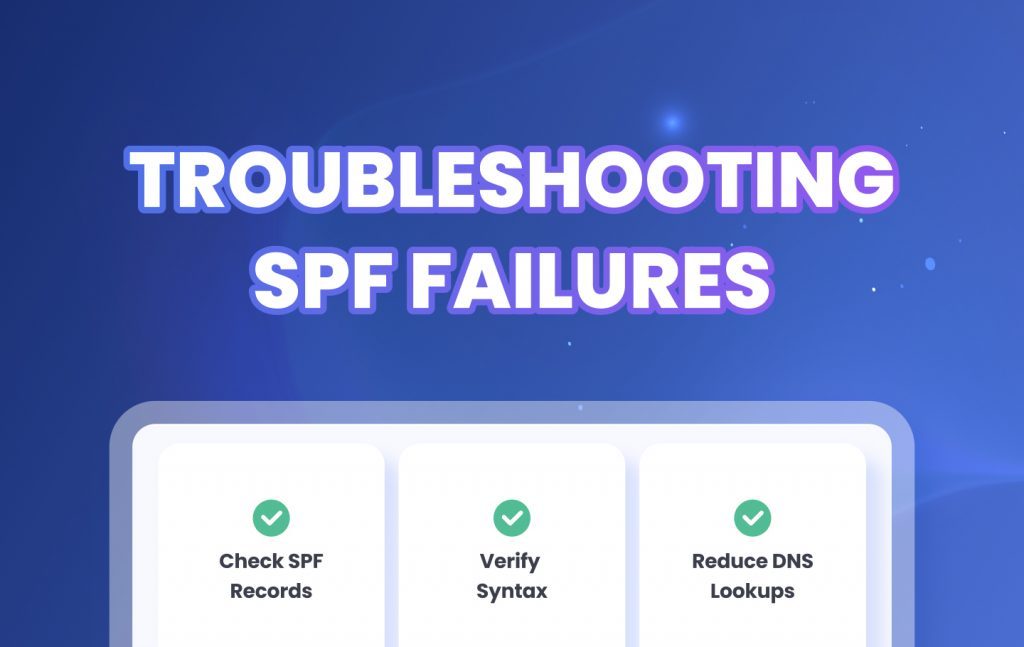
1. Checking SPF Records
Use EasyDMARC’s free SPF Record Checker to validate your domain’s SPF record. Ensure that there is only one valid SPF record in place. Multiple records can cause DNS errors, leading to an SPF fail.
2. Verifying Syntax
Make sure your SPF record follows the correct syntax. Even minor syntax errors, like misplaced colons or invalid mechanisms, can cause failures. SPF syntax validators can help identify and correct errors.
3. Reducing DNS Lookups
As an EasyDMARC customer, you can use our EasySPF feature, which flattens the includes into IP addresses, to avoid exceeding the DNS lookup limit. Alternatively, you can reduce the number of include mechanisms and use IP ranges instead of individual IP addresses. If you have many email senders, distribute the load by setting up separate SPF records for single domains and subdomains.
Best Practices for Maintaining Effective SPF Records
To ensure your SPF record works as intended, follow these best practices:
- Monitor DNS Lookups: Keep track of the DNS lookups generated by your SPF record to avoid exceeding the DNS lookup limit.
- Reduce Void Lookups: Remove or consolidate any include mechanisms that generate void lookups to stay within the DNS query limit.
- Update Regularly: Update your SPF record regularly to account for any changes to your email infrastructure or email senders.
- Implement DMARC and DKIM: SPF alone is not enough. EasyDMARC strongly recommends combining SPF with DMARC and DKIM to strengthen email security and protect against email spoofing.
If you’re still worried about SPF failure, then contact our DMARC engineers, who can help you prevent such issues, improve email deliverability, and protect your domain from unauthorized senders.