BIMI Record Generator
Generate a valid BIMI record for improved email delivery experience and enhanced brand image.
Create a BIMI Record to Enhance Brand Recognition
Creating a valid BIMI (Brand Indicators for Message Identification) record is the first step in setting up next-level visual communication with all your email recipients.
While writing catchy subject lines is the go-to tactic for most email marketers, they’re not everything anymore. You have another superb way to stand out in people’s overcrowded inboxes. BIMI enhances the email delivery experience for both senders and recipients.
BIMI helps organizations to verify their domain ownership and display their logo near their emails. This creates a more visually appealing and professional-looking email experience, improving the recipient's trust in the sender and offering a layer of brand recognition.
BIMI isn’t a security solution per se, but it builds on DMARC compliance, which is the highest level of email authentication.
While crucial, generating a valid BIMI record isn’t the only thing you’ll need for a successful BIMI implementation. A Verified Mark Certificate from a reputable organization and a properly formatted logo are also required for BIMI to work.
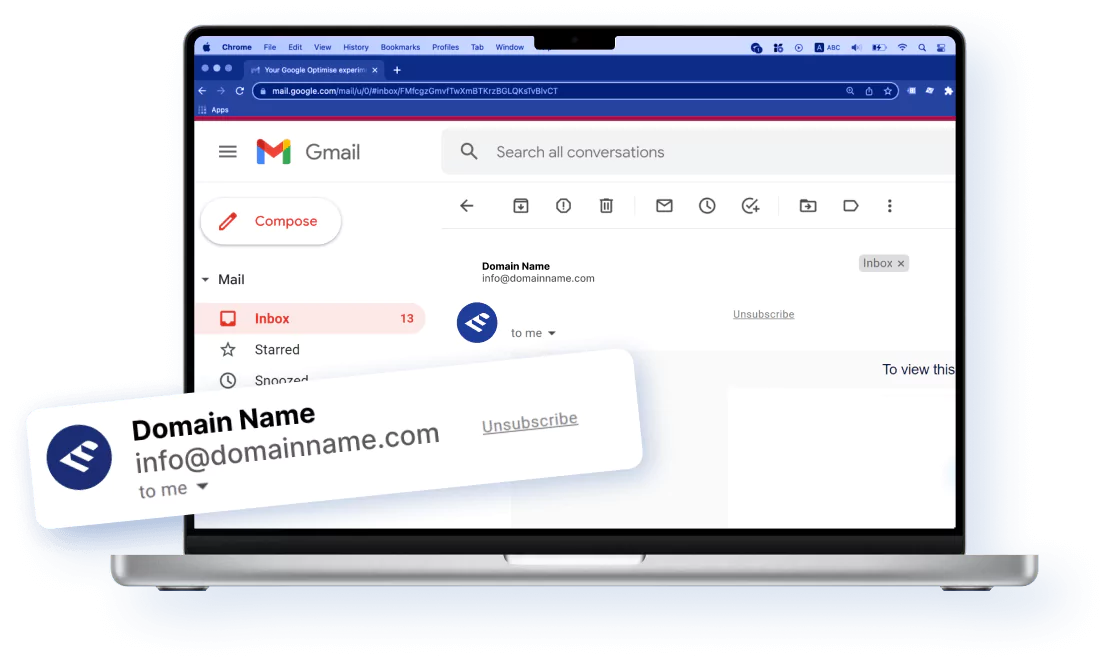
What is a BIMI Record Generator?
A BIMI Record Generator is a convenient automated solution that creates a valid BIMI record from scratch. It's also extremely useful if you have any issues with your existing record. You can immediately use the generated record in your DNS.
Why Do You Need a BIMI Generator?
Our BIMI Generator tool easily generates a perfectly good BIMI Record, ready to be implemented in your DNS. While you can create a BIMI record manually, using a record generator is faster and more accurate.
How to Implement BIMI in 5 Easy Steps
BIMI implementation is quite straightforward, but it has a crucial prerequisite – ensure your DMARC policy is set to enforcement mode (p=quarantine or p=reject).
After that, you can go on with BIMI implementation:
- Convert your company logo into a BIMI-compatible Tiny P/S SVG file. EasyDMARC's BIMI Logo Converter tool will turn the logo into the format you need in a snap. This article might also help.
- Host the logo on a secure web server.
- Acquire a Verified Mark Certificate (VMC) or a Common Mark Certificate (CMC) for your logo. While these certificates are not a strict prerequisite, and only Gmail enforces them, our email authentication experts highly recommend having them. EasyDMARC has even partnered with Digicert, a Google-approved Verified Mark Certificate provider, to make your BIMI implementation a breeze.
- Now that you have everything in place, create your BIMI record with a BIMI Generator tool and add it to your DNS.
- Finally, check if the protocol is working properly.
For more information, contact our support team.
Explore All EasyDMARC Tools To Improve Your Domain
Security and Email Deliverability
Lookup tools
Generator tools
Other tools
Make Your DMARC Journey Simple With EasyDMARC


