eSputnik is a marketing automation platform and email service provider. It offers tools for creating, managing, and analyzing email marketing campaigns, including features for automation, segmentation, and analytics.
The SPF record designates the mail servers and domains authorized to send emails on behalf of your domain. In contrast, the DKIM record, stored as a DNS TXT record, contains the public key for verifying a message’s signature. Both SPF and DKIM serve as email authentication methods, providing proof to ISPs and mail services that senders are legitimately authorized to send emails from a specific domain. These mechanisms help verify that your email-sending server is genuinely associated with and authorized to send emails on behalf of your domain.
Process of SPF Configuration
- Click on your profile
- Go to Settings
- Domain verification, and add your domain
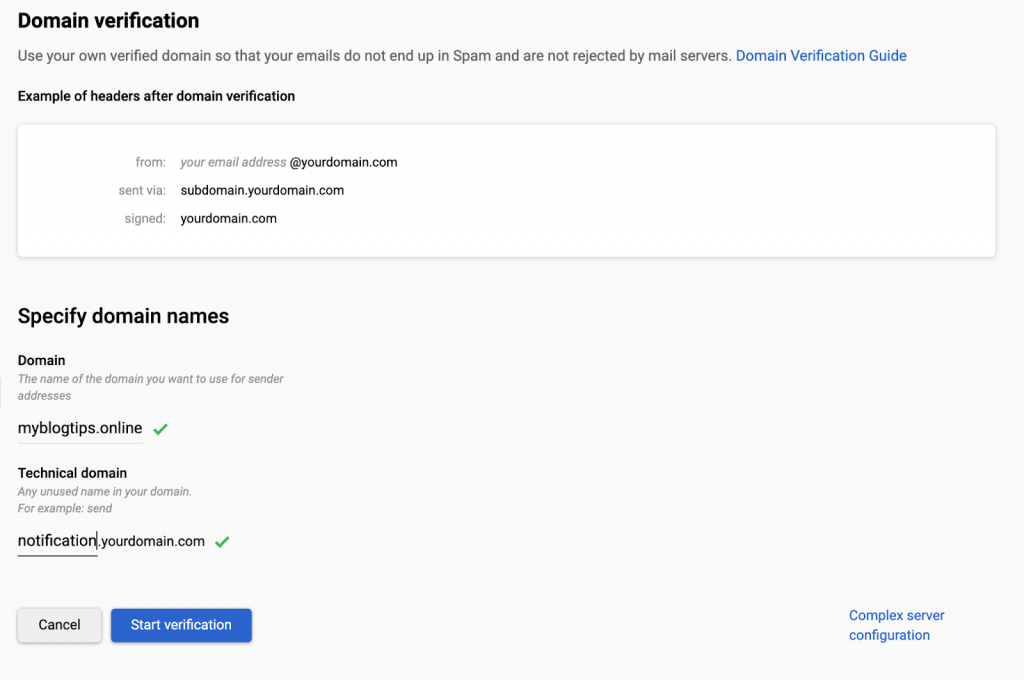
You can configure your source at both the subdomain and root domain levels by selecting the “Complex server configuration” option, as shown in the screenshot below:
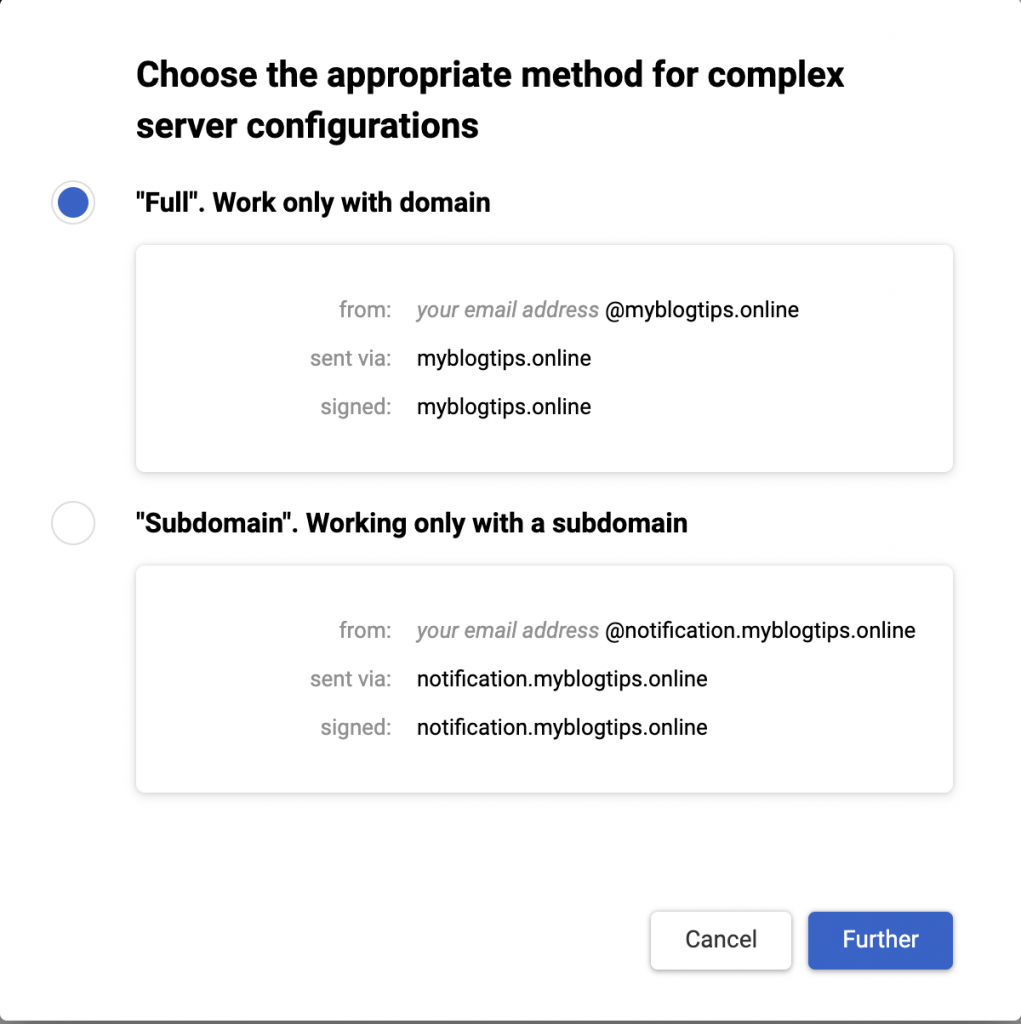
I will guide you through the steps for configuring your domain at a subdomain level.
After selecting “Further,” the platform will furnish you with the essential records.
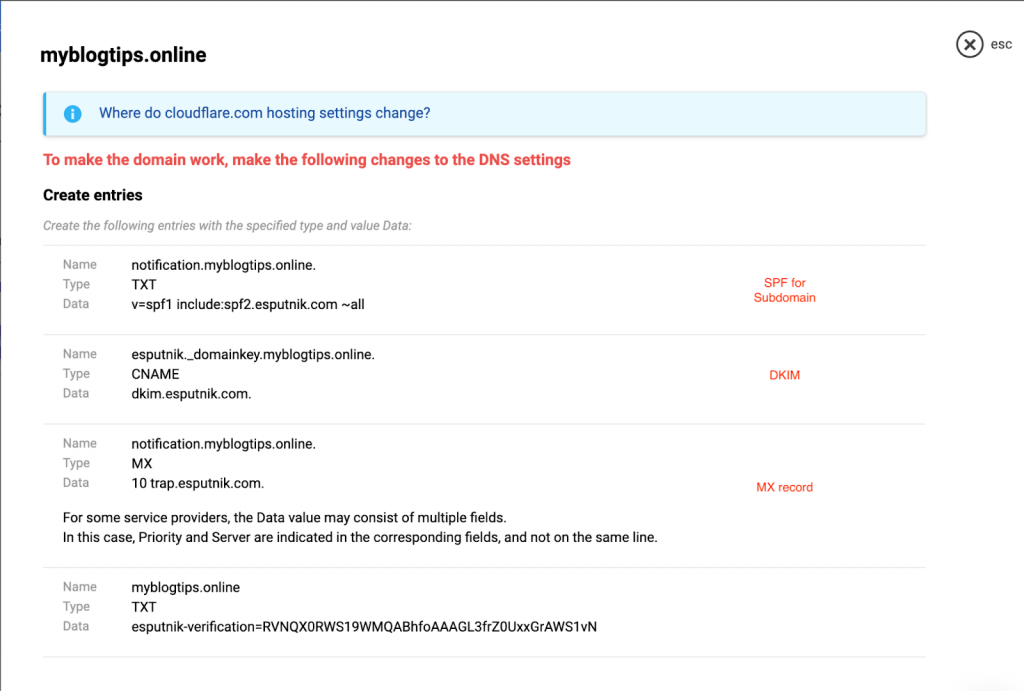
Please integrate the records displayed in the following screenshots into your DNS zone. For illustrative purposes, I will use Cloudflare as an example.
For SPF:
MX record:
Important Note: Each domain must have only one SPF TXT Record. If you have multiple SPF Records, SPF will return a PermError.
If you are using multiple IPs, ESPs, and Third-Party services for your various email strategies, you should include them in a single SPF Record.
E.g v=spf1 ip4:18.57.156.221 include:spf2.esputnik.com include:thirdpartyservice.com ~all
Process of DKIM configuration
You should proceed to add the CNAME record provided by eSputnik.
After completing the implementation of all the records, you will observe the verification status, as depicted in the screenshot below.
Note: It could take up to 48 hours for the verification of your domain.
Congratulations you have successfully configured SPF and DKIM for eSputnik.
Important note: If the provider recommends publishing also a DMARC record, there’s no need to do so if you already have a DMARC record in place, as each domain can only have one DMARC record.


