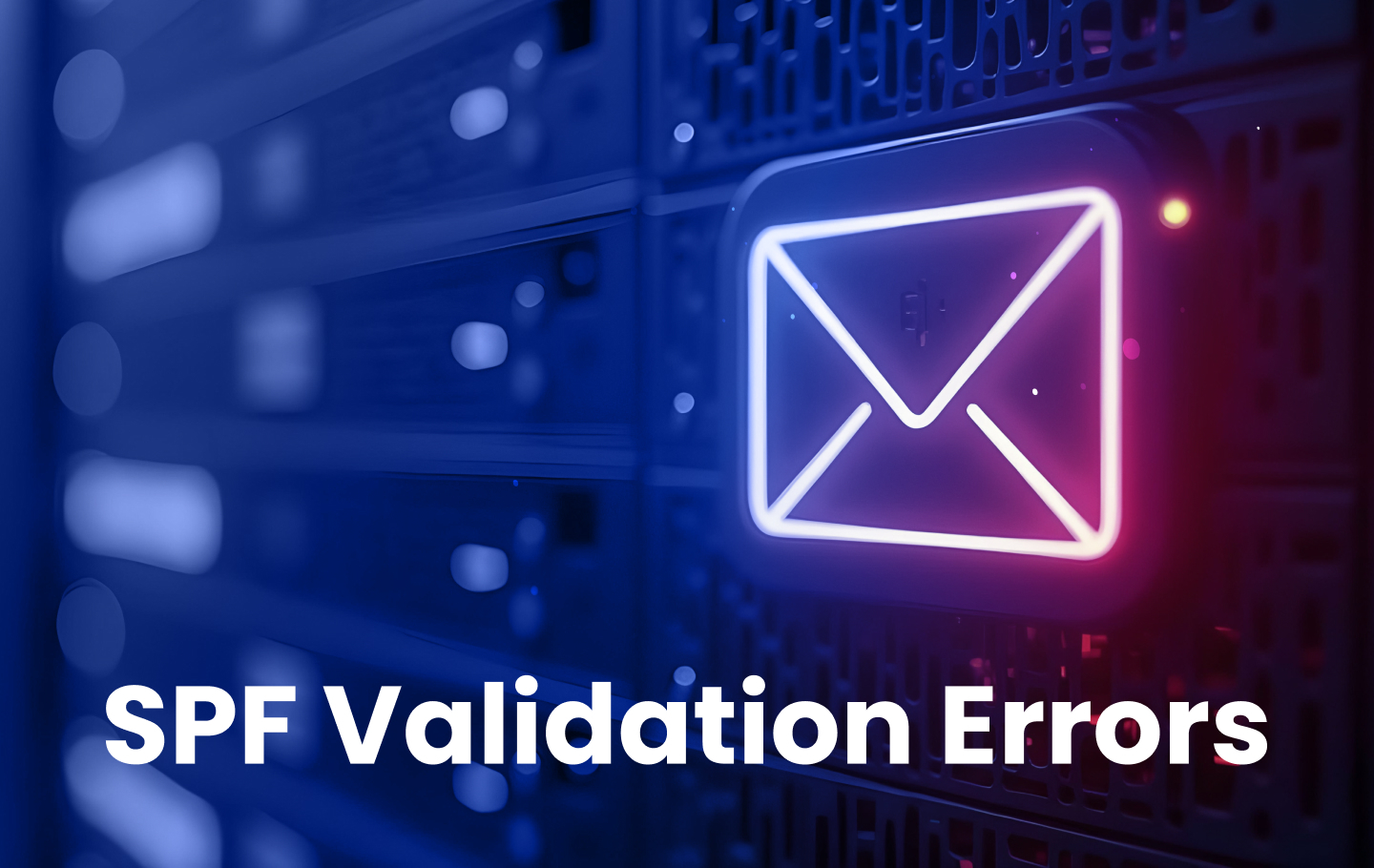SPF validation errors occur when email authentication checks fail due to Sender Policy Framework (SPF) configuration issues. These errors can significantly impact inbox placement and domain reputation.
Let’s dive into some of the most common SPF validation errors and how to fix and prevent them.
1. SPF Sender Invalid
What It Means
The IP address of the sending server doesn’t match any of the authorized IP addresses listed in the domain’s SPF record.
What It Looks Like
- “SPF validation failed: Invalid sender.”
- “550: Sender not authorized for this domain.”
- “550 5.7.1 Sender not authorized by SPF”
2. SPF DNS Lookup Limit Exceeded
What It Means
SPF records are limited to 10 DNS lookups during a single validation, as specified by the Internet Engineering Task Force (IETF). This prevents DNS amplification attacks and excessive server load during email authentication.
What It Looks Like
- “550: Too many DNS lookups in SPF record.”
- “SPF Permanent Error: Too many DNS lookups”
- “SPF DNS lookup limit exceeded”
3. SPF Record Not Found
What It Means
No valid SPF record exists in the sending domain’s DNS settings, so email receivers have no policy guidance for validating legitimate sending sources for your domain.
What It Looks Like
- “SPF record for the domain does not exist”
- “550 5.7.1 No SPF record for the domain”
- “error=no SPF record found for domain”
4. SPF PermError
What It Means
This indicates a permanent error in processing the SPF record due to invalid syntax or unsupported mechanisms in the SPF record that prevent proper validation.
What It Looks Like
- “550 5.7.1 SPF Permanent Error: Invalid SPF record”
- “status=permerror (invalid SPF record syntax)”
- “SPF PermError: Syntax error”
5. SPF TempError
What It Means
A temporary error occurred during the process of validating an SPF record. The issue is usually related to DNS or network infrastructure and may resolve over time.
What It Looks Like
- “451 4.4.3 Temporary SPF lookup error”
- “SPF TempError: DNS resolution timeout.”
- “451: Temporary local problem — please retry later.”
- “Temporary DNS failure, try again later”
6. SPF Softfail
What It Means
The sender is not explicitly authorized in the SPF record, but the domain is configured to allow soft failures,
What It Looks Like
- “550 5.7.1 SPF Softfail”
- “status=softfail (domain does not designate permitted sender hosts)”
- “Warning: Message accepted but marked as suspicious due to SPF Softfail.”
How Errors Affect Email Deliverability
Reduced Inbox Placement
Even if an email passes the SPF check, it may still fail DMARC authentication if there’s a mismatch between the “Mail From” and “From” addresses. This misalignment can lead to deliverability issues and reduced inbox placement. Ensuring SPF alignment alongside a valid SPF record is crucial for maintaining consistent email delivery and protecting your domain from spoofing attacks.
Poor Domain Reputation
A valid SPF record is a fundamental security measure that helps protect your domain from email spoofing. By implementing a strong SPF policy, you can deter malicious actors from using your domain to send spam or phishing emails. This helps maintain your domain’s reputation and ensures that your legitimate emails reach their intended recipients, improving inbox placement.
How to Fix SPF Validation Errors
1. Validate Your SPF Record
The first step in troubleshooting SPF failures is to ensure your SPF record is valid and well-configured. Use EasyDMARC’s free SPF Record Checker to verify your domain’s SPF record. Also, double-check that your domain has only one valid SPF record, as multiple records can lead to DNS errors and SPF failures.
2. Check SPF Syntax
Even minor syntax errors, such as misplaced colons or invalid mechanisms, can cause SPF failures. Use an SPF syntax validator to identify and correct errors in your SPF record.
3. Reduce DNS Lookups
To avoid exceeding DNS lookup limits, consider the following strategies:
- The simplest way is to use EasyDMARC’s EasySPF to flatten “include” mechanisms into specific IP addresses.
- If you are not yet an EasyDMARC customer, try these strategies:
- Limit the number of “include” mechanisms in your SPF record.
- Instead of listing individual IP addresses, use IP ranges to reduce the number of DNS lookups.
- For domains with multiple email senders, consider setting up separate SPF records for individual domains or subdomains.
Preventing SPF Validation Fails
EasyDMARC’s Aggregate Reports are the most helpful tool for viewing your outgoing email ecosystem and SPF health. Regularly analyzing these reports lets you identify trends and patterns, such as consistent issues with specific IP addresses or email senders. You can also identify misconfigurations in your SPF records or DNS settings that may be causing SPF failures.
Remember that while effective implementation of SPFs is essential for protecting against spoofing attacks, combining them with other protocols like DKIM and DMARC is critical for even more robust protection against phishing attempts while improving overall deliverability rates.
Conclusion
SPF validation errors can significantly impact email deliverability and security. Organizations can maintain a robust email authentication system by understanding these common errors and implementing proper detection, troubleshooting, and prevention measures.
Chat to one of our EasyDMARC engineers about how to safeguard your domain and prevent SPF validation errors.