Build Email Lists That Drive Results

Bulk Email List Verification
Upload your list and easily detect invalid or risky email addresses in no time. Lower your bounce rate and maintain a positive sender reputation to maximize the efficiency of your email campaigns.
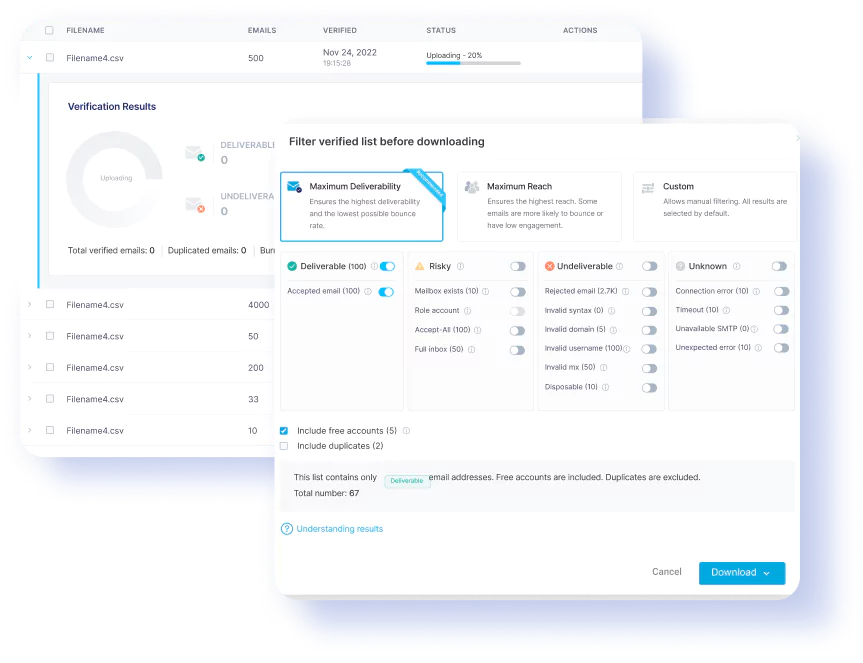
Real-Time and Instant Verification
Validate an email address in real time with just a few clicks. Ensure that each email in your campaign is accurate and real with a quick copy-paste, saving your time and efforts. Connect with your audience more effectively.
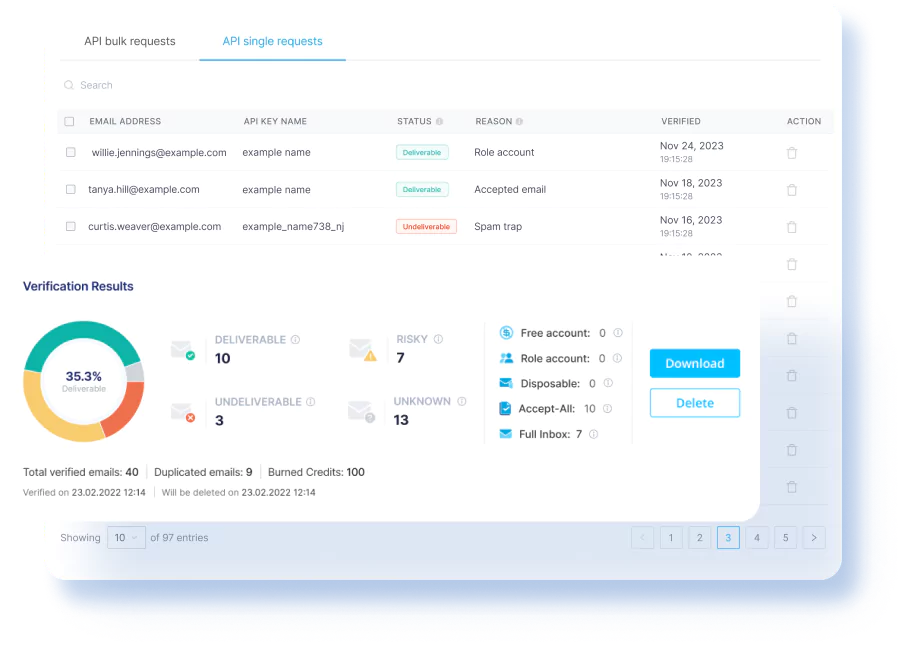
Email Verification API
Generate your Email Verification API key for single or bulk verification. Prevent single invalid and fake emails from entering your database. Moreover, remove inaccurate and bounced email addresses in bulk and keep your email database clean.

Ensure Highly Accurate Email Verification Results
The accuracy of EasyDMARC’s Email Verification platform is built on a number of technical standards. We check everything from mailbox existence to how full it is. In addition to individual email criteria, the list also goes through email deduplication.
Here are the criteria we hold up every time
you upload an email list for verification
Syntax Validation
We use IETF standards to ensure the email address syntax is correct.
SMTP and Domain Validation
We check for a successful network connection to the SMTP server and validate the domain.
MTA Validation
We check MX records of a given domain name and verify whether an email server is responding correctly.
Disposable Email Detection
We check whether an email address or a domain is disposable (DEA).
Spam Trap Detection
We detect spam traps – email addresses created by ISPs with the sole function of identifying and catching spammers.
Yahoo!, AOL, Mail.ru Email Verfication
We use an alternative and highly accurate (98.6%) mechanism to verify accept-all email addresses from Yahoo!, AOL, and Mail.ru.
Accept-all Domains Detection
We detect whether the email domain is configured to accept all emails, even if the email address doesn’t exist.
Accept-all Email Verification
We use a highly accurate alternative check mechanism for email address verification from accept-all domains.
Mailbox Quota Detection
We detect if a mailbox has exceeded its incoming mail quota.
Role Account Detection
We identify all role-based email addresses like support@domain.com, sales@domain.com, admin@domain.com, etc.
Free Email Address Detection
We check if the email addresses in your list are using free services like Gmail and Hotmail.
Email Deduplication
We detect and flag duplicate email addresses in your list.
Choose the Plan That Suits Your Needs
- Buy only what you need
- Package is valid for one year
$67
$60/mo Subscribe and save $7.0- Subscribe and save 10%
- Cancel anytime
- Use for any type of verification
Why Do I Need to Verify My Email List?
Email databases can be useful, but they might also contain non-existent, inactive, or disposable addresses, and this isn’t even the full list of problems you might encounter. So, sending bulk emails without verifying your list can cause soft or hard bounces, which is damaging to your Sender Reputation.
Our Email Verifier tool helps clean up your email lists and improve email deliverability before your emails bounce or are flagged by Mail Service Providers.
How Does EasyDMARC’s Email Verifier Work?
More than half of the messages that don’t reach the inbox bounce. Our Email Verifier checks your lists against several technical criteria.
Verification starts with uploading a list or connecting to our API. Once the process is complete, the tool suggests filtering options. Depending on your goal, you can take or pass the suggestions, ensuring that the resulting list only contains existing, active, and high-engagement mailboxes.
What Does Email Verifier Check?
To counter the mentioned issues, our Email Verifier:
- Checks email address syntax
- Ensures Domain & SMTP validation
- Validates MTA (validates MX records to ensure a reliable connection)
- Conducts a disposable email check
- Conducts accept-all domain check
- Accept-all emails validation through alternative check
- Checks mailbox quota
- Identifies role accounts
- Verifies Yahoo!, AOL, Mail.ru emails
- Deduplicates email addresses
Can I Verify Multiple Emails?
Yes! Just upload a list of any size to our Email Verification platform and download the results. You can also copy and paste the email addresses into the field manually.
We also offer an API integration to save you time and automate the list clean-up process.
Does email verification API integrate with registration or newsletter sign-up forms?
Yes! You can benefit from our Email Verifier anywhere you collect emails from your customers without interference.
While our bulk verification API helps you eliminate the “dead” chunk of your email list, our single-email verification API is ideal for real-time verification from your application during sign-up or form completion.
How Much Does 1 Email Verification Cost?
Start with 200 free email verifications, or choose one of our verification packages depending on your needs.
How Accurate are the Email Verification Results?
EasyDMARC’s Email Verification platform offers 98.6% technical accuracy for email classification. In addition, we aim for ease of use and more result transparency by providing statuses for each email address:
- Accepted email - The address is valid and can accept emails.
- Mailbox exists - We’ve validated the email address via our alternative check mechanism, even though the email domain is configured as accept-all.
- Role account - Email address belongs to a company rather than a specific employee.
- Accept-all - Email domain is configured to accept all emails sent to it, even if the email address doesn’t exist. Accept-all email addresses might bounce.
- Full Inbox - Mailbox is full and can’t accept new emails.
- Invalid syntax - The email address has a syntax issue.
- Rejected email - Mail server doesn’t accept emails sent to this email address.
- Invalid domain - Email domain doesn’t exist or shouldn’t be emailed.
- Invalid username - Username doesn’t exist or shouldn’t be emailed.
- Invalid mx - Domain doesn’t have a valid mx record.
- Disposable - A temporary email address that expires after a certain time.
- Connection error - An error occurred while connecting to the mail server.
- Timeout - Mail server is taking too long to reply to a request.
- Unavailable SMTP - SMTP server is unavailable to receive our request.
- Unexpected error - Unexpected error occurred while connecting to the mail server.
How Does EasyDMARC protect my data?
Your account details are safe with us. EasyDMARC is GDPR and SOC 2 compliant, which means that protecting client information is a priority for us.
Our Team is Here to Help
Need assistance building cleaner email lists and removing invalid or irrelevant email addresses from your database? Contact us and talk to one of our email deliverability experts today.

