This instructional article will demonstrate the Groove configuration process of Sender Policy Framework (SPF), DomainKeys Identified Mail (DKIM) Signatures to ensure Groove passes the DMARC alignment check and eliminate spam from your domain and increase security.
The SPF record identifies the mail servers and domains that are allowed to send email on behalf of your domain. The DKIM record, on the other hand, is a specially formatted DNS TXT record that stores the public key the receiving mail server will use to verify a message’s signature. These email authentication methods will be used to prove to ISPs and mail services that senders are truly authorized to send email from a particular domain and are a way of verifying your email sending server is sending emails through your domain.
The process of configuring Groove’s SMTP
In order to authenticate Groove on SPF, please follow these steps:
- Go to Settings → Channels → SMTP Tab
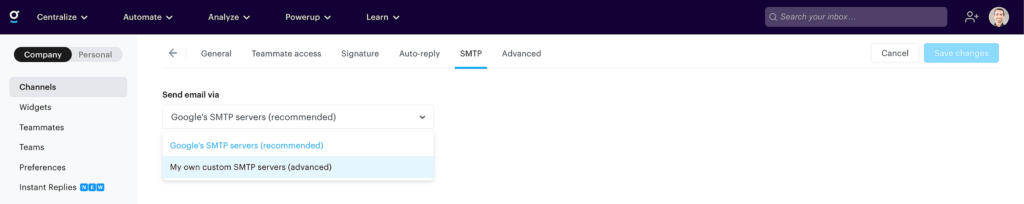
2. Select Groove’s SMTP servers (recommended)
3.Go to the SMTP configuration tab, you will see the 3 CNAME records that you will need to add to your DNS
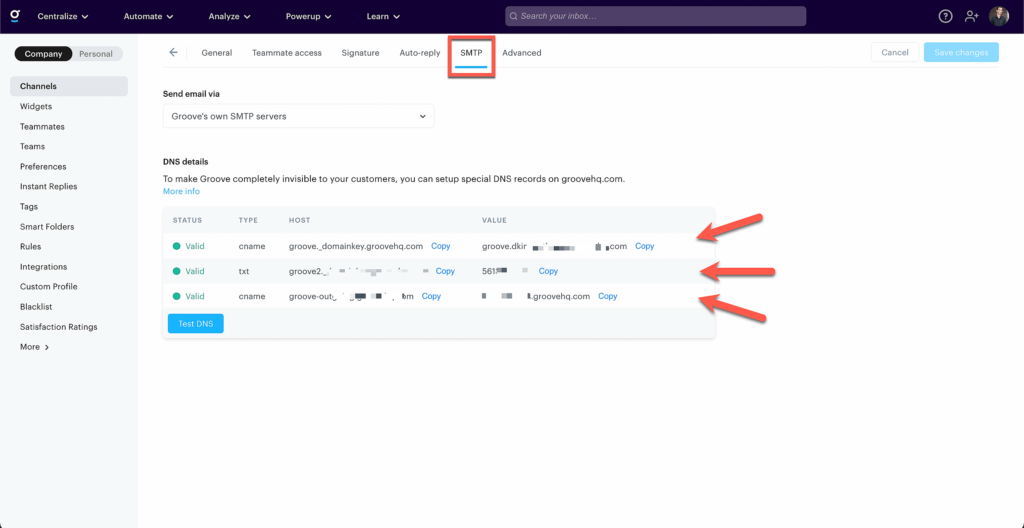
4.Add each of the DNS records into your DNS zone
5.Go back to Groove and to your Inbox and SMTP tab
6.Check if all CNAME records are all checked Green as ”Valid”
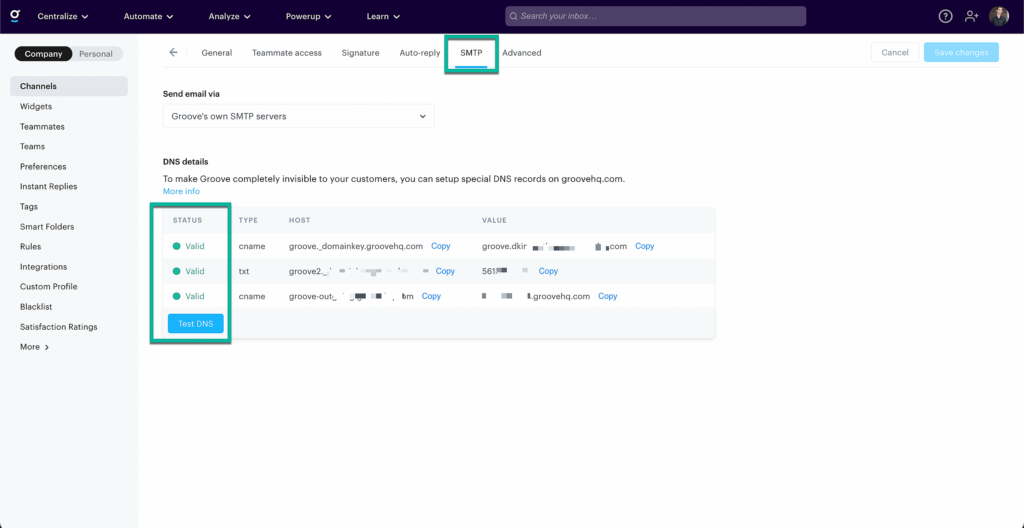
Important Note: This feature is only available to Inboxes making use of Groove’s SMTP servers.
Congratulations, you now successfully authenticated your outgoing mail stream from Groove with SPF and DKIM.
Important note: If the provider recommends publishing also a DMARC record, there’s no need to do so if you already have a DMARC record in place, as each domain can only have one DMARC record.





