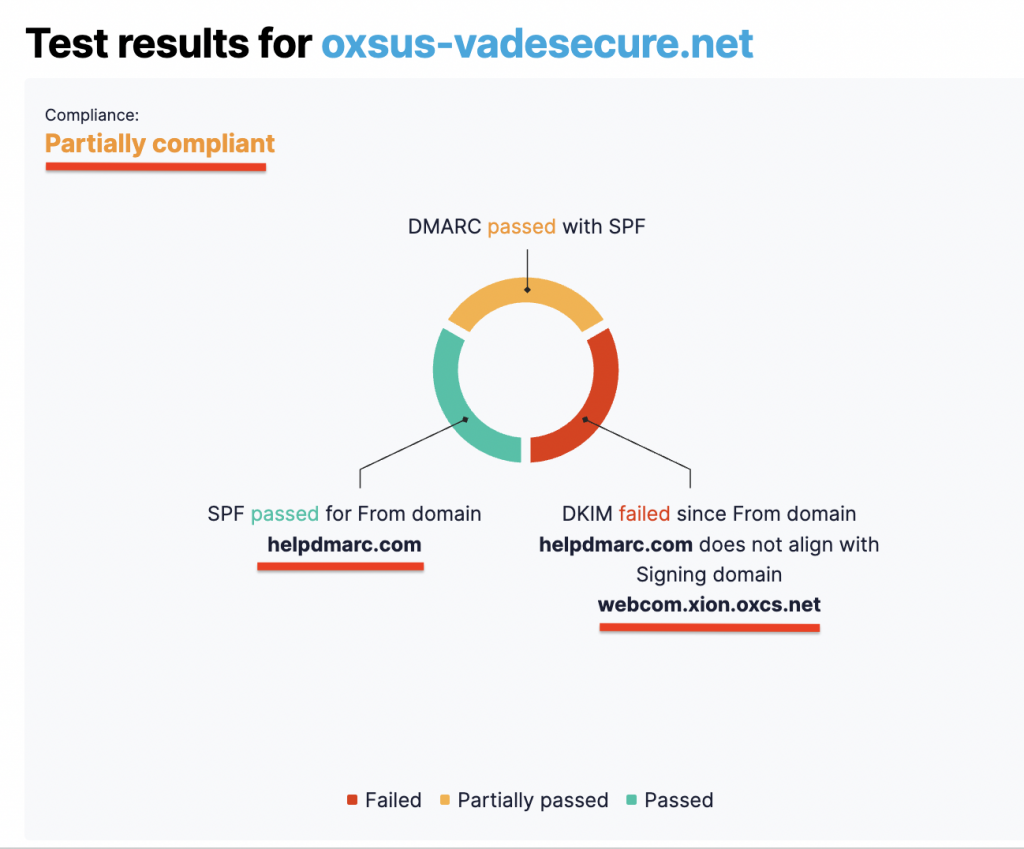Web.com is a company that provides an award-winning website builder, along with website hosting, domain name registration, webmail services, and various digital marketing services. To get started, it’s essential to authenticate your domain by configuring the SPF record for your webmail.
It’s worth noting that Web.com doesn’t support DKIM records. Hence, your focus should be on establishing an SPF record to ensure DMARC compliance, since DMARC requires either SPF or DKIM to be authenticated and aligned.
SPF configurations
To configure the SPF record for Web.com, you simply need to publish the below SPF TXT record.
“v=spf1 include:spf.cloudus.oxcs.net ~all”
How to Add the Provided SPF Record in Your DNS
If you already have an existing SPF record then you just need to add Web.com’s SPF “include” ( include:spf.cloudus.oxcs.net) within your current record, as demonstrated in the example below:
v=spf1 include:secureserver.net include:spf.cloudus.oxcs.net ~all
For those who lack a published SPF record for their domain, the process involves creating a new SPF record containing the provided “include” from Web.com:
v=spf1 include:spf.cloudus.oxcs.net ~all
If you don’t have an existing SPF record, adhere to the steps outlined below to publish an SPF record for Web.com.
Step 1: Head to your DNS, create a new DNS record, and set the type to TXT.
Step 2: The TXT Name/Host field entry varies depending on your DNS host. Some require the full domain name, such as “helpdmarc.com“, while others need only “@” as they automatically include your domain name.
Step 3: In the Value/Content field, input “v=spf1 include:spf.cloudus.oxcs.net ~all“
An example for DNS host Cloudflare is shown below:
Important note: If the provider recommends publishing also a DMARC record, there’s no need to do so if you already have a DMARC record in place, as each domain can only have one DMARC record.
Important: DMARC compliance for Web.com is achieved via SPF authentication and alignment only. Although you’ve not configured DKIM, DMARC will still pass. You can test it with our Email Investigation tool. (See the screenshot below)