MX Record Lookup
Check MX records on your domain to ensure your emails are properly routed
Check MX Records for Domain Email Consistency
MX records, or mail exchange records, are a type of DNS record that specifies which mail servers are responsible for receiving email messages for your domain. They ensure emails sent to your domain actually arrive at the correct mail server, and your domain cannot receive email without them.
An MX record checker tool can help you direct email flow by telling the internet which server handles incoming mail for your domain. They can also specify backup email servers with priority value for redundancy, and protect your domain from spam. Without MX records, no inbound email can arrive.

Other DNS Record Checkers
EasyDMARC’s DNS Record Lookup tool can check a variety of records associated with your domain or IP address to ensure your email is operating, configured, and secure. Each record tool, from the CNAME checker to A Record Checker, is important for different functions on your website. Understanding each record type is necessary for properly configuring your email service.
- A Record – Connects a domain name to its corresponding IPv4 address.
- AAAA Record – Links a domain name to its IPv6 address.
- MX Record – Routes email traffic to the correct mail server for the domain.
- CNAME Record – Points one domain name to another, acting as an alias.
- TXT Record – Holds plain text data used for domain verification and authentication
- PTR Record – Used in reverse DNS lookups, mapping IP addresses to domain names.
- NS Record – Identifies the authoritative name servers responsible for the domain.
- SOA Record – Defines the primary DNS server and key administrative zone info.
By understanding what these records do and how to locate them, you can ensure that your domain’s email is configured correctly and secure.
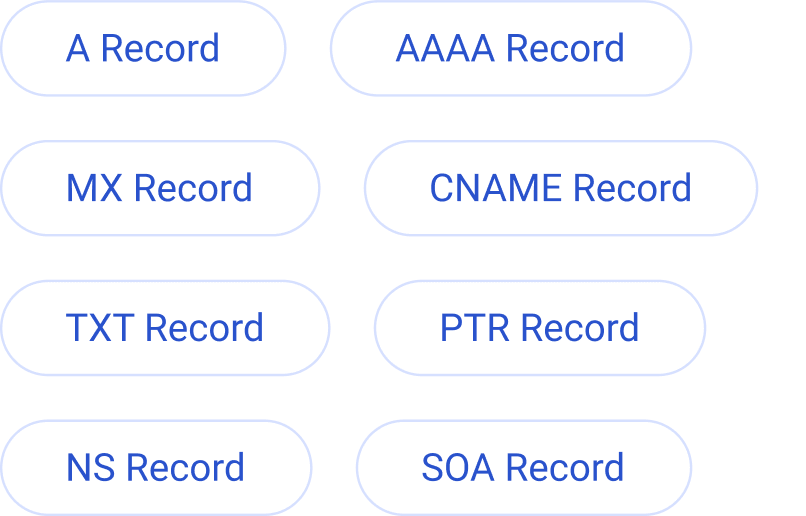
How EasyDMARC MX Lookup Works
Check MX records quickly and easily with EasyDMARCS MX Record Checker by following these simple steps.
- Enter the domain or IP address you want to check.
- Select from popular DNS servers like Google, Quad9, or Cloudflare. You can also choose your domain’s authoritative name server (SOA).
- Select your records from the available MX records or other DNS records to get a more detailed analysis.
EasyDMARC’s DNS record lookup tools make finding any DNS record type easy. Get your MX records in a clear, organized list and start configuring your domain with accuracy and speed.

What is MX Record Lookup?
An MX Record Lookup is the process of checking which mail servers are responsible for receiving email on behalf of a given domain., which in turn specify the hostnames and priorities of the mail servers.
Knowing your MX records is useful for verifying email server configuration, troubleshooting email delivery issues, and ensuring mail is routed to the correct destination.
How to Look Up MX Records in NSLookup
You can use the NSLookup command to check your MX records directly from either Windows Command Prompt or Terminal on MacOS and Linux.
For Windows: Open Command Prompt and type “nslookup” and set the query to MX with “set type=mx”. Then set the domain or IP address.
For Mac OS and Linux: Open Terminal and enter “dig example.com mx”.
What is MX Record Used For?
A Mail Exchange Record is used to tell email servers where to deliver emails sent to addresses within your domain. Without MX records, your domain cannot receive email. The main uses of MX records are email routing, email delivery priority, and domain-based email setup.
Can I Delete MX Records?
Yes, you can delete your MX records, but without them your domain email will not function. You should only delete your MX records if you intend to shut down your email services, replace them, or if you’re removing old or unused MX entries.
Are MX Records Public?
MX Records are public. Anyone can perform a DNS lookup on your domain to see which mail servers handle your email. MX records must be public because other email servers need to read them in order to properly route incoming email.


