TXT Record Lookup
Check your domain’s TXT records by choosing TXT and providing your DNS server.
Check TXT Records in your DNS
TXT records, or Text Records, are a type of DNS record that hold text-based information. They are most commonly used for verification and security purposes.
The most common uses for TXT records are:
- Domain ownership verification: Google, Microsoft, and other platforms often ask domain owners to add TXT records that show proof of ownership.
- Email authentication: TXT records in DNS are used to specify authorized email servers for SPF (Sender Policy Framework), publish public keys for DKIM (DomainKeys Identified Mail) email verification, and define DMARC policies for handling emails that fail authentication checks.
- Metadata: TXT records often hold notes or custom instructions that other systems can use.

What are the DNS Record Types?
Besides our TXT Record Checker, you can find every kind of DNS record with EasyDMARC’s DNS Record Lookup tool. Here’s what each record does and why they are important for a properly configured DNS:
- A Record – Connects a domain to an IPv4 address
- AAAA Record – Connects a domain to an IPv6 address
- MX Record – Necessary for directing email to a mail server
- CNAME Record – Used to create an alias for domains
- TXT Record – Stores text for policy, verification, and authentication purposes
- PTR Record – Used in reverse DNS lookups for IP addresses
- NS Record – Specifies the name servers with authority
- SOA Record – Stores critical DNS zone information
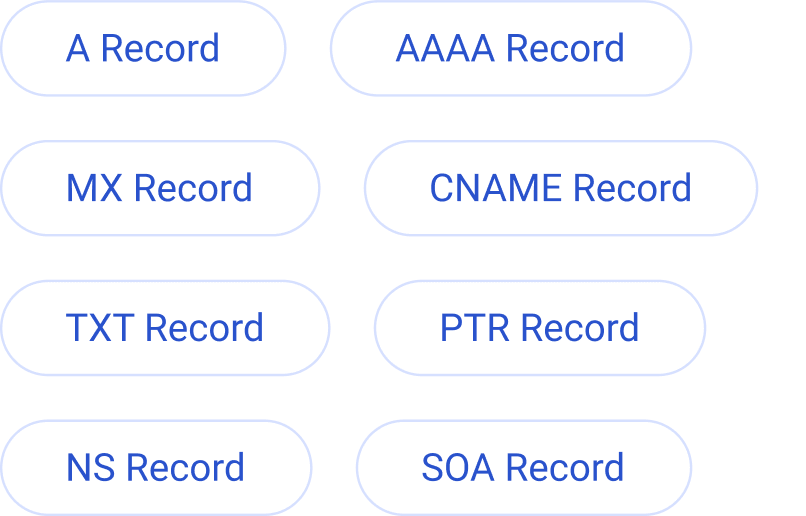
How EasyDMARC DNS TXT Record Lookup Works
Checking for and finding your TXT records with EasyDMARC is quick, easy, and straightforward.
- Enter the domain or IP address you want to check.
- Choose a DNS server host like Google, Quad9, Cloudflare, or an SOA.
- Receive your records. You can browse through these records or click on them for further information.
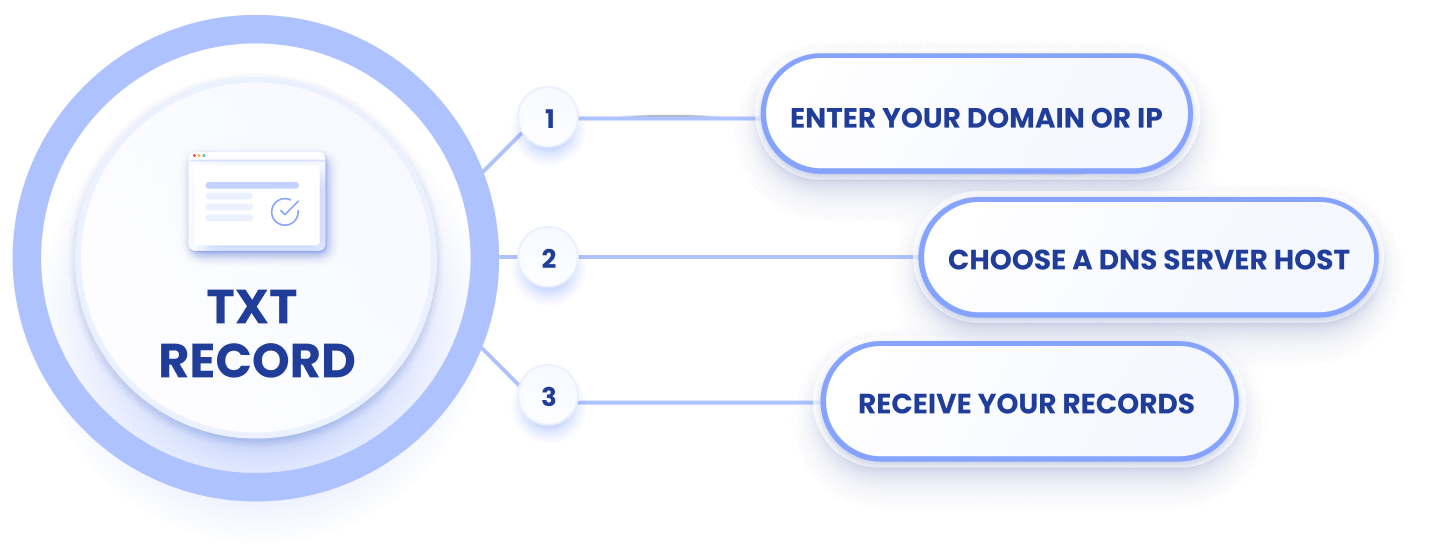
What does a TXT record do?
A TXT record in DNS lets a domain owner store text-based data that other systems (like email providers, search engines, or services like Google) can read and use. It doesn't affect how your website loads, but it communicates important behind-the-scenes information.
How to look up a TXT record
You can perform a DNS TXT lookup in multiple ways, but these are the most common:
Windows
Open Command Prompt and type in, without the quotations, “nslookup -type=TXT example.com”
Mac/Linux
Open Terminal and type in, without the quotations, “dig TXT example.com”
In both examples, “example.com” would be the domain you are interested in finding TXT records for.
Online DNS TXT Lookup Tools
Solutions like EasyDMARC make it easy to perform TXT record lookups and can go beyond that, finding any DNS record for your domain. Simply enter the domain or IP address, specify a DNS server, and get your records for free.
Can I delete TXT records?
Yes, you can delete TXT records, but only if you have access to your domain’s DNS settings. Be cautious when deleting them, as deleting the wrong TXT record can disrupt email delivery or disconnect services such as Google Workspace or Microsoft 365. If you're not sure what a TXT record is used for, it’s best to check with your email or web service provider before deleting it.
What is the purpose of the TXT text DNS resource record?
The purpose of a TXT DNS record is to store text associated with a domain. It's mainly used to verify domain ownership for services like Google or Microsoft, support email authentication (SPF, DKIM, DMARC), and provide configuration or verification data for third-party tools and services. Though it doesn’t affect website loading, a TXT DNS record plays a critical role in domain security and service integrations.


