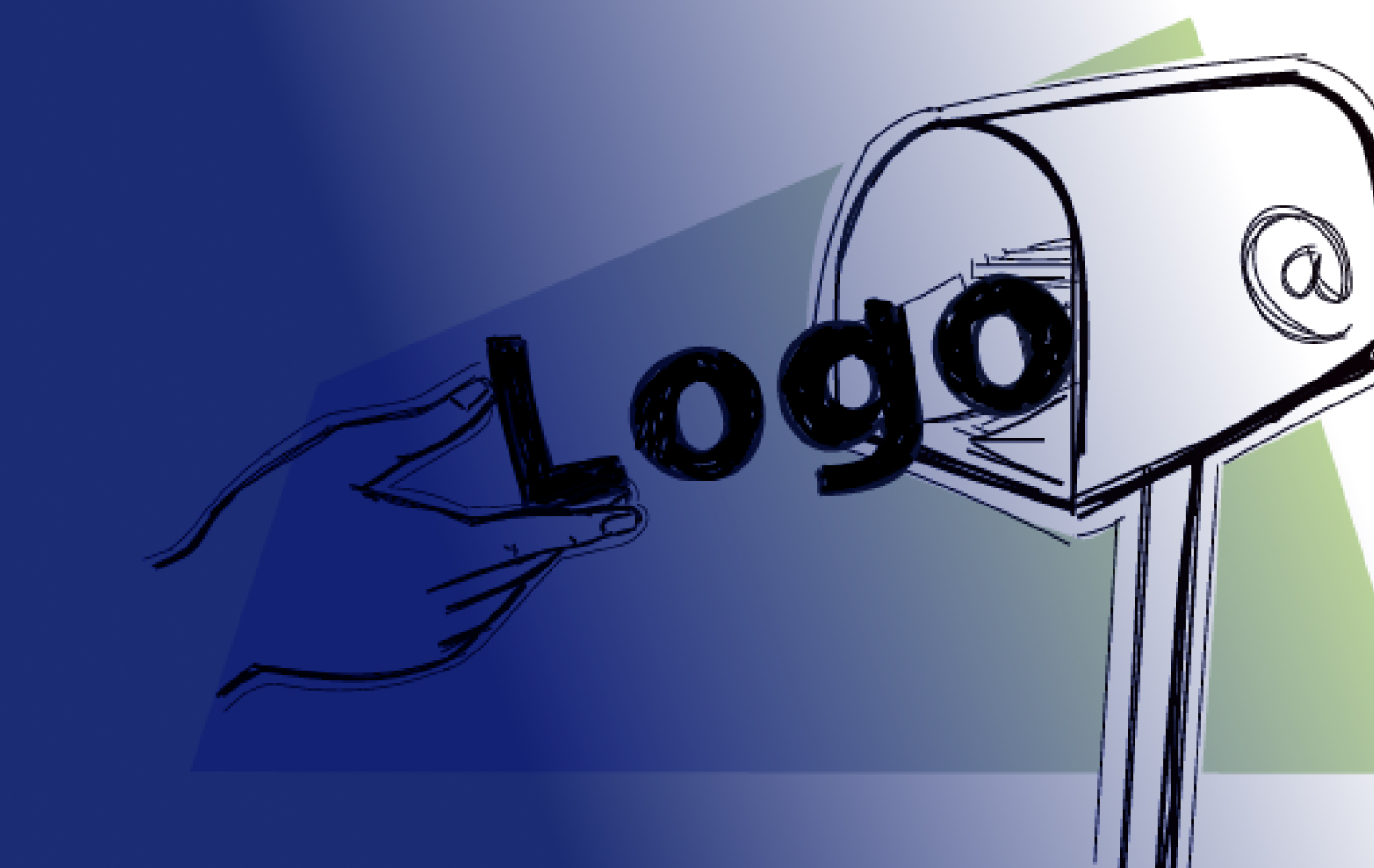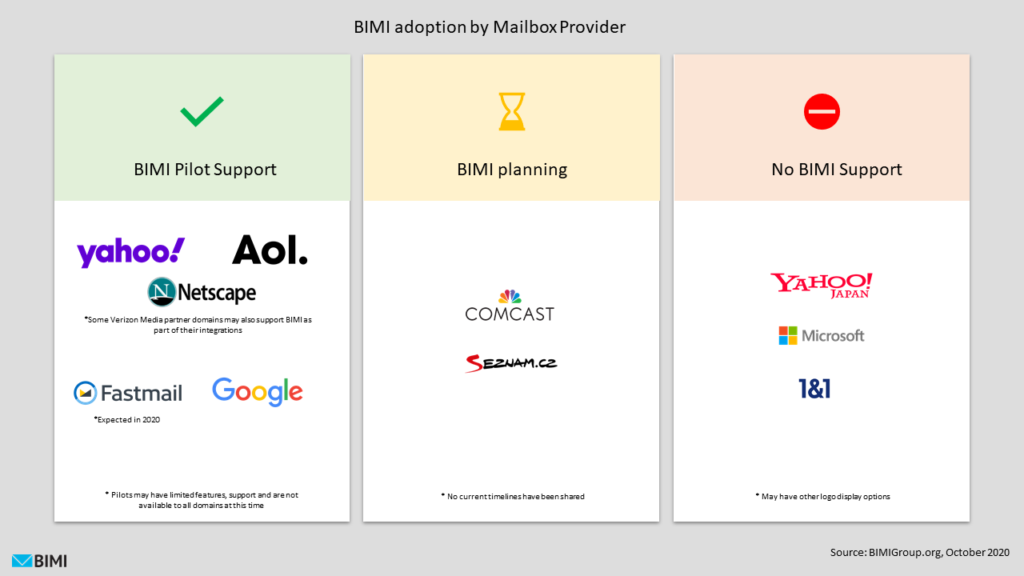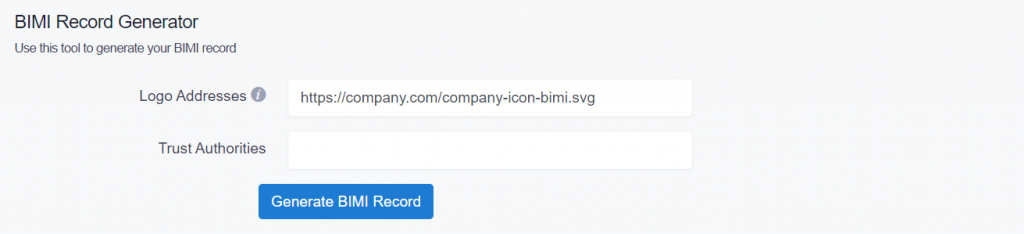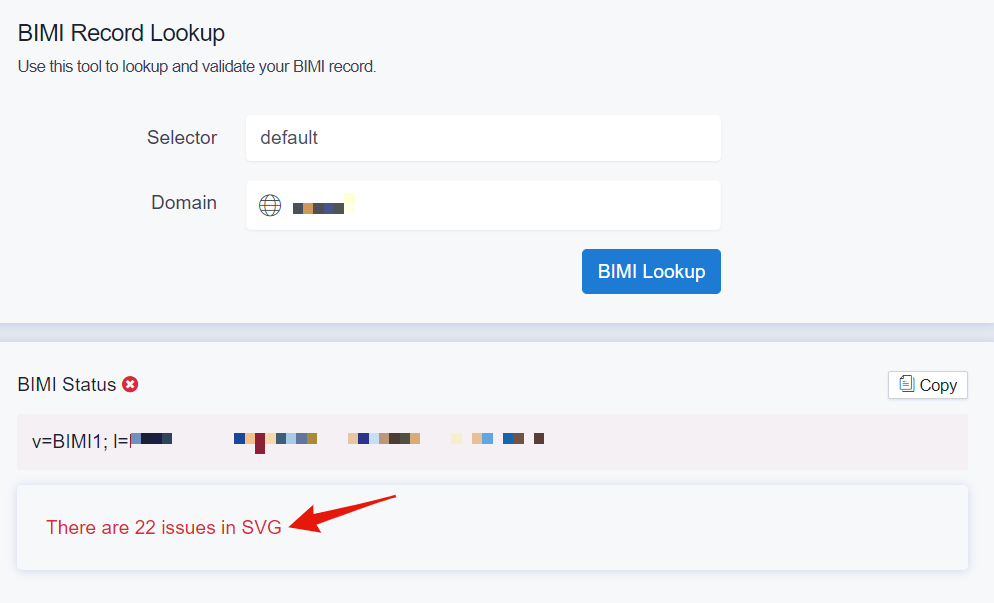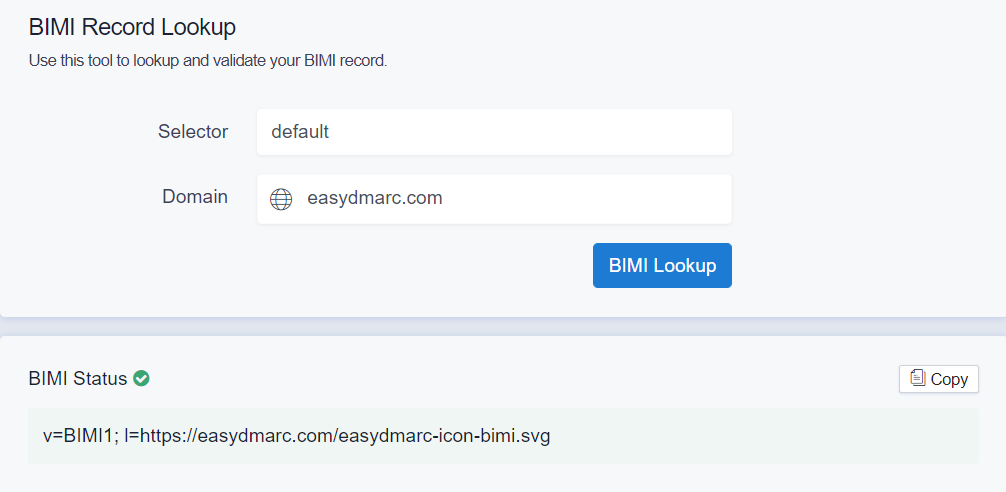Email deliverability is one of the top parameters for email marketers. Especially for those who work in b2b and send hundreds of cold emails a day. Companies send about 300 billion emails every day, so it is critical to stand out from the competition. This task requires two things: optimized templates and an understanding of how email providers work. The latter includes optimizing inbox, studying spam filtering and knowing which processes determine the correct delivery of e-mail. DNS update appeared recently in which the BIMI parameter was added to the information validation functions. So what is required for BIMI implementation?
BIMI Explained
BIMI is an email verification parameter that permits the addressee to see the brand logo in the inbox opposite the mailing list. Also, it helps the postal service to correctly identify and pass the letter to the client’s inbox. The new standard serves as additional sender authentication, improves email deliverability and prevents fraud from senders who don’t comply with the CAN-SPAM law.
BIMI works in conjunction with DMARC, DKIM, and SPF to enable recipient email providers to correctly identify the company and allow your messages to appear in the inbox. Technically, BIMI is a DNS (Domain Name System) text entry similar to DMARC. In this article, we will explain how BIMI affects email personalization and deliverability and will give you step-by-step instructions for BIMI implementation.
Also, another feature of BIMI is that it allows you to create a unique logo for each domain and subdomain. Moreover, you can create separate logos for different departments or products, which provides even greater visibility to your branches and regional offices. And some domains can even change the logo, for example, adapting it for events/hype themes.
How important is it to use BIMI?
BIMI-enabled platforms include AOL, Verizon, and Yahoo. Gmail joined them in 2019, while Microsoft doesn’t use BIMI, preferring personalized business profiles that are currently in beta testing. It’s no surprise that big platforms like Gmail have a great interest in BIMI. If you use G-suite as your B2B email provider, integrating BIMI into your arsenal is a must. Thus, the email service has one more parameter to check, which reduces the likelihood of phishing. So additional protection appears only on platforms that support BIMI.
Why customize BIMI?
Place the logo in front of the letter. This personalization increases the credibility of your letters. Thus, if a client sees an email from your brand without the usual logo, they are more likely to suspect something was wrong.
If the avatar is configured in a different way, is BIMI needed?
Most probably not! If you need different logos for different subdomains, it means you’ll need BIMI implementation. From a security point of view, the benefit is still small due to the small number of connected platforms.
What Is Required for BIMI Implementation?
The BIMI testing phase is in process. If you make a BIMI record and publish it in your domain’s DNS, your logo may not appear automatically in all email clients.
Prepare your logo – square, SVG format. The icon will be small, so give up small details and do not aim for high image quality.
Configure DMARC, DKIM, SPF if you haven’t done so before. To further configure BIMI, use the p = quarantine or p = reject policy for DMARC. The p = none policy will not work.
Add a BIMI entry. BIMI is a TXT record. Its meaning looks like this:
v = BIMI1; l = https: //site.logo.svg
/v – protocol version, l – path to your logo in svg format/.
You can use our BIMI Generator tool:
Note: Currently, ‘Trust Authorities’ tab can be left blank, as Verified Mark Certificate (VMC) is still not a requirement for brands adopting the BIMI email standard as of today. However, Gmail and other Providers will require it soon.
To further analyze your BIMI Record and make sure you have a BIMI-compatible Logo, use our BIMI Lookup tool.
Case 1. BIMI Non-compatible Logo
Case 2. BIMI-Compatible Logo
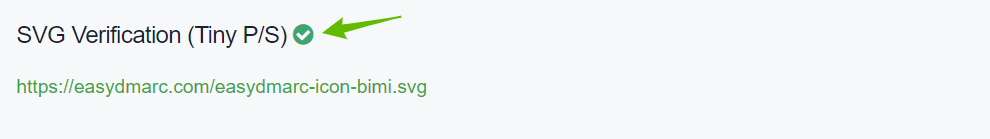
Conclusion
Thus, BIMI is a textual DNS record used to display a company logo in front of an inbox and reduce the likelihood of getting into spam. Not all services support BIMI – only AOL, Verizon, Yahoo and Gmail.