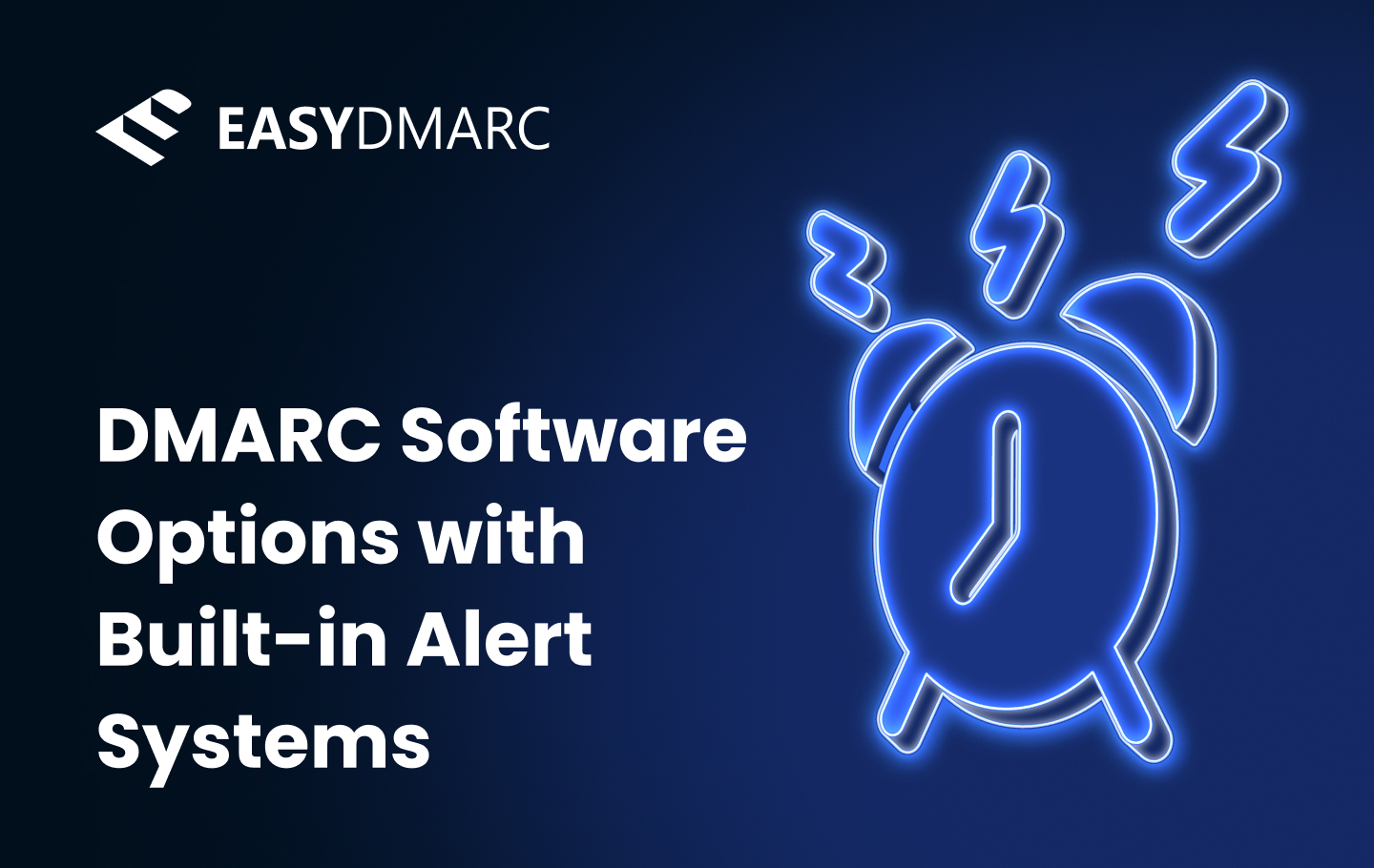DMARC is a foundational part of email security that helps organizations prevent spoofing and reliably parse through authorized sources that can send on behalf of their domain, but implementation alone isn’t enough. Real-time monitoring and alerting are the next step for an organization trying to maintain protection while responding quickly to issues as they arise.
Imagine that your organization’s domain is suddenly used in a phishing campaign targeting your customers. Without built-in alerts, this activity could go unnoticed for hours or even days, damaging your reputation and exposing users to risk.
With a DMARC platform that includes real-time alerting, your security team would receive an immediate notification about failed authentication attempts from any unauthorized source. This allows you to investigate and take action, such as updating your DNS records or escalating to your IT team, before the attack progresses. In essence, built-in alert systems transform DMARC from a passive control system into an active defense, giving businesses the tools they need to act quickly and confidently.
Why are Built-in Alert Systems Important with DMARC?
Setting up DMARC is a strong first step in protecting your domain, but it works best when paired with real-time alerts. Built-in alert systems act like security alarms, notifying you immediately when something unusual happens with your email traffic.
If someone starts using your domain to send fake emails, an alert system will catch the failed authentication and notify your team right away, saving precious time and preventing long-term damage. An alert system at its core allows you to investigate issues quickly and respond before it affects your customers or harms your brand reputation.
EasyDMARC’s Alert Manager, for example, helps by constantly monitoring authentication results and sending alerts when issues are detected. This could include failed SPF, DKIM, or DMARC checks, incorrect DNS settings, or sudden spikes in messages from unfamiliar sources.

Features to look for in DMARC Solutions
Some DMARC platforms go beyond basic monitoring by adding tools like various checker tools. A phishing link checker, for example, scans URLs found in email traffic for suspicious or malicious behavior. This added layer of protection helps stop phishing emails before they reach users, reducing the risk of data breaches or financial loss.
When choosing a DMARC solution, it’s important to consider more than just reporting. Look for features that simplify setup, improve visibility, provide real-time protection, and give you the knowledge needed to implement and use a solution to its fullest potential.
- Built-in Alert Systems: Get instant notifications about failed authentication, DNS misconfigurations, or spoofing attempts so your team can act quickly to mitigate and prevent them.
- Phishing Link Checker: Automatically scan links inside incoming emails to detect and block threats before they reach recipients.
- DNS Automation: Tools that help you configure and validate SPF, DKIM, and DMARC records without manual editing are timer savers and help less tech-oriented team members complete their work efficiently.
- Visual Dashboards and Reporting: Easy-to-read dashboards that highlight key data, such as traffic sources, authentication results, and alignment issues makes using any solution easier.
- Multi-Domain Management: This is especially useful for MSPs or large organizations, because it allows you to manage multiple domains from one interface.
- Policy Management and Enforcement Tools: Support for gradually moving from monitoring to full DMARC policy enforcement (p=none, quarantine, reject), with insights to guide policy changes, is incredibly useful when first implementing DMARC.
- Optional White-Labeling: Branding and client-facing features for service providers who want to offer DMARC as part of their security stack is a nice way to present a unified platform.
Built-in security features are important, but not at the expense of DMARC solution utility. When looking for DMARC solutions for business that offer such security systems, be sure they are also making your DMARC journey easy, efficient, and swift.
The Top DMARC Solutions with Built-in Alert Systems
Several DMARC platforms offer built-in alerting and advanced monitoring to help businesses stay ahead of email threats. Below are some of the top solutions that combine automation, visibility, and real-time alerts.
1. EasyDMARC
EasyDMARC is a robust DMARC solution designed for organizations and MSPs managing multiple domains. With scalable features and a focus on usability, it simplifies email authentication, enhances visibility, and supports effective policy enforcement. The platform is particularly well-suited for MSPs looking to deliver consistent domain protection across their client base. Below are some of EasyDMARC’s standout capabilities:
Multi-Tenant Self-Service Platform
EasyDMARC’s centralized dashboard enables MSPs to manage thousands of domains with ease. Clients can be grouped, tagged, and filtered based on authentication health or policy status, making it simple to track performance and identify domains that need attention.
Simple Domain Onboarding and DNS Automation
The platform streamlines setup with automated checks for SPF, DKIM, and DMARC records during onboarding. This reduces configuration errors and accelerates deployment across multiple clients.
DMARC Monitoring and Reporting
EasyDMARC delivers real-time insights through both aggregate (RUA) and forensic (RUF) reports. Visual dashboards help MSPs analyze sources of email traffic, detect misalignment, and investigate spoofing attempts or unauthorized senders.
Built-in Alert System
The platform features customizable alerting tools that notify users of issues like failed authentication, DNS misconfigurations, or sudden changes in traffic patterns. These alerts enable MSPs to respond quickly and proactively to security incidents.
SPF and DKIM Tools
With tools like SPF flattening and record validation, EasyDMARC helps MSPs maintain consistent authentication and avoid DNS lookup limitations. This minimizes manual troubleshooting and supports reliable domain alignment.
Policy Management and Enforcement
EasyDMARC guides users through DMARC policy transitions—from monitoring (p=none) to full enforcement (p=reject). The platform provides actionable data to support each phase, helping ensure a safe and informed rollout.
Optional White-Labeling Capabilities
MSPs can brand reports and client-facing interfaces using EasyDMARC’s white-labeling options. This allows service providers to offer DMARC management as a seamless extension of their own services.
Partner Success Program
EasyDMARC’s Partner Success Program offers onboarding assistance, product training, and expert guidance. It’s built to help MSPs integrate DMARC into their offerings and maximize long-term client value.
2. MXToolbox
Founded in 2004 and headquartered in Austin, Texas, MXToolbox is a privately held company known for its reliable, fast, and free network diagnostic and lookup tools. Originally built for internal use, many of its tools were later made publicly available, gaining widespread adoption among IT professionals worldwide. Today, MXToolbox serves millions of users, helping them troubleshoot infrastructure issues and monitor domain health. The company continues to invest in new technologies and services to meet the evolving needs of the global tech community.
3. Agari
Agari is a top-tier solution for email fraud prevention and real-time threat intelligence, trusted by enterprises handling large volumes of sensitive email traffic. Using advanced AI and machine learning, Agari identifies and blocks fraudulent activity as it occurs, offering protection far beyond basic DMARC monitoring. Its platform delivers in-depth threat detection and policy enforcement, helping organizations strengthen their email security posture with actionable insights.
4. dmarcian
dmarcian is a strong choice for businesses that prioritize ease of use and quick deployment. Designed with accessibility in mind, the platform integrates smoothly with popular email services like Outlook and Gmail, making it easy to implement DMARC monitoring without complex configurations. Its user-friendly interface and guided setup help organizations get started quickly, even without deep technical expertise. dmarcian is particularly well-suited for small to mid-sized businesses or IT teams managing multiple domains that need reliable email authentication and security without the overhead of a highly technical implementation.

Choosing the Right DMARC Solution for Business
Choosing the right DMARC solution is an important decision that can impact both your organization’s security posture and its operational efficiency. The ideal platform should generate reports, support deployment, offer monitoring features, have real-time alerts, and provide incident response, all while reducing the technical burden on your team.
For small businesses or teams with limited IT resources, look for solutions that offer automated DNS record setup, guided policy enforcement, and intuitive dashboards to help reduce complexity and ensure consistent protection. According to Gartner, human error and misconfiguration remain leading causes of email security gaps, making user-friendly interfaces and automation especially valuable.
Larger enterprises and managed service providers would benefit from platforms that support multi-domain management, white-labeling, and API integrations. Multi-tenant capabilities are particularly important for MSPs who manage dozens or even hundreds of client domains. An ergonomic, centralized dashboard allows for efficient monitoring and fast responses across all clients.
Built-in features like phishing link detection and brand impersonation alerts are increasingly important as attackers shift tactics and use advanced software like AI to orchestrate widescale attacks. Choosing a DMARC solution with threat detection baked in helps mitigate these evolving risks while providing an easier way to implement DMARC.
Frequently Asked Questions
Several DMARC platforms offer real-time alerting as part of their monitoring tools. Solutions like EasyDMARC provide built-in alert systems that notify users about authentication failures, DNS issues, or suspicious activity as soon as it’s detected.
A strong DMARC platform should alert you to failed SPF, DKIM, or DMARC checks, changes in sending patterns, misconfigured DNS records, and unauthorized email activity. Real-time notifications allow you to act quickly and prevent potential abuse.
Yes. Even with a “p=reject” policy in place, ongoing monitoring is essential to catch new misconfigurations, identify unauthorized senders, and ensure continued email deliverability. Threats and configurations change, and alerts keep you informed.
Phishing link detection tools scan URLs in email headers or content to identify malicious or suspicious links. This feature adds an extra layer of defense by catching threats that traditional DMARC enforcement alone might not stop.