Salesforce was founded in 1999. It’s headquartered in San Francisco, California, and is one of the first cloud computing companies. It has been one of the leading CRM software in the world for quite some time. In this article, we’ll define a Salesforce instance, show how to detect them, and present to you some sandbox environments in Salesforce.
What are Salesforce Instances?
Salesforce instances are data centers/servers that organizations can be based on. The same instance/server can serve many companies. This method is known as server management or multi-tenancy.
The question is: why would you care about these data centers? Configuring Salesforce to be DMARC compliant should be achieved on an instance level, so it is important to configure all the outgoing instances independently.
Here are a few instance examples: AP4, EU16, UM2, NA80, CS9, CS171
The first two letters also refer to the location that the server is located. In “EU16”, the EU stands for Europe. Similarly, in “NA80” NA refers to North America.
You can check the full list of instances and their locations here.
How to Find My Salesforce Instance?
There are a couple of ways that you can find the domain instance:
- Locate it in the EasyDMARC aggregate reports
- Perform an nslookup
Locate the Instance in EasyDMARC Report
The easiest way would be to check your aggregated reports from EasyDMARC, you can find the instance by checking the SPF Auth. Results domain under the Salesforce tab.
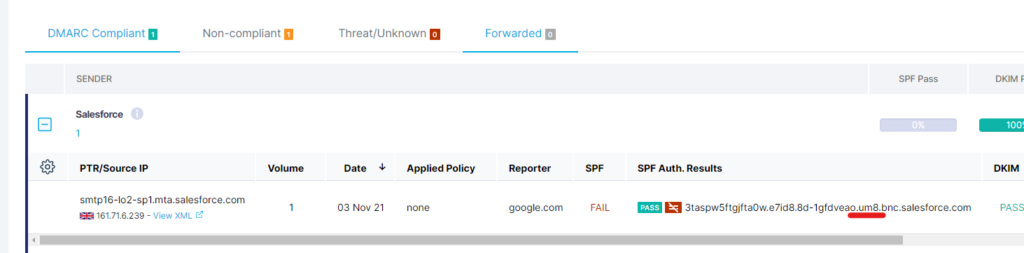
In this example, the Salesforce instance is “um8”.
Perform an nslookup
Depending on your operating system, you should proceed differently.
On Windows
- Open cmd
- Type in “nslookup domain.lightning.force.com”, making sure to replace the domain part with your own domain. (See screenshot below).
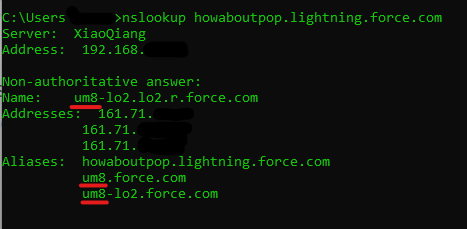
On Mac
- Search and open Terminal
- Type in “nslookup domain.lightning.force.com”, making sure to replace the domain part with your own domain. (See screenshot below).
You can also check your instance by visiting status.salesforce.com/search/instance
Sandbox Environments in Salesforce
A sandbox is an isolated testing environment that enables users to run tests/programs without affecting the application. Sandboxes in Salesforce are treated like instances. You can configure them using the same initial DKIM setup steps as you do on a product environment.
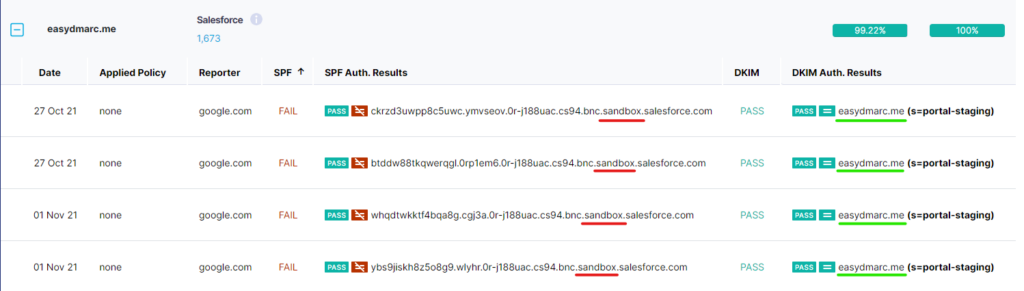
To configure Salesforce, please check out our blog.


