PTR Record Lookup
Check your domain’s PTR records by entering your domain or IP address and DNS server provider.
PTR Lookups Help Confirm Domain Name and IP Addresses
PTR records, also known as pointer records, are a type of DNS record used in reverse DNS lookups. Typically, A records and AAAA records map domain names to IP addresses so users can enter URLs to find specific addresses. PTR records do the opposite, by mapping an IP address to a domain name.
PTR records and reverse DNS record lookups are an important part of DNS maintenance. They are used to verify that a domain associated with an IP address matches it, which helps prevent spam and fraud on your domain. Knowing if a domain associated with an IP address is spoofed can help you prevent fraudsters before they can cause damage to your company and reputation.

Check Every Type of DNS Record with EasyDMARC
EasyDMARC’s comprehensive DNS Record Lookup tool is the only tool you need to perform DNS maintenance, troubleshooting, and configuration. Here’s what each record does for your domain.
- A Records are common and map a domain to an IPv4 address.
- AAAA Records are useful when mapping a domain to an IPv6 address.
- MX Records tell email systems where to deliver emails for specific domains.
- CNAME Records map one domain to another, which is helpful when you have domain aliases, for example.
- TXT Records store important verification and authentication information about your domain.
- PTR Records are used for reverse DNS lookups and reverse IP lookups for verification purposes.
- NS Records tell the internet where to find the DNS records for a domain.
- SOA Records provide important information about a domain’s DNS zone to indicate which server is an authoritative source.
Looking up all DNS records is a good way to ensure your website and email run smoothly, and also reduces spam and fraud through proper identification.
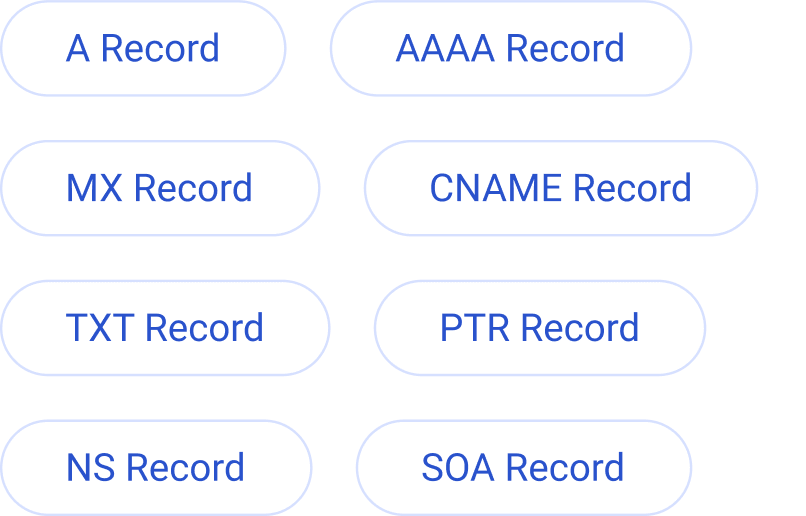
How to use EasyDMARC’s PTR Record Lookup Tool
Finding your PTR Records with EasyDMARC’s PTR Checker is simple, straightforward, and fast. Follow these simple steps to get results in seconds:
- Enter the domain or IP address you want to check.
- Choose a DNS server like Google, Quad9, or Cloudflare, or choose your domain's SOA.
- Your records will be displayed in a clear, organized list. You can choose individual records for more details.
Being able to look up your PTR records not only helps with domain identification, but can help you quickly and accurately verify your DNS configuration.
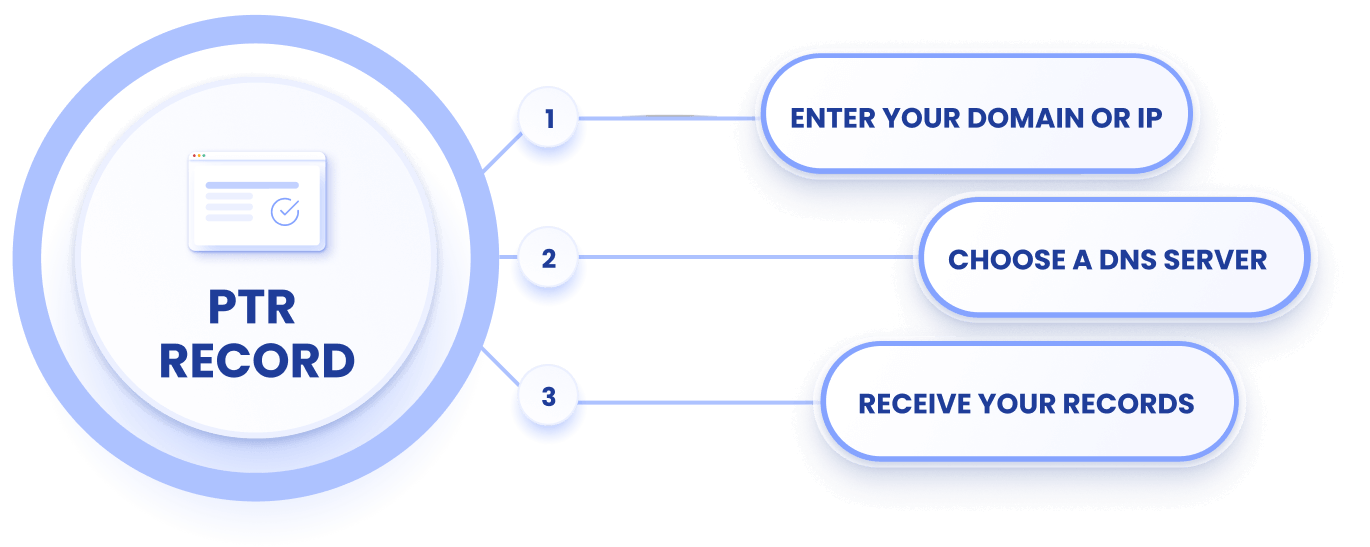
What is PTR in nslookup?
In nslookup, PTR records are used for reverse DNS lookups. It maps an IP address to a domain name instead of mapping a domain to an IP address like A records or AAAA records. This is helpful for ensuring a domain is properly configured and for verifying a domain’s real identity.
Where can I find PTR records?
You can find PTR records in a few different ways, depending on how your email is set up. If you manage your own mail server and IP address, the PTR record is usually set by your ISP or hosting provider, not in your domain's DNS zone.
If you're using an email service provider like SendGrid or Amazon SES, you won’t have direct access to set PTR records, but you can still identify them through your DMARC aggregate reports. These reports show the sending IP addresses and include the reverse DNS (PTR) hostnames, which help you understand which services are sending emails on your behalf. For any IP, you can also look up the PTR record using nslookup in your terminal or through tools like EasyDMARC’s PTR Lookup.
What does PTR mean?
PTR records are short for “Pointer Records” in the context of domain name system (DNS). It is a reverse DNS record used to map an IP address to a domain name for the purpose of email validation. Most email providers will check a sender’s IP address to verify it matches the associated domain name. This helps prevent spam and fraud.
If you’re operating your own email server or are experiencing irregularities with your email service, looking up your PTR records is an important step in configuring and validating your DNS.
How to look up PTR records?
You can look up your PTR records through the nslookup command line in both Window’s Command Prompt or Terminal on Linux and Mac OS.
For Command Prompt:
“nslookup <IP_address>” where “IP_address” is the IP address in question
For Terminal:
“nslookup <8.8.8.8>” where “8.8.8.8” are the IP address in question
If the PTR record is configured to an IP address, you will see the corresponding domain name.
You can also use online tools like those from EasyDMARC to quickly and accurately find PTR records associated with a given domain.
How to set PTR records?
Setting a PTR record is usually done through your DNS hosting provider or email service provider. If you manage your own server or IP address:
- Contact your ISP or hosting provider.
- Provide requested details, like the IP address you want to set a PTR record to and the domain name associated with the IP address.
- Confirm the changes (this can take up to 48 hours) and monitor propagation across the internet.
- Verify your PTR record through Command Prompt or Terminal. Alternatively, use EasyDMARC’s online tools. Ensure that an entered IP address returns the correct domain name.


