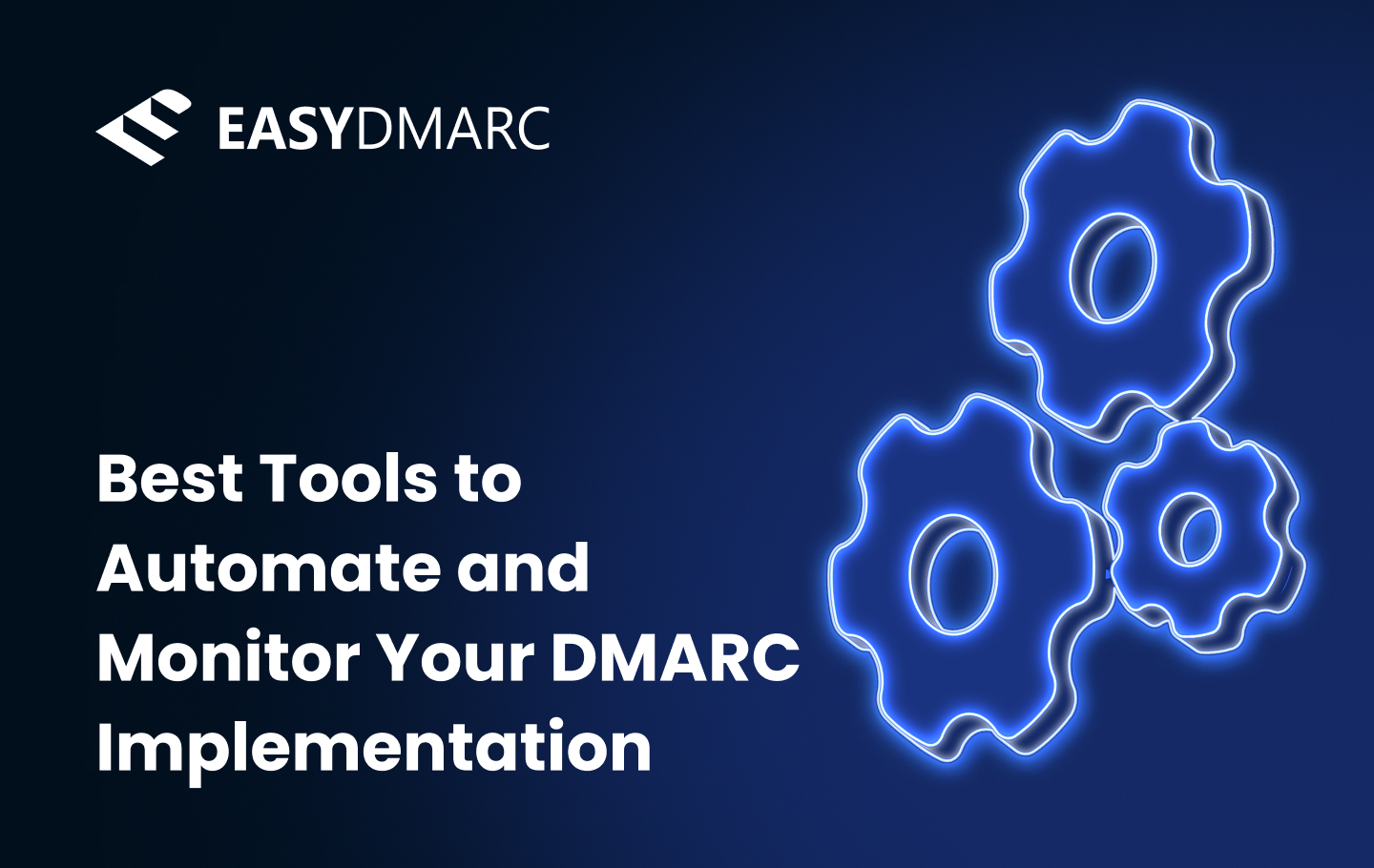Phishing, spoofing, and brand impersonation are still among the most common ways attackers compromise organizations, and email is often the entry point. Domain-based Message Authentication, Reporting and Conformance (DMARC) helps stop these threats by giving domain owners control over who can send emails on their behalf.
Yet, the process of setting up and maintaining DMARC manually can be time-consuming and full of occasional errors, especially for teams managing multiple domains. In such cases, automated DMARC tools can be a real lifesaver, since they simplify configuration, provide real-time monitoring, and generate easy-to-read reports so you can quickly spot issues and protect your brand. In this guide, we’ll talk about some of the best tools to automate your DMARC implementation and make email authentication easier and more effective.
Why You Need Automated DMARC Monitoring
DMARC plays an important role in protecting your domain from any cyber threats. It verifies that emails sent from your domain are legitimate and gives you insight into unauthorized use to help prevent attackers from abusing your name and tricking customers, partners, or employees.
However, implementing managed DMARC manually isn’t always an easy task. It often involves editing DNS records, reviewing raw XML reports, and keeping track of changes across multiple domains. Without the right tools, it’s easy to miss misconfigurations or fail to notice when someone is impersonating your brand.
Automated DMARC platforms solve these challenges by providing easy-to-read dashboards, highlighting misalignment issues, and helping you act quickly to block unauthorized senders. Automation provides higher consistency, and makes sure that organizations and service providers have continuous protection without manual oversight.

Best Tools to Automate and Monitor Your DMARC Implementation
Selecting the right automated DMARC monitoring solutions is important for organizations looking to streamline deployment and management across multiple client domains. If you’re unsure where your domain stands or want to learn how to monitor DMARC reports effectively, starting with a quick DMARC Lookup can give you valuable insights into your current authentication status.
The seven vendors featured here specialize in automated DMARC implementation, offering capabilities like DNS record configuration, hands-free policy enforcement, and real-time monitoring. These platforms reduce the manual workload typically associated with DMARC setup, making them ideal for service providers who need scalable, efficient solutions.
1. EasyDMARC
EasyDMARC is a full-featured DMARC platform that provides DMARC for MSPs and organizations that need to automate and scale DMARC deployment across multiple domains. Designed with simplicity and efficiency in mind, the platform offers end-to-end automation, from DNS record validation to policy enforcement, reducing the manual overhead often required in email authentication management.
Automated Multi-Tenant Management
EasyDMARC’s centralized, multi-tenant dashboard allows MSPs and organizations to manage thousands of domains from one interface. Clients can be grouped, tagged, and filtered for quick access, helping teams identify misconfigured or vulnerable domains at a glance.
Streamlined Domain Onboarding and DNS Automation
EasyDMARC simplifies setup with automated DNS record detection and validation for SPF, DKIM, and DMARC. This helps businesses onboard new domains faster and ensures authentication records are properly configured without manual intervention.
Real-Time Monitoring and Reporting
EasyDMARC delivers automated access to both RUA and RUF DMARC reports. Its visual dashboards highlight authentication issues, spoofing attempts, and policy alignment errors, allowing organizations to quickly assess and respond to threats across client portfolios. It’s one of the leading solutions for automated DMARC monitoring with brand impersonation alerts, which teams visibility into potential abuse attempts.
SPF and DKIM Management Tools
Tools like SPF flattening and record validators are built in to prevent DNS lookup issues and reduce configuration errors. These automated features ensure consistent alignment and minimize time spent on manual troubleshooting.
Policy Automation and Enforcement
EasyDMARC clients can automate the transition from monitoring to enforcement with clear visibility into domain performance at each policy stage. This supports safer policy changes and more effective protection against phishing and spoofing.
2. MXToolBox
MXToolbox is a trusted provider of network diagnostic and lookup tools, widely used by IT professionals to identify and resolve infrastructure issues. Founded in 2004 and headquartered in Austin, Texas, the platform began as an internal toolkit and has since grown into a global resource serving millions of users.
Known for its speed and accuracy, MXToolbox offers free tools for checking DNS records, blacklists, and email authentication protocols like SPF, DKIM, and DMARC. As email security needs evolve, the company continues to expand its offerings to support reliable domain monitoring and troubleshooting for businesses of all sizes.
3. Dmarcian
Founded in 2012 by one of the original authors of the DMARC specification, Dmarcian is dedicated to making DMARC adoption straightforward and accessible for organizations around the world. The platform supports thousands of domain owners across industries such as finance, government, telecom, and marketing with practical tools, expert guidance, and educational content.
Dmarcian also runs DMARC Academy, a free learning platform launched in 2022 that offers comprehensive training on DMARC, SPF, and DKIM. To support global data privacy needs, the company operates offices and regional data centers in North America, Europe, Asia Pacific, Australia, Canada, and Japan, helping ensure compliance with data sovereignty regulations.
4. OnDMARC (RedSift)
OnDMARC by Red Sift is a cloud-based email authentication platform built to protect organizations from phishing, spoofing, and business email compromise. Part of the Red Sift Pulse Platform, OnDMARC offers a fully automated approach to implementing and managing DMARC, SPF, DKIM, MTA-STS, and BIMI.
The platform eliminates the need for manual DNS updates by guiding users through setup with automated record generation and deployment. This makes OnDMARC a practical choice for businesses seeking strong protection without the technical complexity.
5. Agari (Fortra)
Agari, part of Fortra, offers a cloud-native email security platform designed to protect against phishing, spoofing, and business email compromise. As a co-founder of the DMARC standard, Agari delivers deep integration with DMARC, SPF, and DKIM, while layering on advanced features like threat intelligence, suspicious email analysis, and cloud email protection.
With AI-driven threat detection and real-time monitoring, Agari helps organizations maintain email integrity and prevent sophisticated attacks that bypass traditional filters. Its combination of authentication and active defense makes it a strong choice for businesses that require both protection and visibility.
6. Postmark DMARC Digests
Postmark is a leading platform focused exclusively on fast, reliable transactional email delivery. Known for its consistent performance, Postmark maintains high deliverability rates to major inbox providers and openly shares uptime and delivery metrics to demonstrate transparency and trust.
The platform ensures that critical emails—such as password resets, confirmations, and notifications—are sent through dedicated message streams, keeping them separate from bulk marketing traffic. This approach preserves speed and inbox placement, even during high-volume periods. Postmark also includes 45 days of searchable message history and built-in analytics, making it easy to troubleshoot issues and verify delivery.
How to Monitor DMARC Reports Effectively
Once you’ve selected and set up DMARC with the help of an automation platform, the next step is making sense of the reports it generates. These reports show which email sources are passing authentication, which are failing, and where potential risks may be hiding.
Automated tools take what would normally be complex XML data and present it in easy-to-read dashboards. You’ll see aggregate (RUA) reports that provide a big-picture view of all email activity and forensic (RUF) reports that highlight specific failures or suspicious attempts. Instead of sorting through raw files, you get clear visuals, trend lines, and alerts that signal you about what needs attention.Thanks to this level of visibility, you can confidently make decisions about your DMARC policy. Instead of guessing when it’s safe to move from a monitoring-only setup to a stricter enforcement mode, you can base those changes on the data about how your legitimate emails are performing. If something unexpected shows up, like a new sending service or a spike in failures, alerts and detailed reports help you investigate quickly and fix the issue before it affects deliverability or your company’s reputation.

What to Look for in a DMARC Monitoring Solution
The right DMARC platform choice depends on your goals and how many domains you need to manage. If you’re just starting out, prioritize platforms that simplify setup and data presentation.
For organizations managing several domains, multi-tenant dashboards, role-based access controls, and API connectivity can play an important role in how efficiently you oversee a growing portfolio. Using these features, you can integrate DMARC insights into existing workflows and reduce the need to switch between platforms.
Most importantly, prioritize tools that detect issues and help you respond quickly. The right platform should feel less like another complex security tool and more like a reliable partner in managing your domain’s reputation and safety. Ultimately, the best DMARC platform is one that matches your technical capacity, provides the level of visibility you need, and helps you act quickly when issues arise.
Choose the Right DMARC Automation Solution for Your Needs
DMARC management can be much easier and more effective when it’s supported by automation. You gain a clearer picture of your domain’s email activity and the reassurance that issues will be flagged before they turn into bigger problems.
EasyDMARC’s solutions support organizations from initial implementation to long-term monitoring, with checker tools, built-in alerts, experts in DMARC deployment and monitoring, and AI-powered automation tools. It’s a truly one-size-fits-all, comprehensive platform that works well with small businesses, enterprises, and MSPs alike.
As you decide which platform is right for you, think about how involved you want to be in day-to-day management and how much visibility you need. A well-chosen solution will protect your domain while also giving you a chance to keep strengthening your email security over time.
Frequently Asked Questions
Automated DMARC implementation uses specialized tools to take care of setup and management. These platforms handle DNS updates, check your records for errors, and walk you through each step, removing the guesswork and reducing the chance of mistakes that could disrupt email delivery.
DMARC reports show which servers are sending emails for your domain and how they’re performing. Instead of digging through raw data, monitoring tools turn these reports into simple dashboards with charts, trends, and alerts. This makes it easy to spot problems like misconfigured email sources or suspicious activity and fix them quickly.
DMARC prevents others from using your domain to send fake or harmful emails. When combined with SPF and DKIM, it blocks phishing and spoofing attempts, protects your customers from scams, and helps maintain your domain’s reputation for safe email sending.
Yes, many DMARC platforms include impersonation alerts that notify you when someone is trying to send fraudulent emails using your domain. For example, EasyDMARC provides real-time warnings and insights so you can act quickly to stop these attempts.
Even after setting a strict “reject” policy, things can change, like adding new email services or facing new attack attempts. With ongoing monitoring, your legitimate emails keep landing in inboxes while your domain remains protected.