Integration with other tools that help enhance your DMARC management is one-way EasyDMARC makes email authentication easier. So, we’re excited to announce our newest integration with Entri’s Connect platform. Entri now simplifies setting up and managing the DNS records of domains added and managed in our EasyDMARC platform, enabling an even more seamless user experience whether you are a small business, an enterprise, or an MSP.
Key Features
Entri can be used with the EasyDMARC platform when you want to:
- Sign up to the EasyDMARC platform and add your first domain
- Add a new domain in your dashboard
- Activate EasySPF for selected domain providers such as Bluehost, Gandi, Namecheap, and GoDaddy
- Activate Managed DMARC, Managed BIMI, or Managed MTA-STS and TLS Reporting for selected domain providers
Below is more information on how Entri can help in these scenarios and where limitations apply.
| What You Want to Achieve | How Entri Can Help | Limitations |
| When signing up to the EasyDMARC platform for the first time | You can immediately use Entri to set up your DMARC record when signing up with EasyDMARC, or when adding a new domain, with a simple CNAME record. This helps you to easily set your DMARC policy from your Managed DMARC. If you prefer, you can still manage it from your DNS host by adding a DMARC TXT record. | If you already have a DMARC TXT record set up through Cloudflare, you can’t modify it through Entri. |
| When adding a new domain and going through verification | ||
| When activating EasySPF for domain providers Bluehost, Gandi, Namecheap, and GoDaddy | EasySPF simplifies the management and configuration of Sender Policy Framework (SPF) records. With Entri, you won’t need to manually add the TXT record yourself, you can simply do it through the EasyDMARC platform. | If you use Cloudflare or IONOS, you must activate Easy SPF directly with these providers. This also applies if your GoDaddy domain has a Microsoft Exchange email setup. |
| When activating Managed DMARC | Entri allows you to activate Managed DMARC, Managed BIMI, and Managed MTA-STS and TLS Reporting (CNAME records) for selected domain providers directly within the EasyDMARC dashboard. Entri handles the technical setup, eliminating the need for complex configurations for different providers. | N/A |
| When activating Managed BIMI | ||
| When activating Managed MTA-STS and TLS Reporting |
Which Providers Does Entri Support?
Entri supports more than 30 DNS providers; we will initially focus on the most popular ones among our customers:
- GoDaddy
- IONOS
- Cloudflare
- Gandi
- Bluehost
- Namecheap
Step by step, we’ll include all the providers supported by Entri.
What Entri Integration Looks Like
Below is an example of how you can use this new integration to add and verify a new domain.
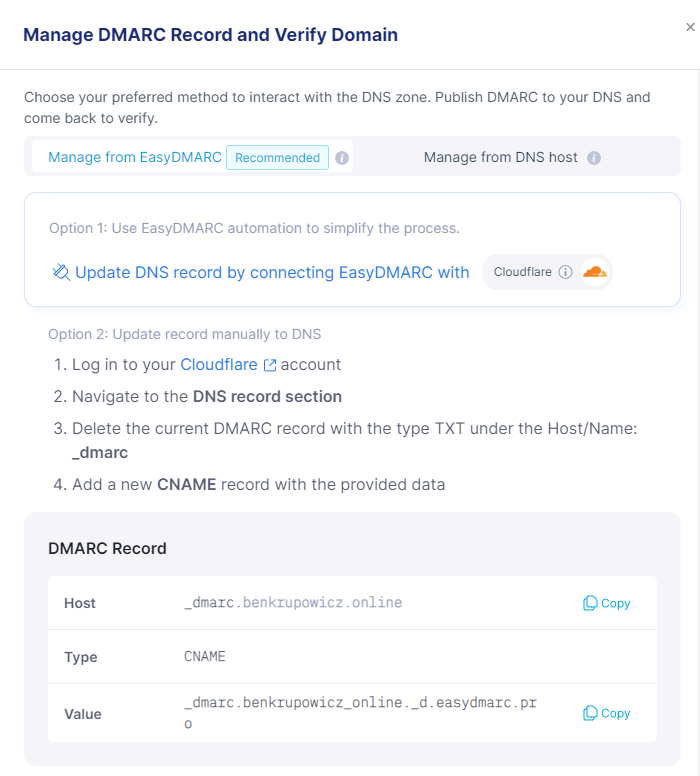
Once our EasyDMARC platform detects your DNS provider, select Option 2 for connecting EasyDMARC with your provider and simply follow the steps below:
Step 1: Entri modal opens up.
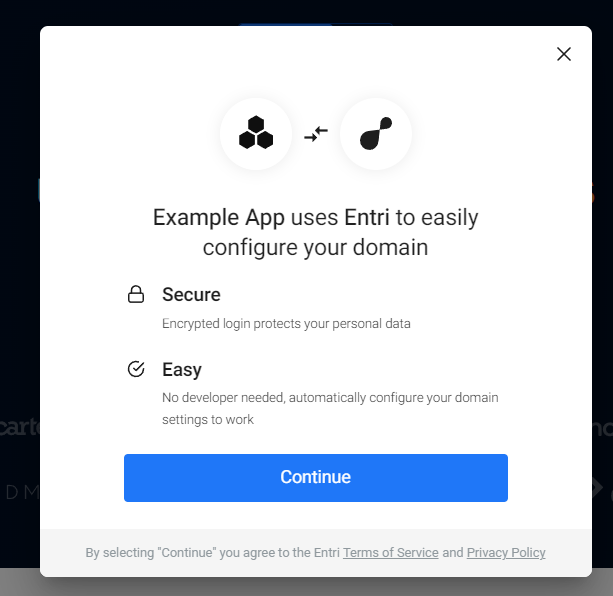
Step 2: Your domain name appears automatically.
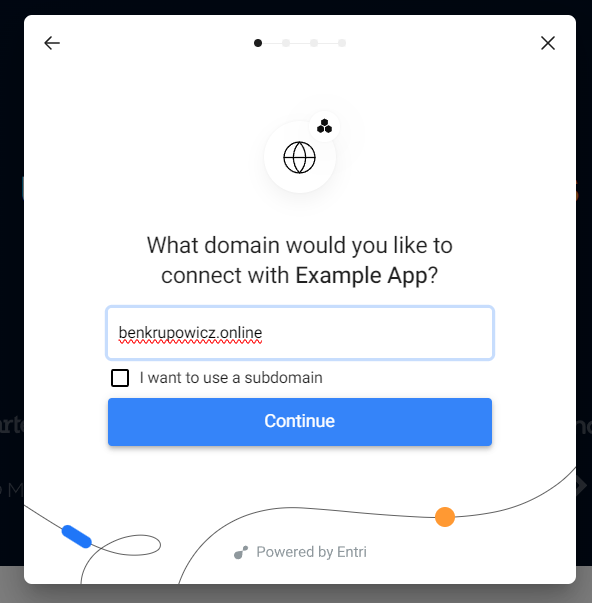
Step 3: Entri verifies the domain for the setup details.
Step 4: Depending on your DNS provider, you can authenticate within the modal or redirect to your provider’s panel.
Step 5: Once authorized, you will see the confirmation page and can close the modal.
Conclusion
EasyDMARC’s integration with Entri’s Connect platform brings another level of automation to email authentication, making your DMARC journey simpler and more efficient. Combining our comprehensive email security solutions with Entri’s seamless domain setup and DNS management allows you to easily enhance your email security without the technical hassle.





