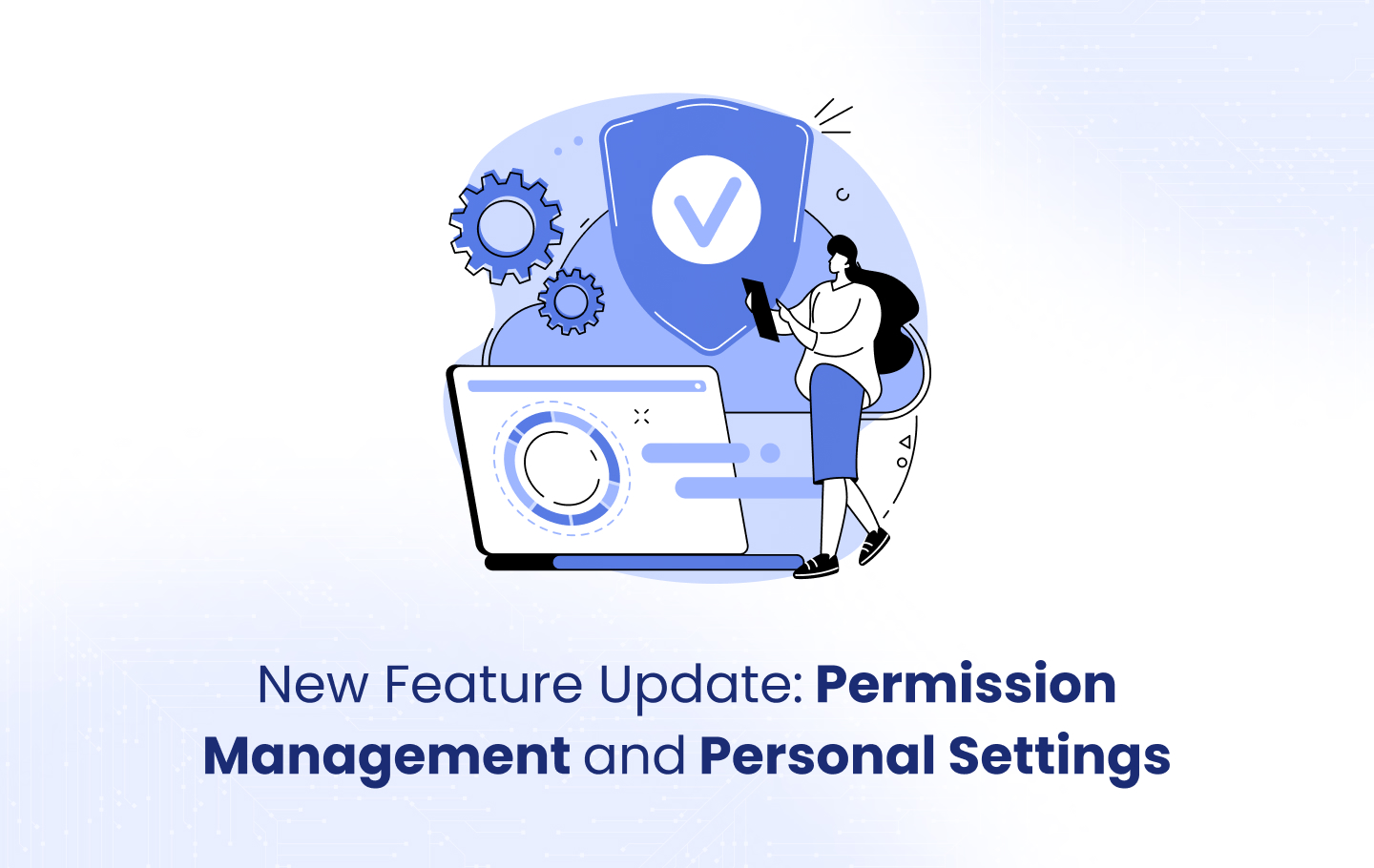We’re excited to announce the new product updates designed to enhance your EasyDMARC experience!
A brand new Personal Settings page and enhanced User Management section offer you a more intuitive experience and empower you to tailor EasyDMARC to your preferences, making it truly your own.
Let’s deep dive into the new releases and understand these new updates step by step.
Permission Management Changes
We released a new User Management page with Users lists, new Manage Access models, and a new invite flow for Users that will be accessible from the User Management page.
Dedicated User Management Page
User Management gets its own dedicated space within the Organization settings menu (alongside the Organization Management and Billing section).
Comprehensive User List
Gain a clear overview of all your Organization’s users, including their roles, assigned products, and quick-action options for each user (these options dynamically adjust based on the user).
Simplified Access Management
Manage user access for all EasyDMARC resources from a single, centralized location.
Streamlined User Invites
Invite new users through the new, user-friendly invite flow accessible from the User Management page.
Bulk User Actions
Manage user permissions efficiently with the ability to revoke or adjust permissions for multiple users at once.
New Ownership Transfer
The new update introduces a fully automated process for Organization Owners to transfer ownership of the account seamlessly.
Improved Access Management
The redesigned Manage Access experience offers a smarter way to control user permissions.
It now features a nested view of your organization. This view clearly organizes all products, domain groups, and domains a user can be invited to, streamlining the access management process.
New User Invitation Flow
This streamlined process makes onboarding a breeze, allowing admins to grant granular permissions in one centralized location effortlessly.
Here’s what you can expect:
- Simplified User Onboarding: The new flow eliminates unnecessary steps, making it easier for new users to join your platform.
- Centralized Permission Management: Grant organization, product, domain group, and domain permissions all from a single, intuitive interface.
This enhanced invitation experience empowers admins with greater control and streamlines the onboarding process for new users.
New Personal Settings
The refreshed Personal Settings section offers you more control over your EasyDMARC experience!
Make it Your Own
- Profile Picture: Personalize your dashboard with your own photo.
- Avatar Color Scheme: If you don’t have a photo, choose a custom avatar color for a distinct visual touch.
- Edit Account Details: Easily update your name and last name directly within settings.
Data Management
- Data Download: Request a copy of your personal data at your convenience.
- Account Termination: Initiate an account termination request with a clear confirmation process.
Security First
For actions like changing your first name or terminating your account, we’ll implement a new secure flow that includes a one-time code verification sent to your existing email address.
Under the new Security page, you can change the password for your login to the EasyDMARC dashboard and configure 2FA with the authenticator app. Both flows have also been redesigned to provide better security and user experience.
This extra step ensures the security of your account.
New Profile Menu Dropdown
Our new profile menu was also redesigned to provide more options for quicker navigation between important personal or organizational settings. It enables you to move between Organisation Settings, such as:
- User Management
- SSO and Security
- Plans and Billing
- Integrations (if you are one of our MSP Customers)
- View active products on your account
- If you are a member of multiple Organizations, switch between the most recent ones
In addition, accessing your personal settings is faster than before with direct access to:
- Your Profile
- Security settings like password change or 2FA configuration
- Device Activity
- Linked Accounts
Other Improvements
Clearer and More Concise Language
Replaced jargon with simpler terms (“New Personal Settings” became “Enhanced Personalization Options”).
Device Activity Page
Here, Users can find information about all devices that are used to access the EasyDMARC dashboard, with the option to log out of all or select devices.
Linked Accounts Page
This page provides information about social or IDP accounts used to sign in to the EasyDMARC dashboard. Users can decide to unlink selected accounts and set up their own credentials. On this page, we will also show the status of the Organisation’s enforced IDP SSO across the Organisation.